JLCooper Eclipse Ethernet 2.6 for OSX User Manual
Page 96
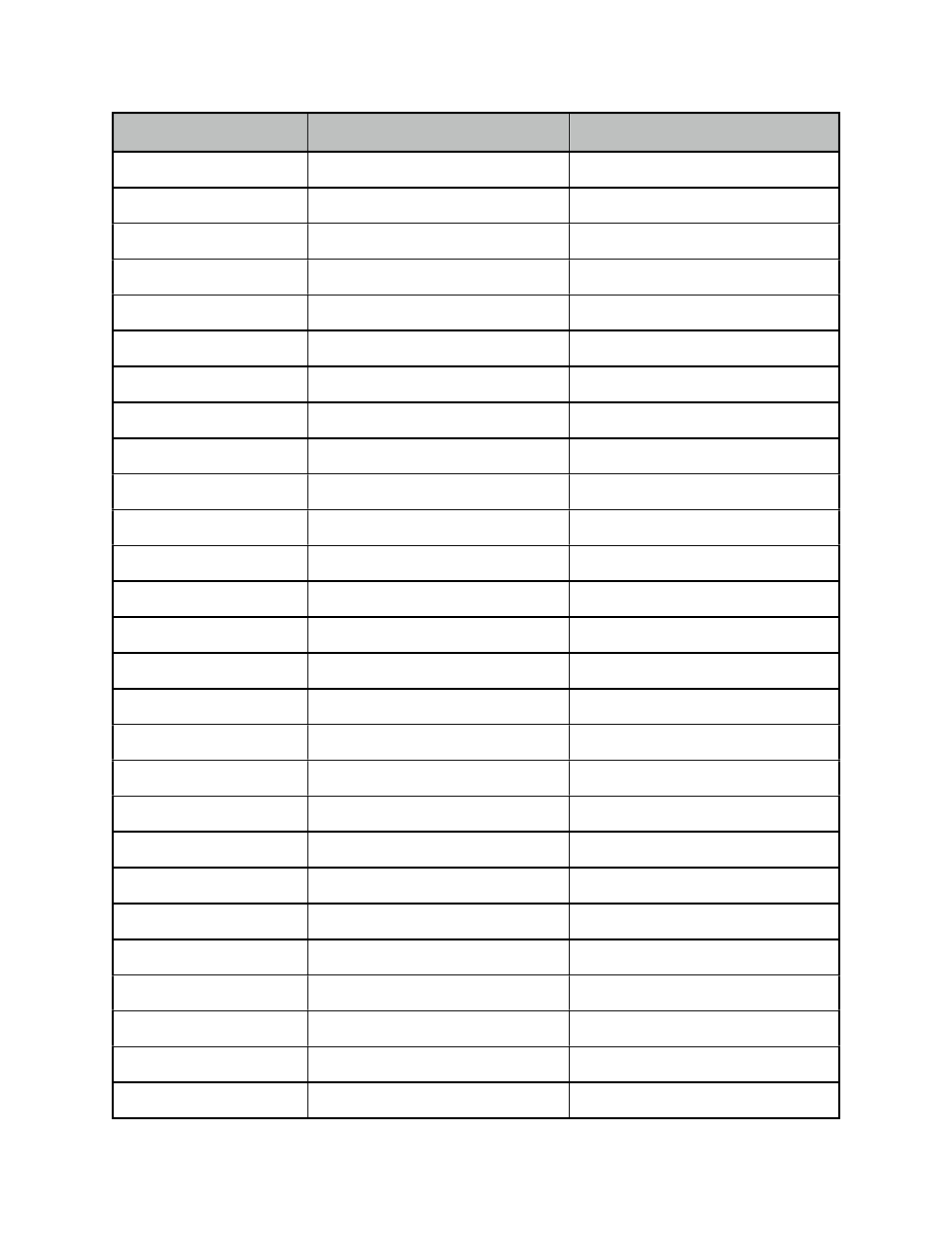
Room/Button
SHIFT BUTTON Up
SHIFT BUTTON Down
W5
Add Key Frame
Blue Channel Waveform
W6
Delete Key Frame
Luma Y Waveform
W7
Change Key Frame
Histogram Waveform
M1
Toggle Turbo/Normal Mode
Set Scope Resolution 100%
M2
Set Scope Resolution 75%
M3
Toggle Grading
Set Scope Resolution 50%
M4
Set Scope Resolution 25%
SHIFT
SHIFT
SHIFT
LEFT
Inch Playback Reverse
RIGHT
Inch Playback Forward
UP
To Project Start
To Project Start
DOWN
To Project End
To Project End
BANK 1
Switch/Copy/Paste Grade 1
BANK 2
Switch/Copy/Paste Grade 2
BANK 3
Switch/Copy/Paste Grade 3
BANK 4
Switch/Copy/Paste Grade 4
ASSIGN
Set As Beauty Grade
RIGHT PAGE 1
Setup
Secondary 1
RIGHT PAGE 2
Primary In
Secondary 2
RIGHT PAGE 3
Secondaries
Secondary 3
RIGHT PAGE 4
Color FX
Secondary 4
RIGHT PAGE 5
Primary Out
Secondary 5
RIGHT PAGE 6
Geometry
Secondary 6
RIGHT PAGE 7
Still Store
Secondary 7
RIGHT PAGE 8
Render Queue
Secondary 8
KEYPAD 0
Enter Timecode digit 0
Enter Timecode digit 0
KEYPAD 1
Enter Timecode digit 1
Enter Timecode digit 1
Eclipse Ethernet Software
93
