Final cut pro x™ support – JLCooper Eclipse Ethernet 2.6 for OSX User Manual
Page 76
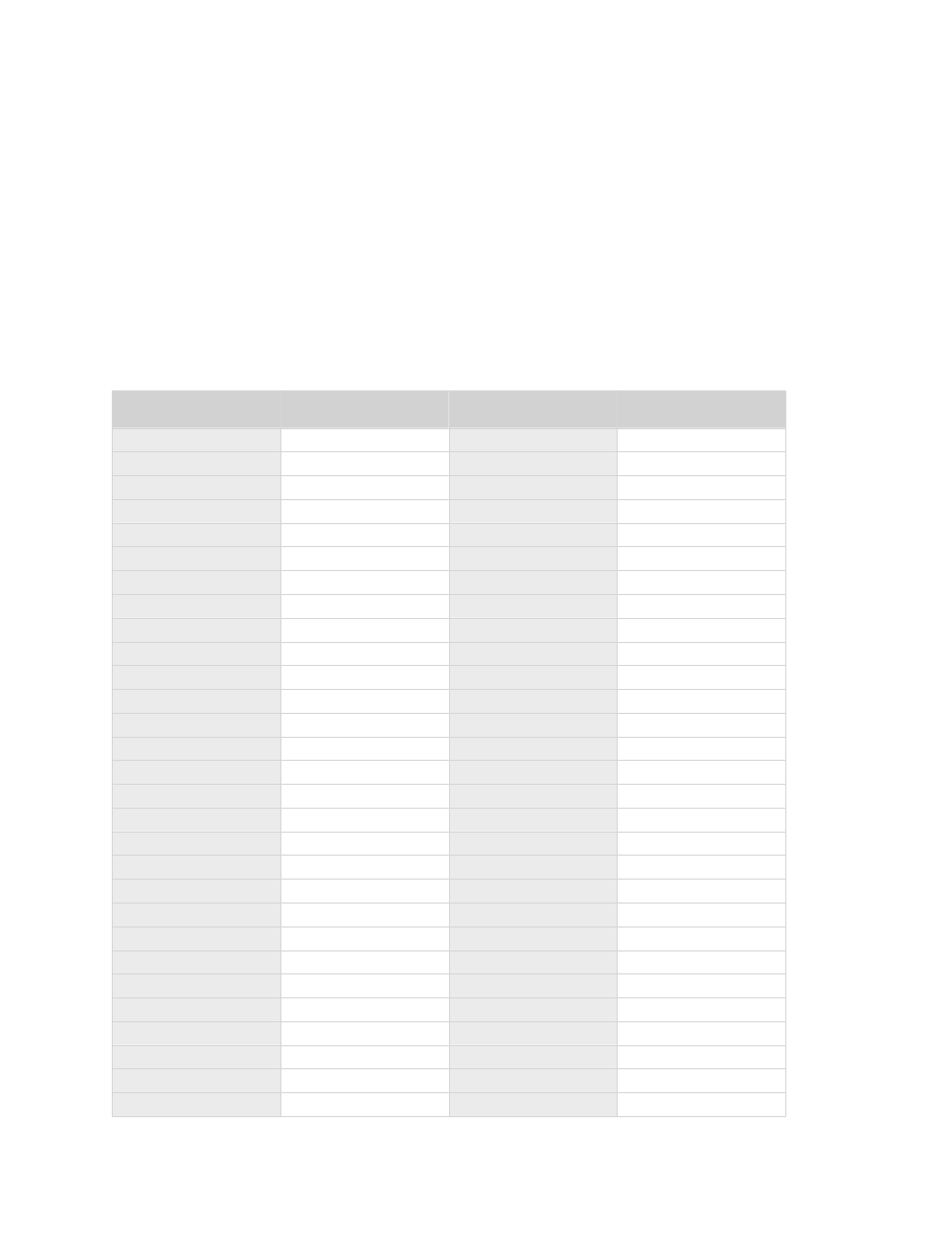
Final Cut Pro X™ Support
Unlike Final Cut Pro 7, FCP X includes no built-in support for control surfaces. However,
the Eclipse is still quite useful with FCP X because JLCooper has converted all of the
FCP X keyboard shortcuts into Eclipse Built-In Commands.
JLCooper has included a Final Cut Pro X keyset which has assigned Built-In
Commands to many of the Eclipse controls, but which still leaves room for
customization.
Following is a list of the FCP X keyset assignments.
Eclipse Layer 1
FCP X
Eclipse Layer 2
FCP X
M1
Arrow Tool
M1
M2
Blade Tool
M2
M3
Crop Tool
M3
M4
Hand Tool
M4
M5
Trim Tool
M5
Rewind
Play Reverse
Rewind
Play Reverse
Fast Forward
Play Forward
Fast Forward
Play Forward
Stop
Stop
Stop
Stop
Play
Play
Play
Play
Jog
Jog
Jog
Jog
Shuttle
Shuttle
Shuttle
Shuttle
W1
Set Selection Start
W1
Select Clip
W2
Set Selection End
W2
Previous Clip
W3
Add Marker
W3
Next Clip
W4
Delete Marker
W4
W5
Go To Previous MarkerW5
W6
Go To Next Marker
W6
Right Encoder 1
Zoom
Right Encoder 1
Bank 1
Select Layer 1
Bank 1
Select Layer 1
Bank 2
Select Layer 2
Bank 2
Select Layer 2
Bank 3
Select Layer 3
Bank 3
Select Layer 3
Bank 4
Select Layer
Bank 4
Select Layer
Right Page 1
Event Browser
Right Page 1
Color Board
Right Page 2
Timeline
Right Page 2
Project Library
Right Page 3
Viewer
Right Page 3
Timeline Index
Right Page 4
Inspector
Right Page 4
Right Page 5
Event Library
Right Page 5
Histogram
Right Page 6
Audio Enhancements Right Page 6
Vectorscope
Right Page 7
Audio Meters
Right Page 7
Waveform
Eclipse Ethernet Software
73
