Setup – JLCooper gBOX User Manual
Page 5
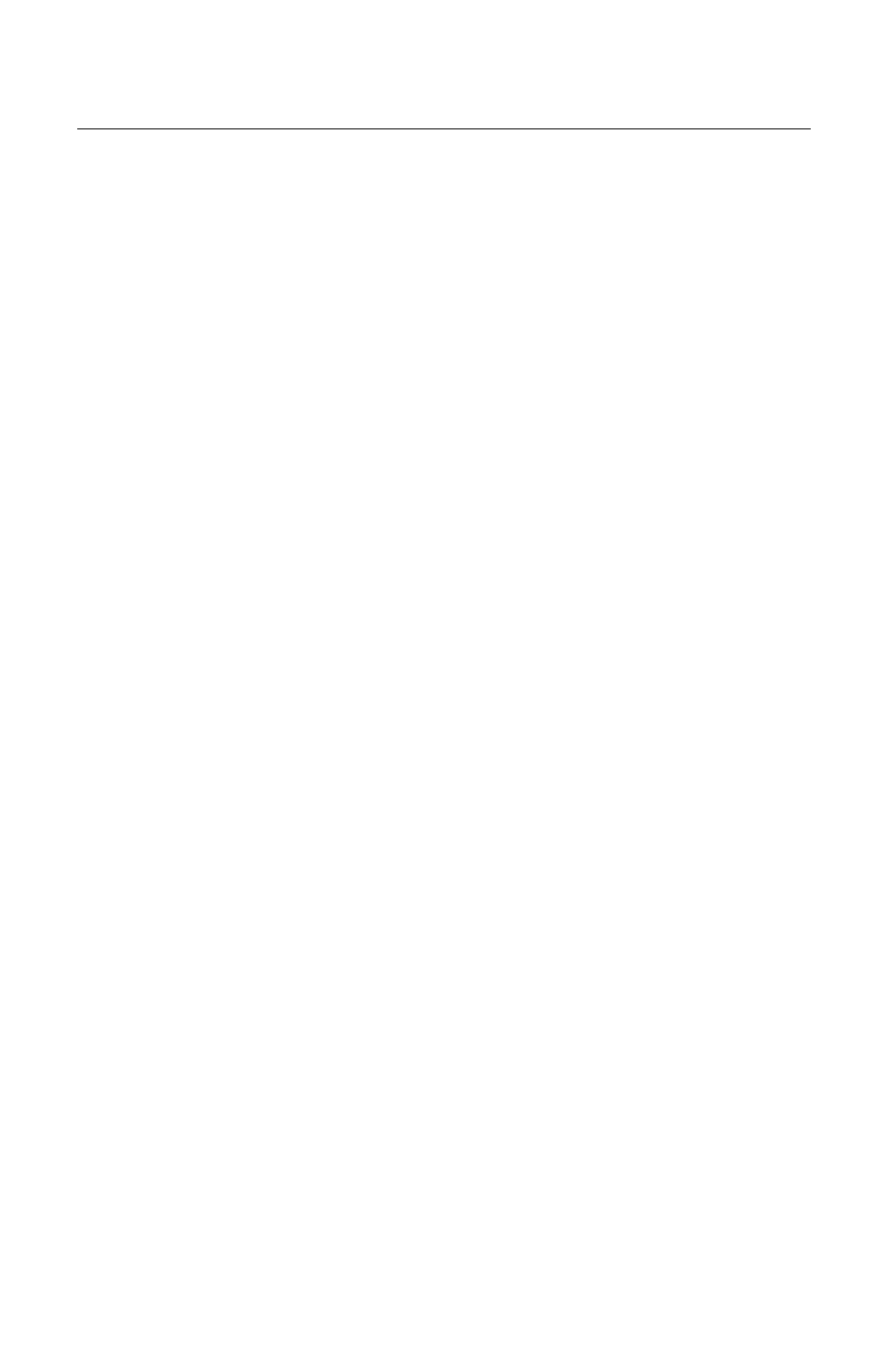
5
Setup
Unpacking
The gBOX package will contain the following items:
• gBOX
• Power Supply
• This Users Manual
• Four rubber feet
Connections
The gBOX connections are straightforward:
1. Plug the power supply into the gBOX.
2. Install an Ethernet or serial interface into the interface slot.
3. Connect Ethernet cable or serial cable to unit.
4. Connect GPI cables into GPI ports.
See also other documents in the category JLCooper Equipment:
- ES-450SP2 (19 pages)
- MCS Interface Cards (23 pages)
- VTC1 (2 pages)
- eBox O (10 pages)
- eBOX (58 pages)
- Nuage Surround Panner for Windows (19 pages)
- Nuage Surround Panner OS X (14 pages)
- Eclipse24 (14 pages)
- MX Midnight Eclipse (8 pages)
- MX Standalone Eclipse (19 pages)
- eBOX GPI8 (55 pages)
- CX Eclipse (15 pages)
- Eclipse Series Joiner Kit (12 pages)
- BTX Eclipse (22 pages)
- TX Midnight Eclipse (8 pages)
- SX Midnight Eclipse (21 pages)
- MCS5 (55 pages)
- MX Eclipse (13 pages)
- ES-8/100 RS-232 (17 pages)
- ES-450JE (32 pages)
- ES-SloMo (50 pages)
- ES-450 (17 pages)
- ES-450SP USB (7 pages)
- ES-450J_USB_User_Manual.pdf (7 pages)
- ES-SloMo USB (6 pages)
- Gangway16 (12 pages)
- R-88 (1 page)
- MCS2 MIDI (19 pages)
- MCS2 9 Pin (11 pages)
- 4/100 MIDI FaderMaster (26 pages)
- MCS3 9 Pin (12 pages)
- MCS3SP-USB (4 pages)
- MCS3-SP-RS422 (15 pages)
- FaderMaster Pro (78 pages)
- MLA-10 (8 pages)
- MCS3 MIDI (12 pages)
- MLA-XLR (8 pages)
- RS232 (39 pages)
- PPS-2Plus (2 pages)
- PPS-2 Remote for Mac OS X (19 pages)
- sBOX8R (20 pages)
