Serial interface, Expander – JLCooper gBOX User Manual
Page 11
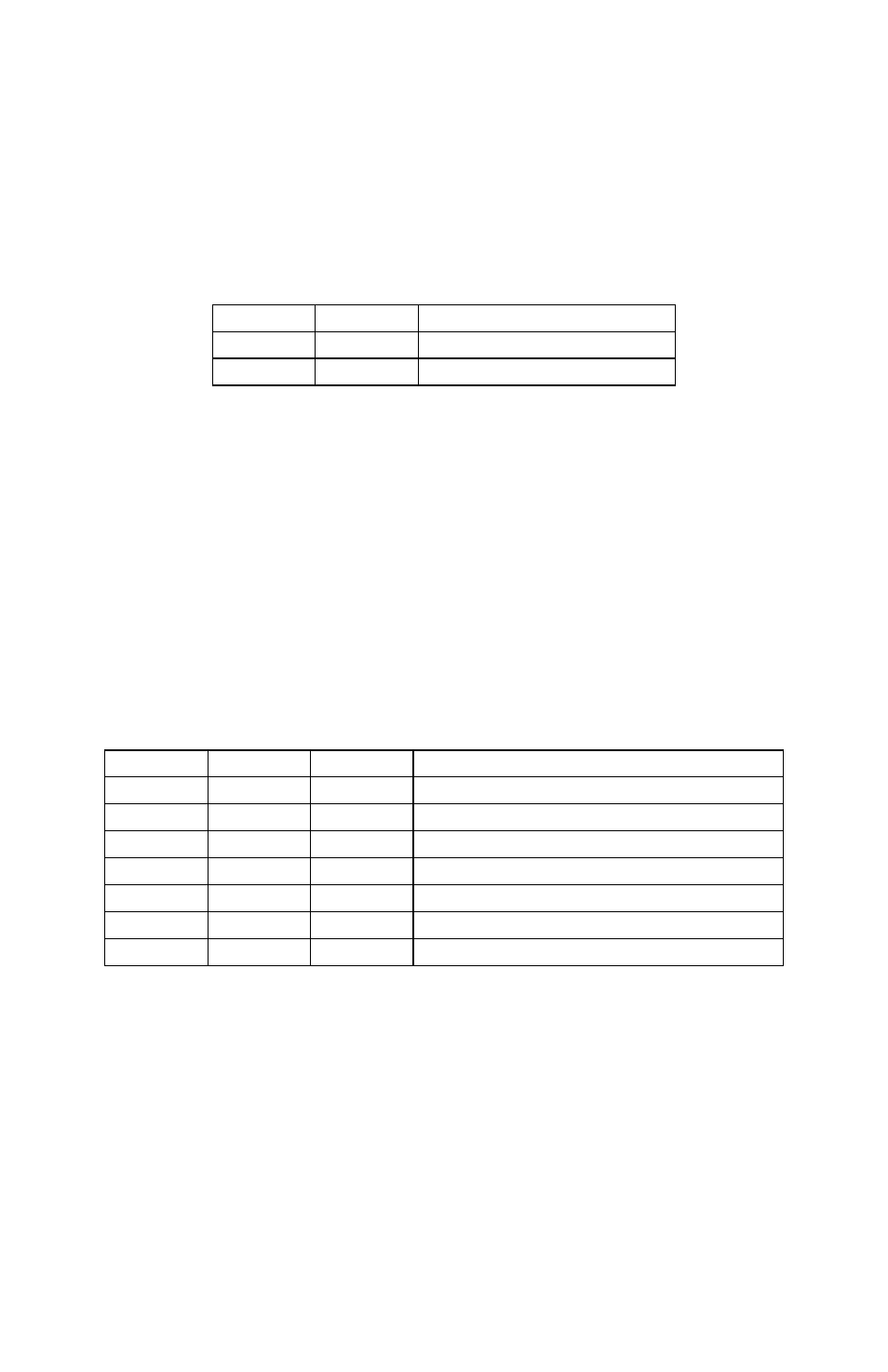
11
Serial Interface
When the 920465 Standard RS-422 Interface Card or 920466
Standard RS-232 Interface Card is installed, the rear panel DIP
switches on the left side set the serial port parity. The bitrate of the
gBOX is fixed at 38400 bits/sec.
SW1
SW2
On
x
No Parity
Off
Off
Odd Parity
Off
On
Even Parity
x = Don’t Care
Serial Port Parity Settings
Expander
The gBOX can be daisy chained to allow one Ethernet or Serial
connection to accommodate up to 432 GPI Inputs and Outputs.
When the rear panel slot is vacant, the gBOX assumes it is an
expander unit and uses the rear panel DIP switches 1, 2 and 3 on
the left side to set the expander ID. The expander ID as defined in
the table below.
SW1
SW2
SW3
Off
Off
Off
Expander #1 (GPI 49-96)
On
Off
Off
Expander #2 (GPI 97-144)
Off
On
Off
Expander #3 (GPI 145-192)
On
On
Off
Expander #4 (GPI 193-240)
Off
Off
On
Expander #5 (GPI 241-288)
On
Off
On
Expander #6 (GPI 289-336)
Off
On
On
Expander #7 (GPI 337-384)
On
On
On
Expander #8 (GPI 385-432)
gBOX Expander Unit Definition
