Installation, Unpacking physical setup hookup configuration – JLCooper ES-4/100 MIDI User Manual
Page 8
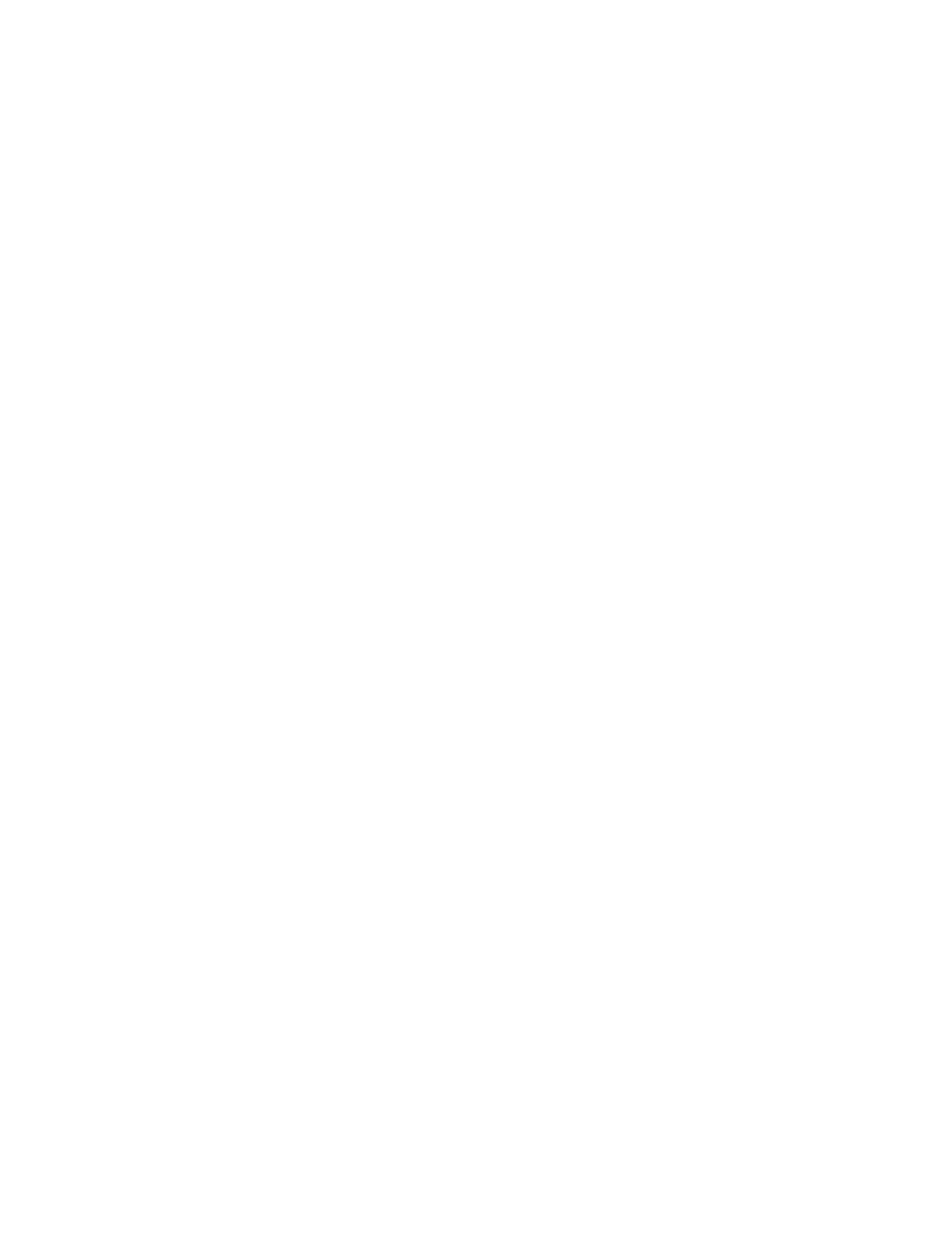
8
Installation
Unpacking
When unpacking the unit please keep the original packaging in the
event the unit needs to be shipped.
The unit is packed with the following items:
ES-4/100 or ES-8/100
Universal Power Supply
This Users Manual
Physical Setup
Mount the unit on a solid surface away from dust or moisture.
Connect the provided power supply to the unit.
Connect the power supply to a proper power outlet.
Connect the ES-4/100 and ES-8/100 to your system as outlined
below.
Hookup
The ES-4/100 and ES-8/100 MIDI connects to a MIDI port in your
system. It can connect to a computer such as a Mac or PC or, it
can connect directly to your MIDI gear.
To install your ES-4/100 or ES-8/100 MIDI on your Mac, you only
need to plug your unit into an available MIDI port connected to
your Mac or PC.
Consult your system documentation for more information on
setting up and configuring your MIDI port.
Configuration
The ES-4/100 and ES-8/100 function as a generic MIDI controller,
which sends MIDI volume messages (detailed in the Technical
Information section). Additionally, the ES-4/100 and ES-8/100
