9 pnp/pci configurations – Jetway Computer NC96 User Manual
Page 36
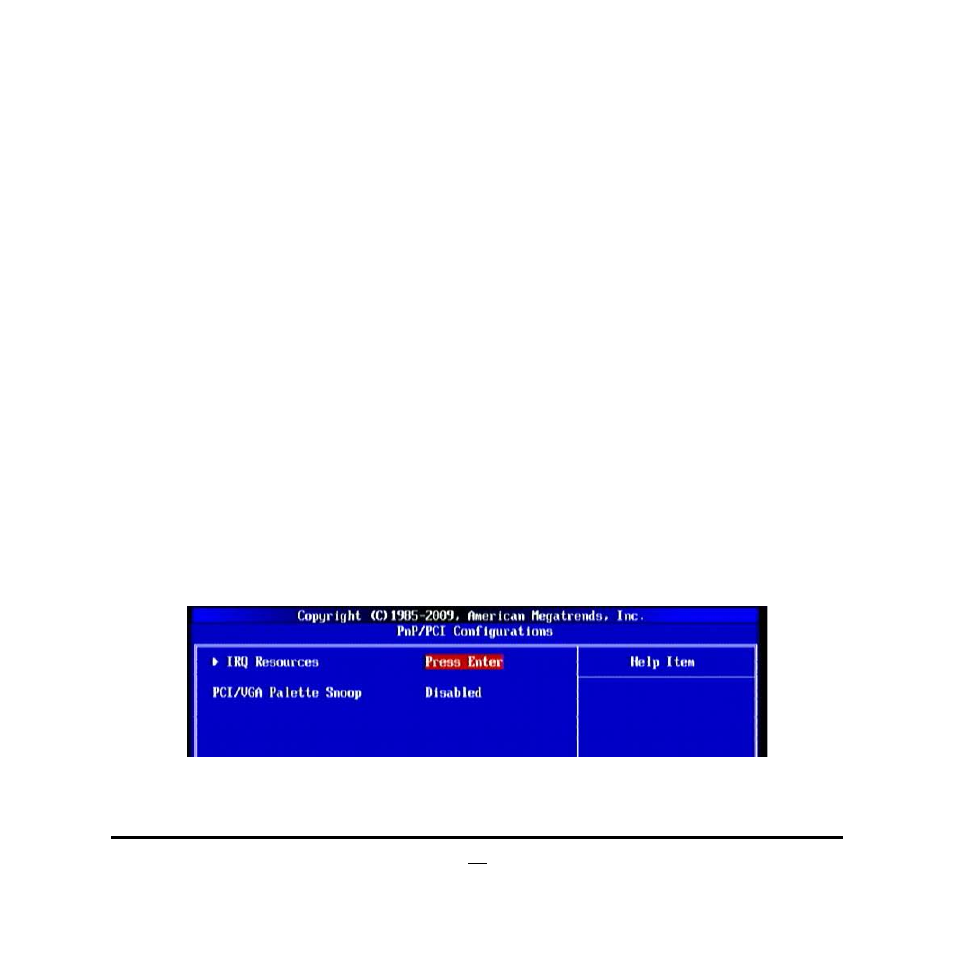
31
ACPI Suspend Type
Users can select the ACPI state used for system suspend. The optional settings are:
S1(POS); S3(STR).
Video Off in Suspend
The optional settings are: No; Yes.
Suspend Mode
Use this item to select the specified time for system to go into suspend. The optional
settings are: Disabled;1Min,2 Min;4 Min;8 Min;10 Min;20 Min;30 Min;40 Min;50 Min;60
Min.
Soft-Off by PWR-BTTN
The optional settings are: Instant-Off; Delay 4 Sec.Under ACPI (Advanced
Configuration and Power management Interface) you can create a software power
down. In a software power down, the system can be resumed by Wake up Alarms.
This item lets you install a software power down that is controlled by the power Button
on your system. If the item is set to Instant-Off, then the power button causes a
software power down. If the item is set to Delay 4 Sec, then you have to hold the
power button down for four seconds to cause a software power down.
ERP (EUP) Function
The optional settings are: Disabled; Enabled.
When set as Enabled, the following subitems shall appear:
Wake-Up by PCI Card; Power On by Ring; Wake-Up by USB from S4; PS2 KB/MS
Wake-Up from S3-S5; Resume by Alarm. User can set them as Enabled or Disable for
to enable or disble respective functions.
3-9 PnP/PCI Configurations
IRQ Resources
Names the interrupt request (IRQ) line assigned to the USB on your system. Activity
of the selected IRQ always awakens the system.
