Jetway Computer NF83 User Manual
Page 35
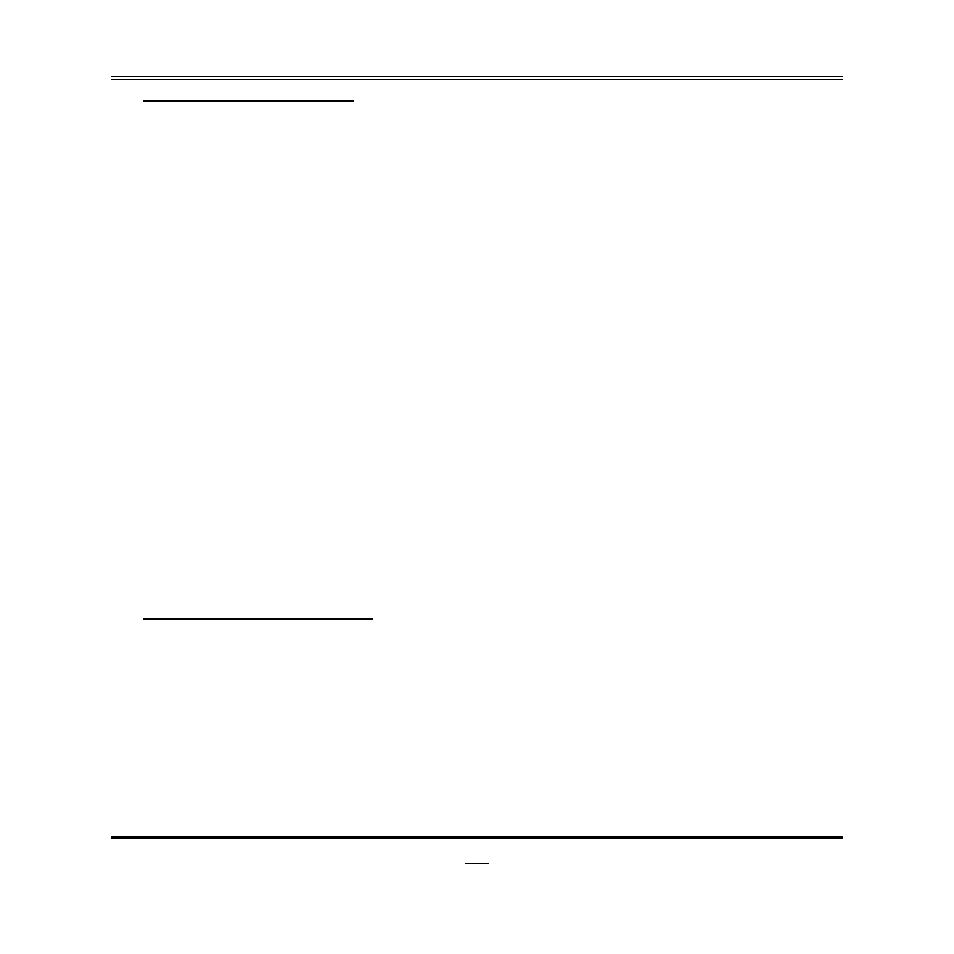
30
Super IO Configuration
► COM1 Port Configuration/ COM2 Port Configuration
Press [Enter] to make settings for the following items:
Serial Port
Use this item to enable or disable serial port.
Change Settings
Use this item to select an optimal setting for super IO device.
CIR Controller
Use this item to enable or disable CIR controller.
The optional settings are: [Enabled]; [Disabled].
Case Open Detect
Use this item to detect case has already open or not, show message in POST.
The optional settings are: [Enabled]; [Disabled].
► PC Health Status
Press [Enter] to view hardware health status.
► Voltage Configuration
Use this item to choose the Voltage Parameters.
DRAM Voltage
The optional settings are: [1.50V]; [1.55V]; [1.60 V]; [1.65 V].
► WatchDog Configuration
Press [Enter] to make settings for Watchdog Configuration:
Watchdog Configuration:
WatchDog Timer Control
Use this item to enable or disable WatchDog Timer Control. When set as
[Enabled], the following sub-items shall appear:
WatchDog Timer Val
User can set a value in the range of 4 to 255.
WatchDog Timer Unit
The optional settings are: [Second];[Minute].
► Shutdown Temperature Configuration
Use this item to select system shutdown temperature.
