Jetway Computer NF82 User Manual
Page 32
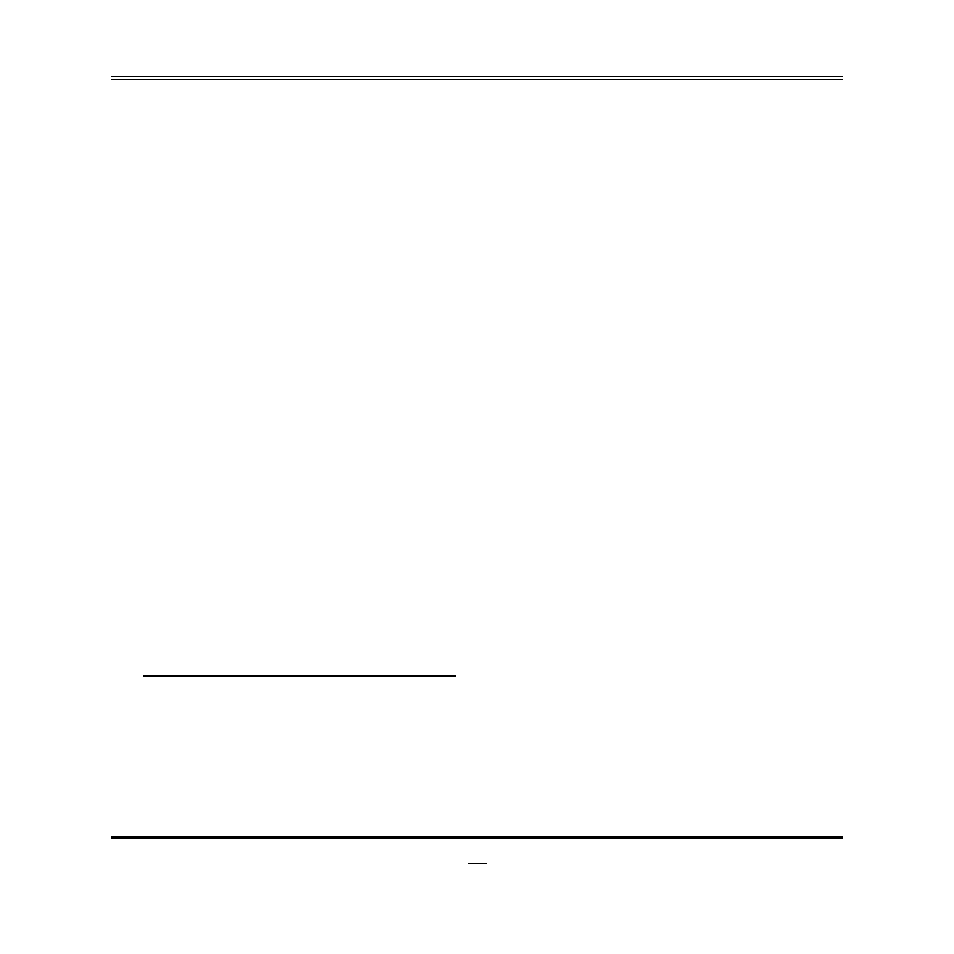
27
NX Mode
Use this item to enable or disable No-execution page protection function.
SVM Mode
Use this item to enable or disable CPU Virtualization.
CPB Mode
The optional settings are: [Auto]; [Disabled].
C6 Mode
The optional settings: [Enabled]; [Disabled].
► SATA Configuration
Press [Enter] to make settings for the following sub-items:
OnChip SATA Controller
The optional settings are: [Disabled]; [Enhanced].
OnChip SATA Mode
The optional settings are: [Native IDE]; [RAID]; [Legacy IDE]; [AHCI].
► USB Configuration
Press [Enter] to make settings for the following sub-items:
Legacy USB Support
The optional settings are: [Auto]; [Disabled]; [Enabled].
USB 3.0 Support
Use this item to enable or disable USB3.0 (XHCI) controller support.
XHCI Hand-off
The optional settings are: [Disabled]; [Enabled].
EHCI Hand-off
The optional settings are: [Disabled]; [Enabled].
USB hardware delay and time-out:
USB Transfer time-out
Use this item to set the time-out value for control, bulk, and interrupt transfers.
Device reset time-out
Use this item to set USB mass storage device start unit command time-out.
Device power-up delay
Use this item to set maximum time the device will take before it properly reports
itself to the host controller. ‘Auto’ uses default value: for a root port it is 100 ms, for
