James Loudspeaker PL SERIES LCR (For shipped after July 15, 2010) User Manual
Page 2
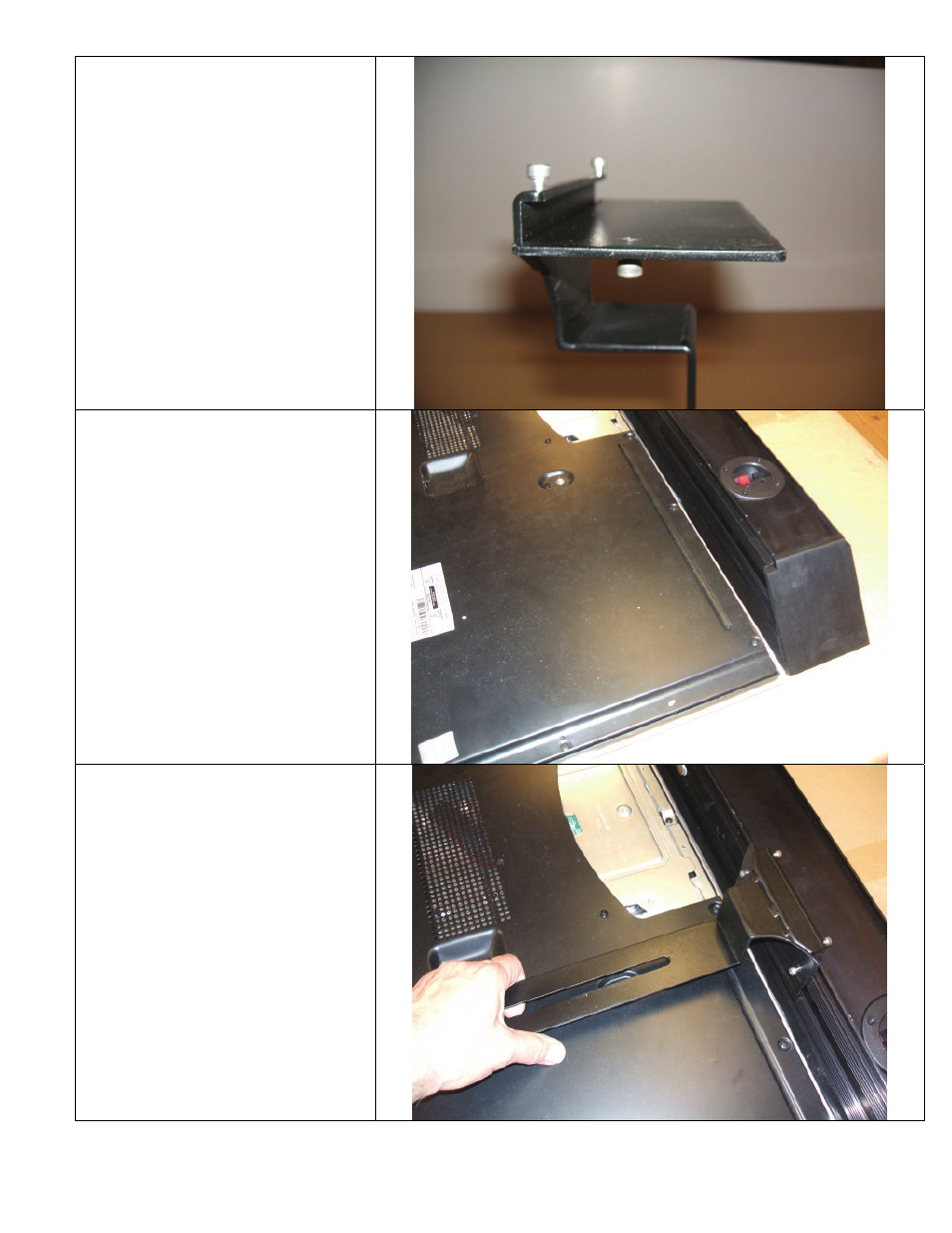
Page 2
Step 2 – If the screws were supplied
separately from the bracket, install all 8
screws now. Once the screws are
installed, or if you received them
installed, make sure the screws do not
protrude beyond the bracket material or
you will not be able to get the bracket
onto the speaker.
Step 3 – Lay your TV face down on a
pad or other protected surface.
Lay the speaker face down along the
bottom of the TV. The bar should be the
same length as the TV, so center the bar
under the TV.
Step 4 – Take the first bracket and place
it over the bracket holes in the TV while
sliding the bracket into the top of the
speaker – make sure the bracket slides
under the lip in the front edge of the
speaker.
NOTE: Some PL Series speakers may
still have neo magnets attached to the
speaker. These are no longer required
and have been deleted from current
production models. The magnets may
make it a little more difficult to move the
bracket while aligning the bracket to the
TV.
