Using the temperature probe – Dacor ACS363 User Manual
Page 10
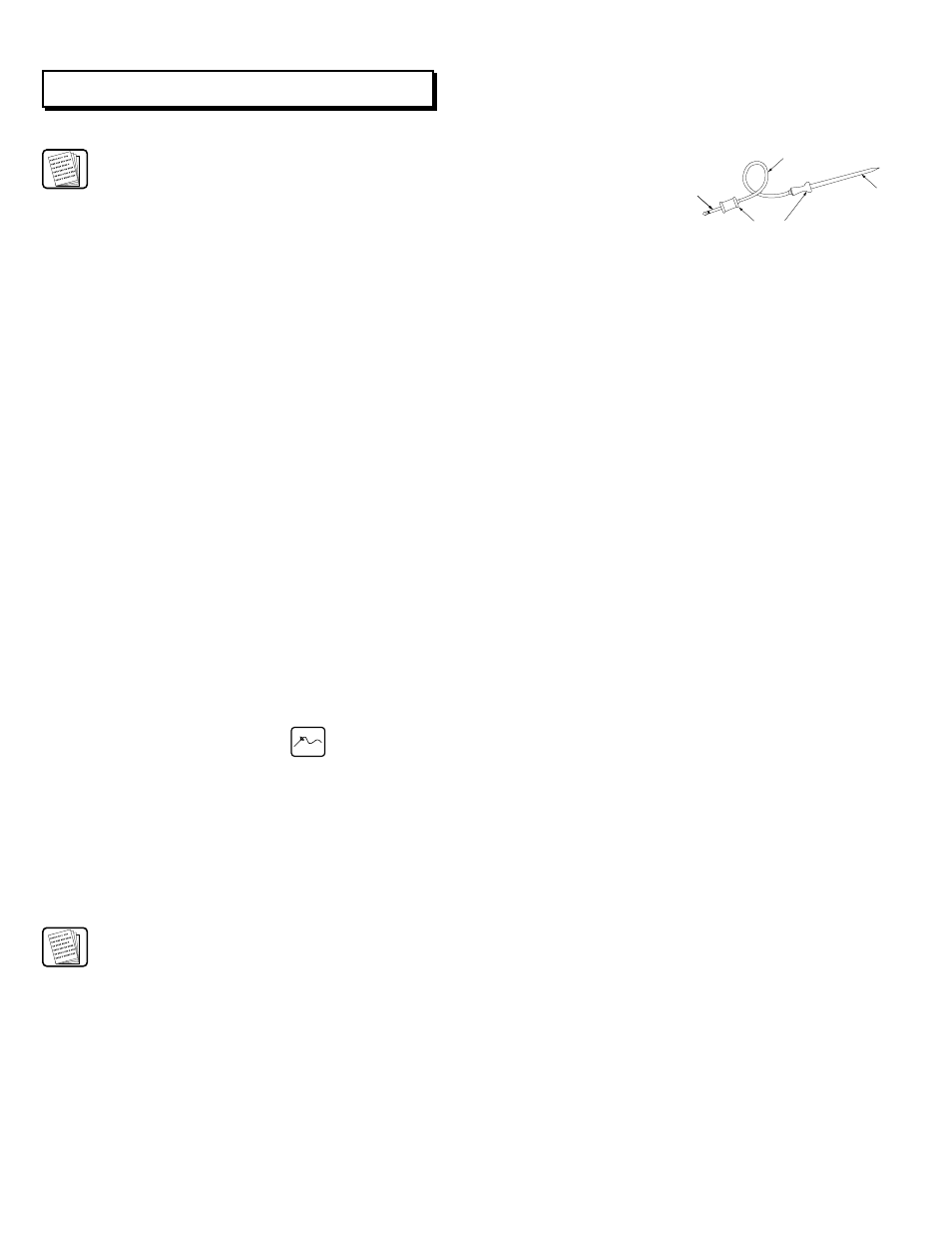
8
9
Proper Temperature Probe Placement:
1. Lay the Probe on the outside of the meat along the top or side and mark with your finger where the edge of the meat comes to on the
Probe. The point should rest in the center of the thickest meaty part of the roast.
2. Insert the Probe to the point marked by your finger into the meat. The Probe should not touch the bone, fat, gristle or the bottom
of the pan.
For roasts with no bone, insert the Probe into the side of the roast in the center. For bone-in ham or lamb, insert the Probe into the
center of the lowest large muscle or joint.
For dishes such as meat loaf or casseroles, insert the Probe into the center of the dish. When cooking fish, insert the Probe from just
above the gill into the meatiest area, parallel to the backbone.
Insert the Probe into the meatiest part of the inner thigh from below, and parallel to the leg of a whole turkey.
Setting the Oven When Using the Temperature Probe:
1. Preheat the oven to the desired temperature. (Convection Roasting Guide for Meats, Poultry and Fish)
2. Insert the Temperature Probe into the food. (See Proper Temperature Probe Placement above.)
3. After the oven cell has reached the desired temperature, place the food into the oven.
4. Wearing an oven mitt, lift the probe outlet cover and plug the Temperature Probe into the outlet in the oven. (The outlet is located on the
left inside oven wall near the front of the oven.) Make sure it is pushed all the way into the outlet. Close the oven door.
5. Press the “PROBE” button.
The Display will flash and beep “PRB” if the Probe is not inserted properly.
6. Adjust the temperature to the desired setting using the TIME•TEMPERATURE buttons. A jump-in temperature of 160˚ will appear when
the TIME•TEMPERATURE key is first pressed. To change to the desired temperature, just press the TIME•TEMPERATURE key until you
reach the desired temperature. The temperature can be set from 100-200˚.
After the temperature has been set, the control panel temperature readout will default to 95˚F, even if the food has not reached that
temperature. The temperature readout will increase in 1˚F increments until the food reaches the set temperature.
7. The oven will go to the “HOLD” mode for 2 hours after the internal temperature of the food has reached the desired temperature and will
hold the oven temperature at 150˚F. The residual heat of the oven will cause the internal temperature of the food to continue to climb.
Use hot pads to remove the Temperature Probe from the food. Do not use tongs to pull on the Probe, it might be damaged.
Plug
Cable
Handles
Probe
Figure 13: Temperature Probe
Using the Temperature Probe
NOTES:
Double Oven models have a Temperature in the upper oven only.
IMPORTANT
1. Use of probes other than the one provide with your wall oven may result in damage to the probe
and/or the wall oven.
2. Use the handles of the Temperature Probe and plug when inserting and removing them from the
food and outlet.
3. Do not use tongs to pull the cable when removing the Probe. Do so could damage the Probe.
4. Make sure the food is completely defrosted before inserting the Probe to avoid breaking the Probe.
5. Never leave the Temperature Probe inside the oven during Self-Clean mode.
6. To prevent the possibility of burns, unplug the Temperature Probe using hot pads.
7. Do not store the Probe inside the oven.
For many foods, especially roasts and poultry, internal food temperature is the best test for properly cooked food. The Temperature Probe
takes the guesswork out of roasting by cooking food to the exact temperature you desire.
NOTES:
After meat is pulled out of the oven, it will continue to cook. Carry-over cooking affects all foods. The larger the item, the longer the
carry-over. It is best to let the meat rest after it comes out of the oven for 10 to 15 minutes. This will allow the meat to retain its juices
and continue to set, making it easier to carve.
If the Probe is left inserted in the oven outlet when not in use, the control will beep and flash PRB until the Probe is unplugged.
Unplugging the Probe from the oven turns the oven off.
