Introduction -2, Introduction – Hypertherm RoboTester Troubleshooting Kit User Manual
Page 7
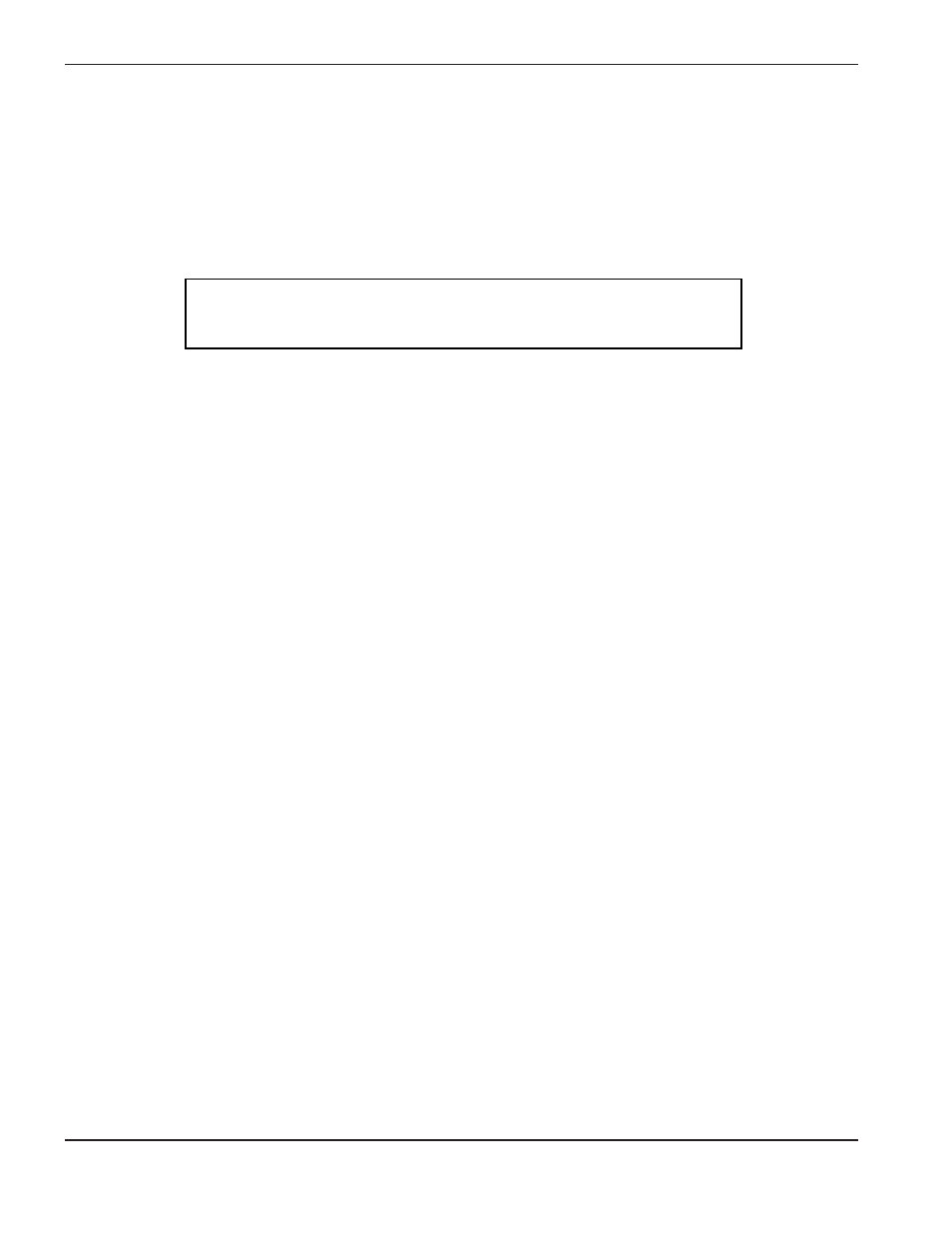
2-2
RoboTester
Instruction Manual
SOFTWARE INSTALLATION AND OVERVIEW
0
Introduction
Note: The RoboTester software is only compatible with Windows ’95, ’98 and NT.
The laptop computer being used must have a serial communication port.
The RoboTester is an effort to compensate for the trend toward more complex machines, by creating an
automated troubleshooting tool. The HD4070 is the only product supported at this time, but the RoboTester is a
testing framework that is flexible enough to accommodate other Hypertherm products. Current and future systems
may be incorporated at a later date.
Core features:
– The ability to view and modify the internal state of all machines, down to individual devices. This gives the
troubleshooter full manual control of the plasma cutting system.
– Automated tests. The troubleshooter can execute various testing scripts, see which areas are in good condition,
which ones need attention and save the results to file.
– Troubleshooting database. As more information about each specific product is gathered over its lifetime, we can
make the troubleshooting information increasingly specific, and the suggested remedies more accurate. The
RoboTester is therefore a repository of troubleshooting experience.
Additional features:
– The "Demo mode" lets you learn how to use the RoboTester, without having to connect to real machines.
– Python is the Scripting language: Python is simpler than Visual Basic, and more powerful than Java.
Experienced troubleshooters can create their own scripts.
– There is no installation program for the RoboTester, meaning it doesn't touch your Registry, and is very easy to
upgrade. Also, the scripts and troubleshooting database are all contained in plain text files, which means no
information is “locked” into a proprietary format.
Caution:
Failure to use the Optical Isolator when connecting to
the laptop can cause the communication port to be
destroyed.
