Hypertherm HT4001 User Manual
Page 19
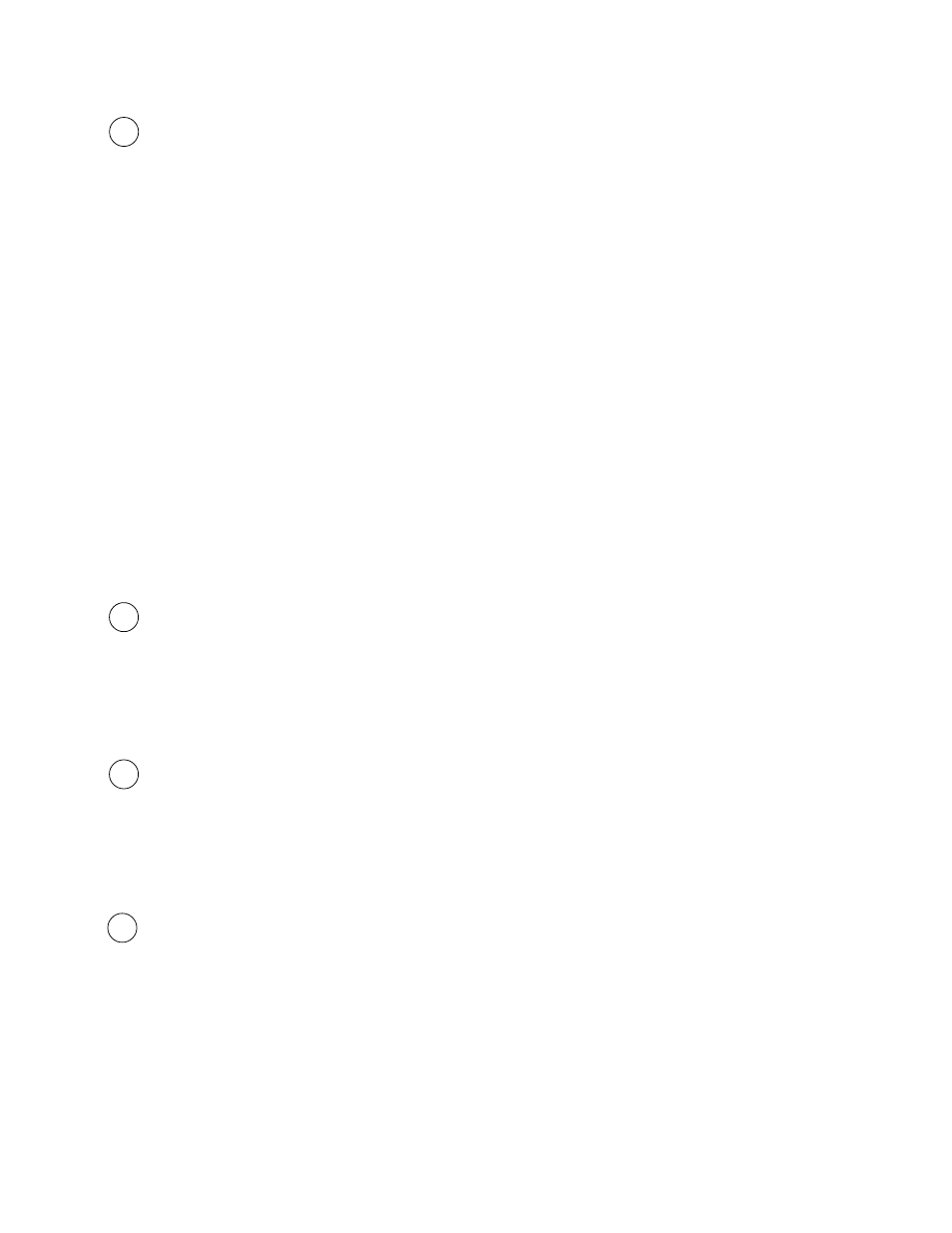
1-14
HT4001
17
SPECIFY THE REMOTE VOLTAGE/CURRENT (V/C) CONTROL
There are three options for remote voltage/current control and/or display with the HT4001
system: the digital voltage/current control, the programmable voltage/current display, and the
remote current control. All units interface with the HT4001 power supply.
Digital Remote (DR)
Includes voltage and current displays and two potentiometers used by the operator to
select the desired voltage and current values prior to starting the arc. After the arc is
initiated, the displays automatically switch to show the actual values of the voltage and
current reached. The digital remote is used with guidance machinery that already
includes control switches for THC and IHS.
Programmable Remote (PR)
Includes the voltage and current displays. No switches or potentiometers are
included. All functions are controlled by the guidance machinery computer.
Current Remote (CR or RCC)
Used with HT4001 without THC applications. Includes a thumbwheel switch and
display for setting cutting current.
•
Determine where the remote control unit will be mounted (usually close to the machine control
station) in relation to the HT4001 power supply, and the operator. Select the remote unit that
best fits the application.
18
SPECIFY THE DIGITAL REMOTE CONTROL CABLE
There is one serial cable that connects between the digital remote and the HT4001 power
supply.
•
Based on the distance between the digital remote and the HT4001 power supply, specify the
appropriate part number.
19
SPECIFY THE PROGRAMMABLE REMOTE CONTROL CABLES
If ordering a programmable remote, this two-cable set must be ordered to connect between the
programmable remote and the HT4001 power supply.
•
Based on the distance between the programmable remote and the power supply, specify the
appropriate part number.
20
SPECIFY THE REMOTE CURRENT CONTROL CABLE
If ordering a current remote, a cable must be ordered to connect between the remote current
control (current remote) and the HT4001 power supply.
•
Based on the distance between the current remote and the power supply, specify the
appropriate part number.
