Hypertherm DuraChill 5 HP Air-Cooled Chiller For Hypertherm User Manual
Page 19
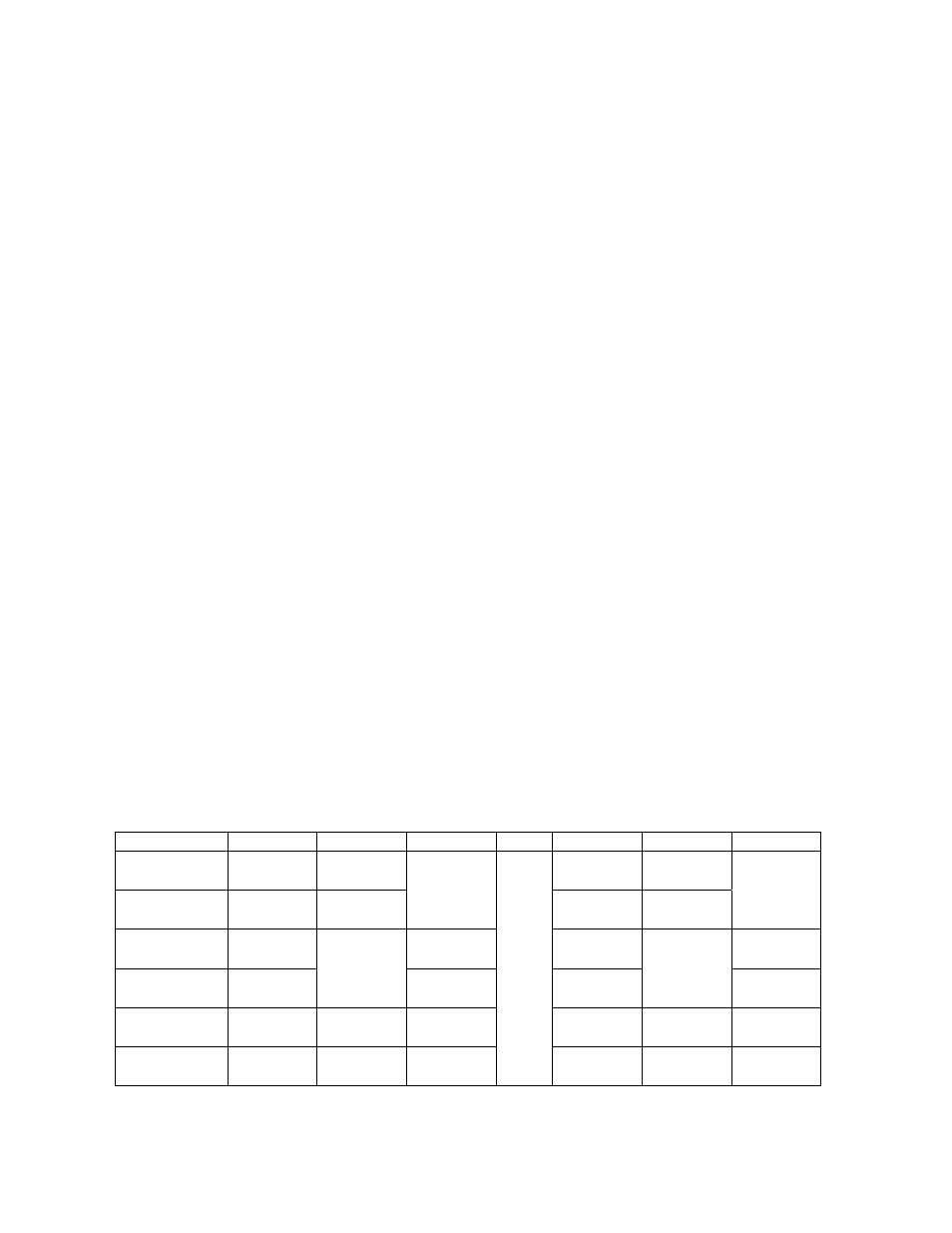
- 19 -
5.15
Dual Float Switch
If fluid level should fall below the upper float switch (7 gallons low) the right hand display will alternately show “EFL”
and fluid temperature, Audible alarm will intermittently sound. This will continue indefinitely until attended to.
If fluid level should fall below the lower float switch (9 gallons low) the right hand display will alternately show “EF2”
and fluid temperature, Audible alarm will intermittently sound and after a delay the unit will turn off.
5.16
Loss of Power
In the event that power is lost while the Chiller is operating, the unit will automatically begin operating when power is
restored.
If the unit was in the Standby mode when power was lost, it will power up in the Standby mode.
5.17
High Pressure Bypass Setting
Your chiller incorporates an automatic safety to maintain outlet pressure below a valve-regulated pressure.
5.18
Enabling/Disabling the Local Lockout
This feature is used to prevent unauthorized or accidental changes to the set point and other operational values.
When enabled, the set point and other values can be displayed, but not changed.
To enable the Local Lockout, press and hold the Select/Set Knob until “LLO“ is displayed (approximately 5 seconds).
Once enabled, “LLO“ will appear briefly whenever the Select/Set Knob is pressed to display the set point.
To disable the Local Lockout, press and hold the Select/Set Knob until “CAn“ is momentarily displayed (about 5
seconds). This will change the status from enabled to disabled.
5.19
Automatic Restart from Alarm Mode
This chiller is equipped with an automatic restart feature to avoid false alarms. If any alarm condition is detected the
chiller will turn off, wait 30 seconds and then turn on.
This is to avoid nuisance trips due to temporary flow obstructions, temperature swings or electrical line noise.
Three restart attempts will be made. If the alarm condition continues to exist then an alarm will sound and the chiller
will remain off until the problem is corrected.
5.20
Fuse Bits
This menu item allows you to select logic levels for these optional features.
-
Remote dry contact on / off
-
Remote 24 V on / off
-
Reservoir Float Switch
To set fuse bits turn power off. While pressing knob and power button at the same time turn power switch on. Left
display will show “Fb” and right hand display will show “h” followed by two digits, you may set by turning the knob.
Press and release knob or wait and menu will time out with new setting.
LOGIC
STATE
h00 h01 h02 h03
h04 h05 h06
DRY
CONTACT
TURNS
UNIT OFF
TURNS
UNIT ON
TURNS
UNIT OFF
TURNS
UNIT ON
DRY
CONTACT
TURNS
UNIT ON
TURNS
UNIT OFF
DISABLED
TURNS
UNIT ON
TURNS
UNIT OFF
DISABLED
24 VOLTS
TURNS
UNIT OFF
TURNS
UNIT ON
TURNS
UNIT OFF
TURNS
UNIT ON
O VOLTS
TURNS
UNIT ON
DISABLED
TURNS
UNIT OFF
TURNS
UNIT ON
DISABLED
TURNS
UNIT OFF
FLOAT
SWITCH
LEVEL OK LEVEL OK LEVEL OK
LEVEL
LOW
LEVEL
LOW
LEVEL
LOW
FLOAT
SWITCH
LEVEL
LOW
LEVEL
LOW
LEVEL
LOW
NOT
USED
LEVEL OK LEVEL OK LEVEL OK
