Hypertherm DuraChill 5 HP Air-Cooled Chiller For Hypertherm User Manual
Page 13
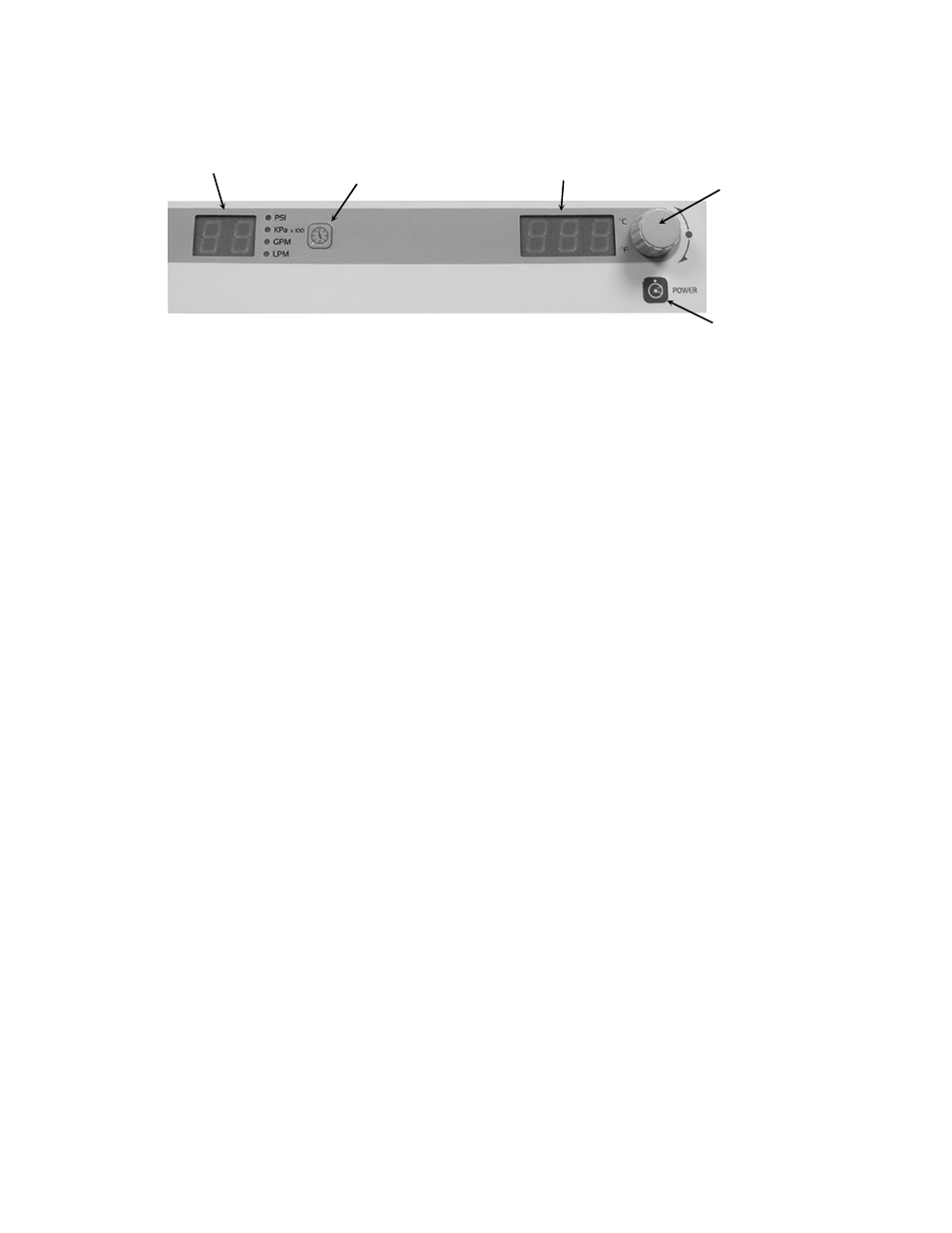
- 13 -
Section 5 – Normal Operation
5.1
Power
On
When the “Power Disconnect Switch” is placed in the “On” position, the Controller goes into a “standby” mode. Five
decimal points (…..) will appear on the Controller’s displays.
IMPORTANT: Do not turn Controller power on until the Chiller reservoir has been filled. When Controller power is
turned on, both pumps automatically begin pumping. If the reservoir has not been filled, the pumps will be damaged.
Press the Controller’s On button. The system startup sequence will begin and proceed as follows:
1. Both pumps will turn on.
2. The current set point temperature will briefly appear on the display followed by the actual temperature reading.
The “°F” LED will flash while the set point value is displayed.
3. The system will then go through an initialization sequence.
4. Once the initialization has been completed, the compressor will turn on. When the pressure in the discharge line
reaches 400 PSI, the fan will turn on.
5. The Controller will display the actual process fluid temperature. The appropriate “degrees” LED will be lit
continuously.
NOTE: Once installed, leave in standby mode to keep compressor oil active.
Units/Menu
Select Button
Select/Set Knob
Power Button
Pressure/Flow Display
Temperature Display
