Honestech VHS to DVD 5.0 Deluxe User Manual
Page 39
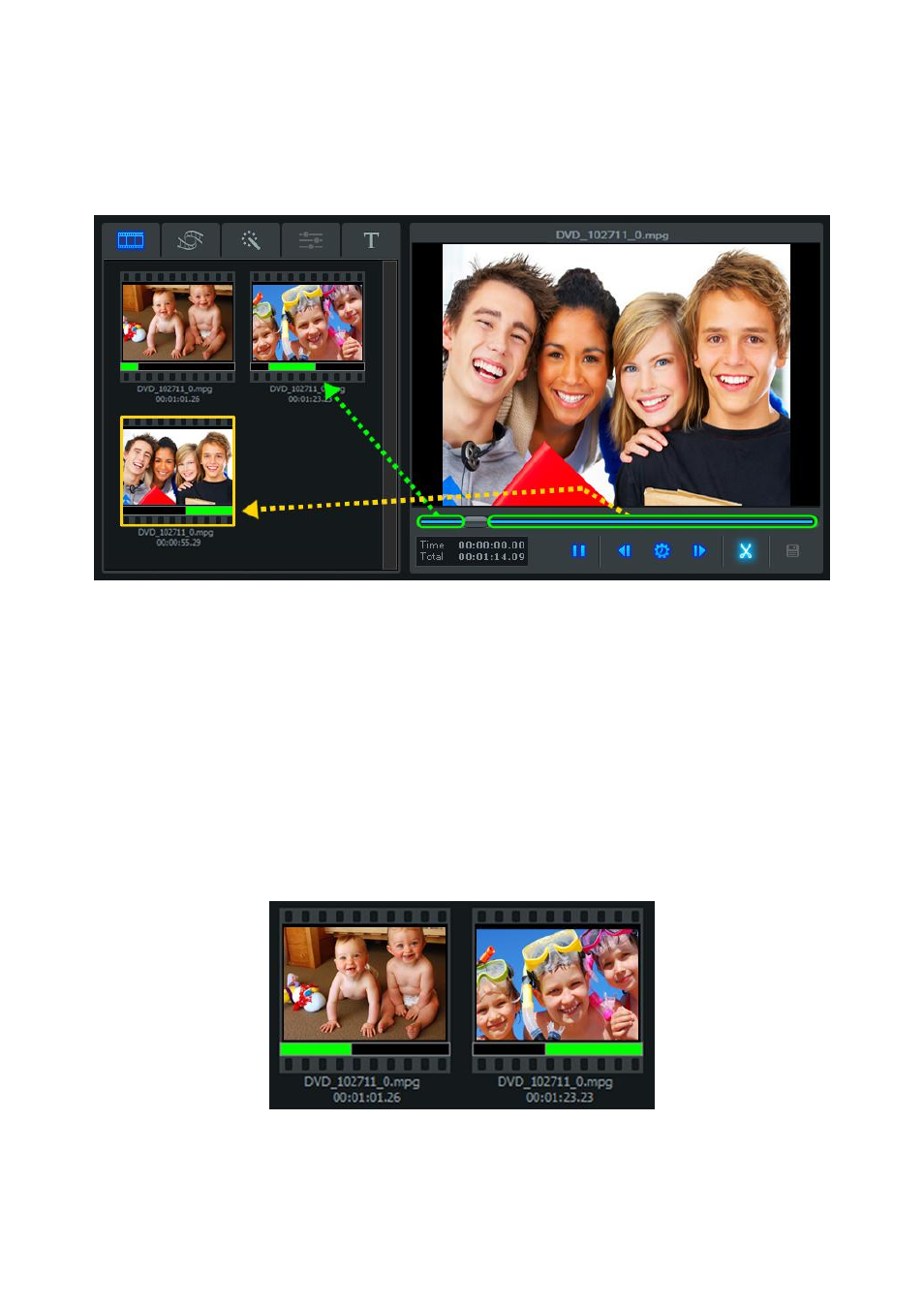
39. VHS to DVD 5.0 Deluxe
Splitting a video clip will always result in two parts, (before playhead / after playhead), and both
parts will be automatically placed in the Video Clipboard on the left.
We played our video until we found the end of the light scene and the beginning of the drill
scene (seen above in the preview pane). At that point, we paused the playback and split our
video again. This isolated the light scene (in the first row), and gave us the remainder of the
video, as a seperate clip (in the second row-highlighted in yellow).
Notice the green bars at the bottom of each three segments, they indicate each segments
place in the original video. In this case, the beginning, middle (part we are cutting out), and the
ending.
For help in identifying scenes, a black bar is displayed below each split segment representing
your entire original video. Inside the black bar, is a shorter green bar showing the location for
that segment within your original video. The green b ar is what will be played, from your
original video, when you select that segment.
You will also find the duration of each segment listed below, along with the name of the original
video file that the segment was split from.
For organizational purposes, you may find it necessary to remove clips from the Video
Clipboard. To do this, right click on a clip and select „Delete‟ from the pop-up menu.
