Edit – Honestech Audio Recorder 2.0 Deluxe User Manual
Page 26
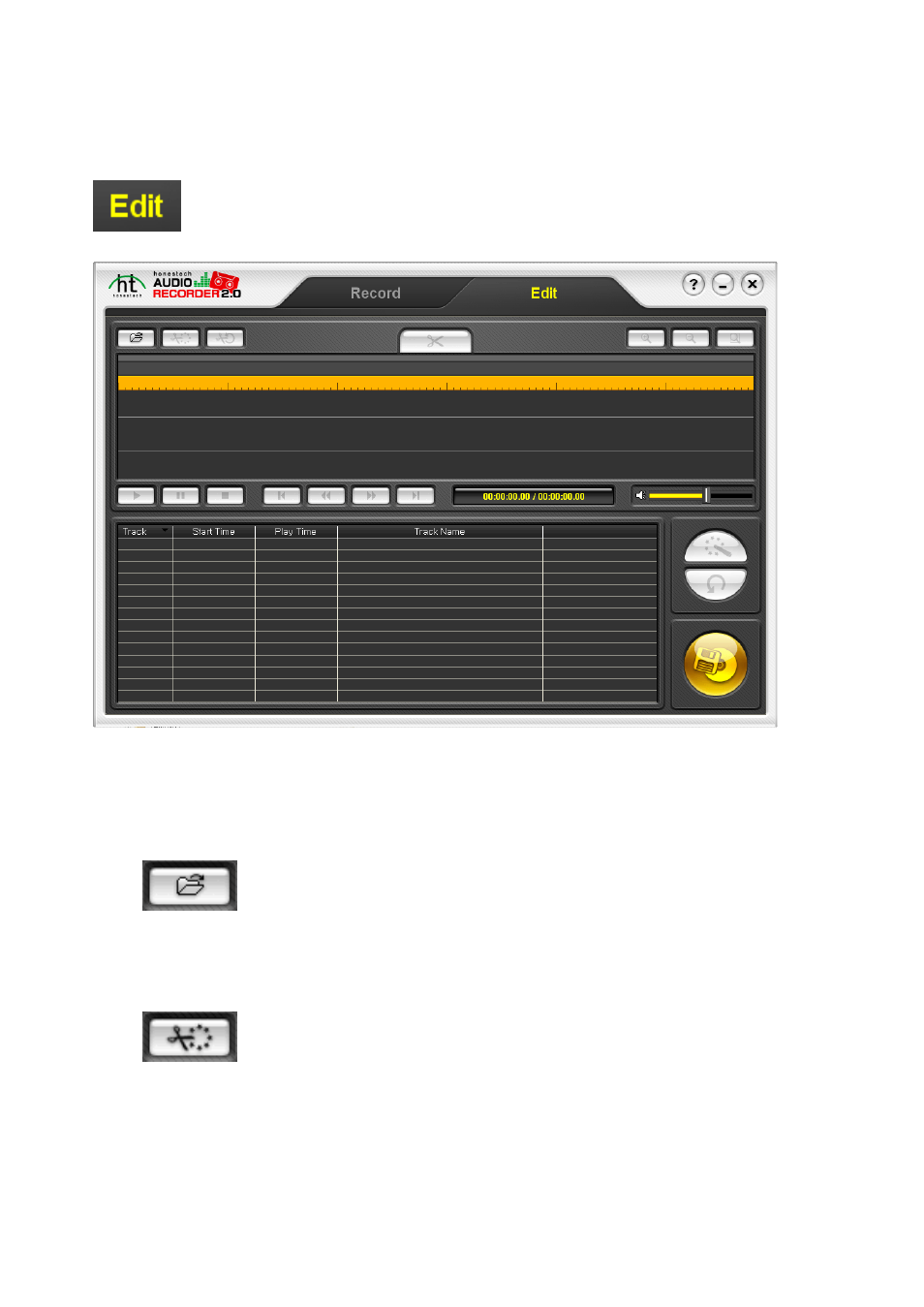
26. honestech
3.2.2. Edit
Once all your videos In the Edit phase, you can edit the WAV files you have
captured. You can also import and edit existing WAV files.
You can split tracks manually or automatically using the
“Auto Split” option. You can add
various special effects to your audio recordings.
1.
: Open File button
Add recorded WAV files to the list or import pre-existing WAV files.
2.
: Auto Split button
Searches for the gaps in between songs and automatically creates split marks for each
track. This eliminates the need for the long editing process required to split the tracks
manually.
