Advanced mode, Record – Honestech Audio Recorder 2.0 Deluxe User Manual
Page 21
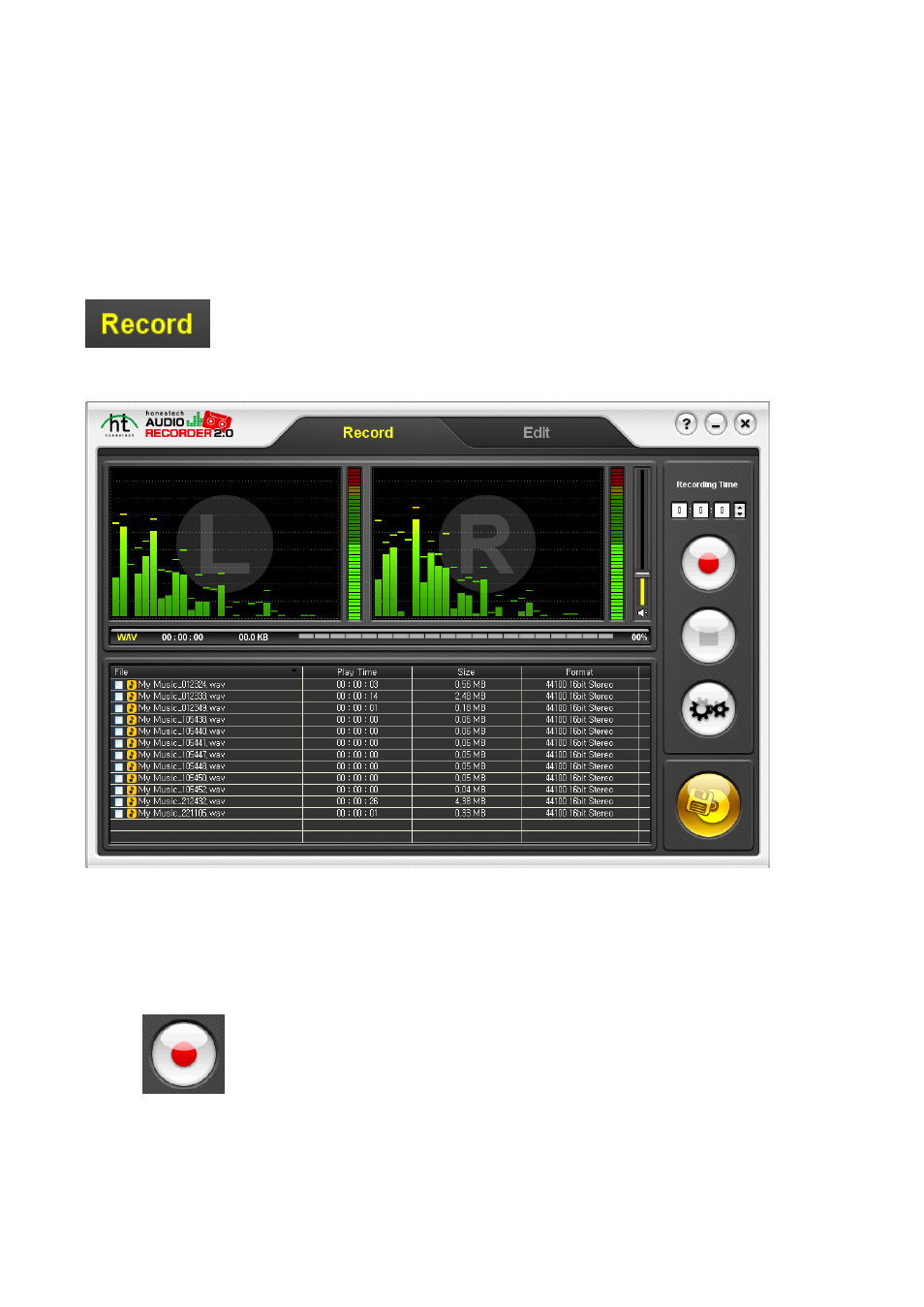
21. Audio Recorder 2.0 Deluxe
3.2. Advanced Mode
You can start the Advanced Mode by clicking
“Advanced Mode” on the main screen.
3.2.1. Record
In the Record phase, you can adjust the input volume and reduce unwanted
noise or static. The audio is recorded in WAV format, but you can convert it
into MP3 format.
Adjust the volume bar on the screen or your music player for best audio quality. Set your
recording levels so they do not exceed the red area beyond. Rare occurrences are acceptable,
but continual playback in red may result in distorted sound.
1.
: Record button
Click to record the audio from your music player.
