Honestech Audio Recorder 2.0 Deluxe User Manual
Page 17
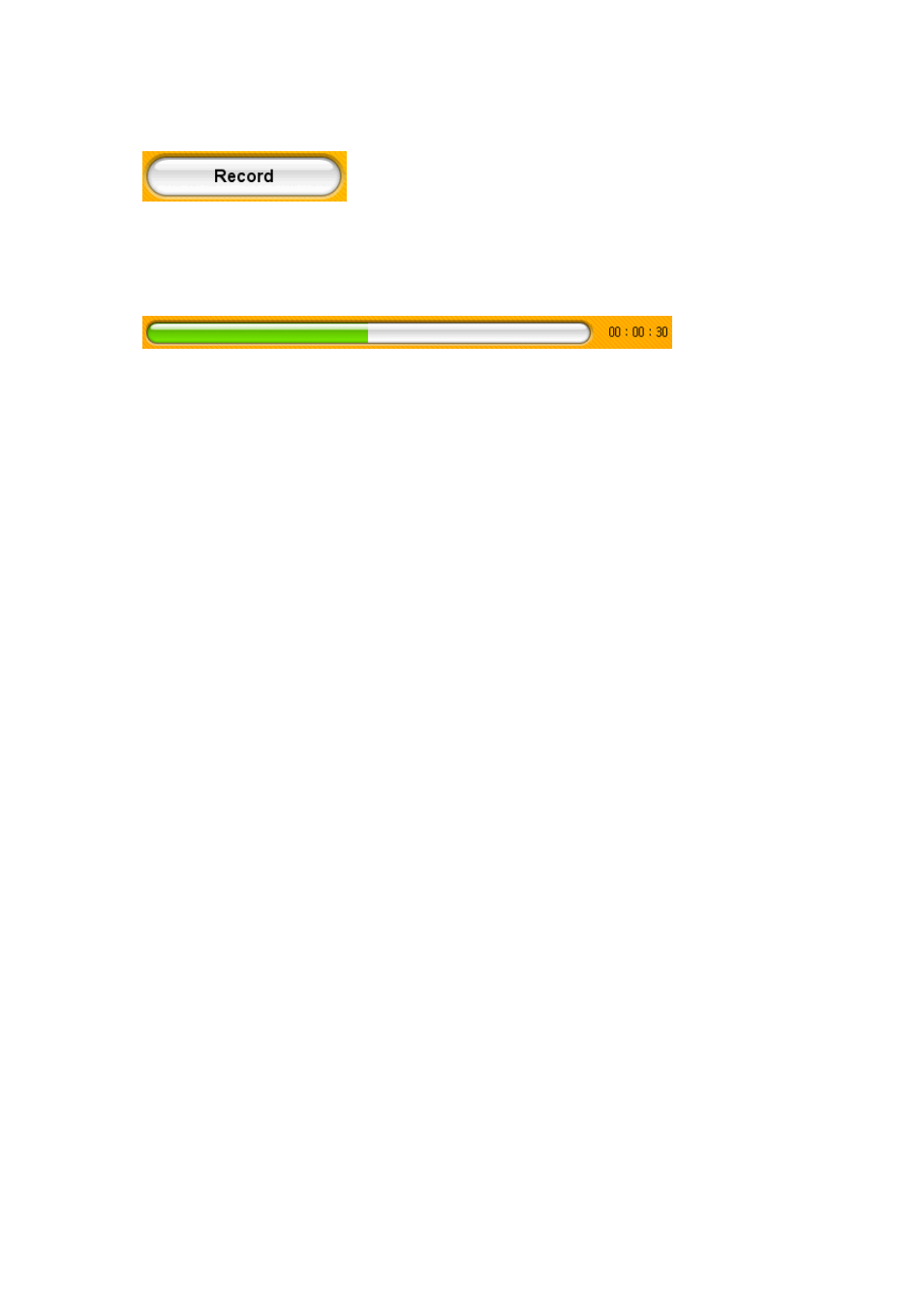
17. Audio Recorder 2.0 Deluxe
2.
: Record button
Play your music player and click on the Record button to start recording.
Once the recording begins, the Record button will change to a Stop button.
When you click the Stop button, the recording will stop.
3.
: Recording status
Displays the recording status (only when the
“Set Recording Time” option is used).
