Honestech Photo DVD 4.0 User Manual
Page 85
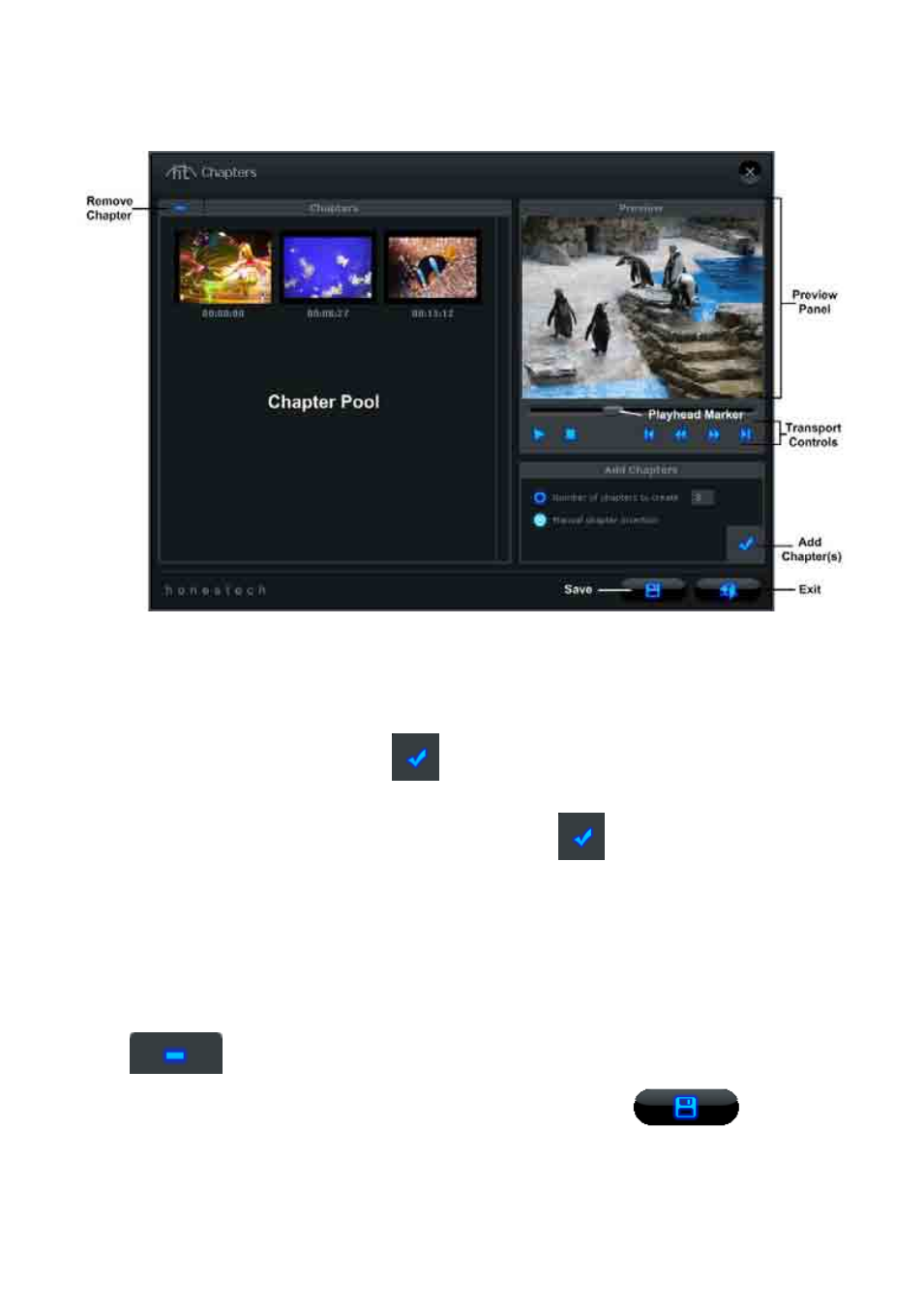
85. Photo DVD
™ 4.0
To automatically add chapters evenly throughout your slide show, select the
“Number of chapters to create” option, enter the amount of chapter points you
need, and then
click the Add Chapters button .
To manually add chapter points, select the “Manual chapter insertion” option,
play your clip in the preview panel, and click the Add Chapter button
during playback.
A chapter point will be added to the frame currently visible in the preview
panel and will appear as a thumbnail image in the Chapter Pool on the left. To
remove a chapter point, select the chapter in the Chapter Pool and then click
the Minus button.
When you are finished creating your chapters, click the Save
button to save your chapters and exit the Chapter screen.
