Add/edit titles – Honestech Photo DVD 4.0 User Manual
Page 52
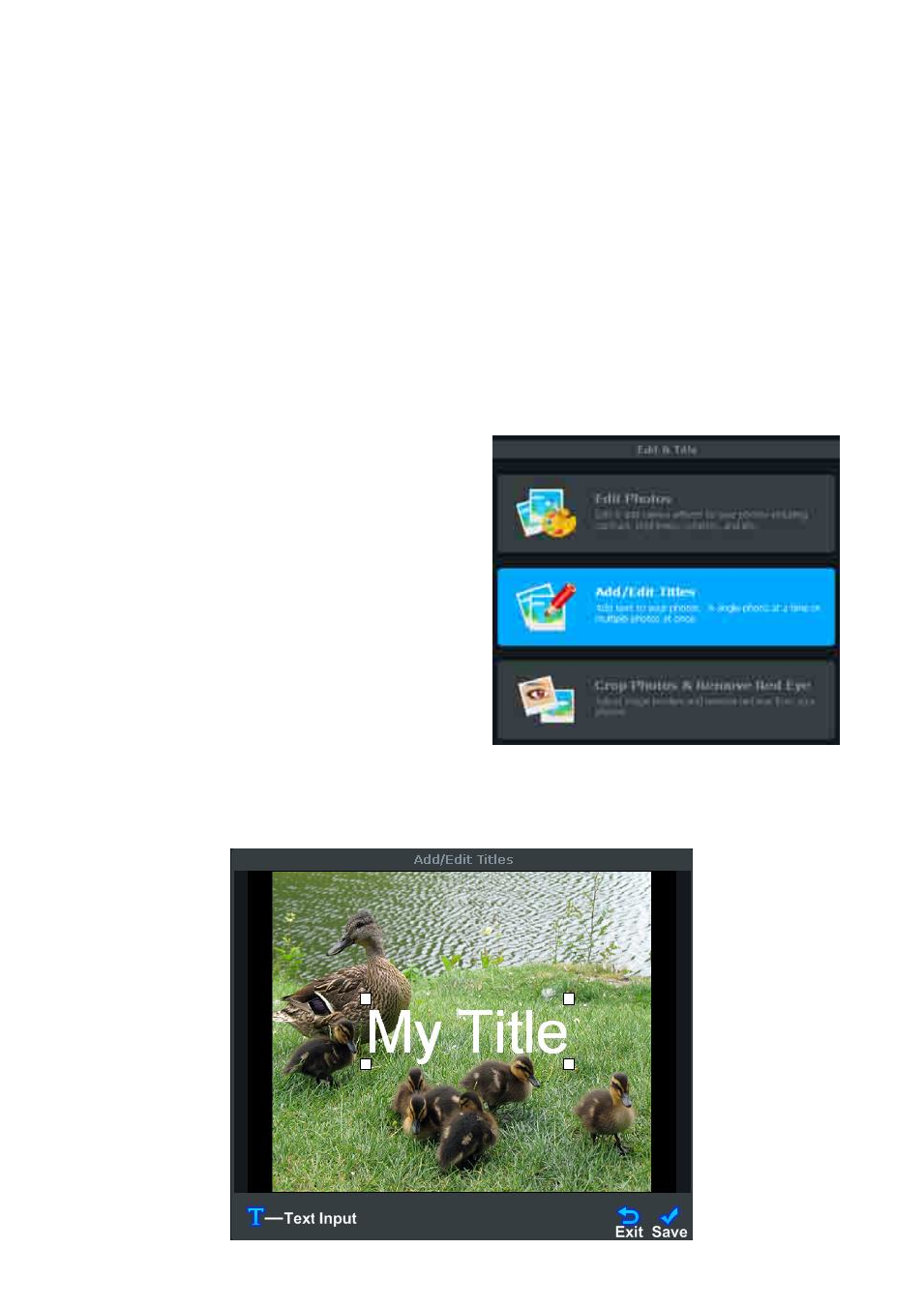
52. honestech
™
Flip Image
– use this button to flip your photos vertically.
Exit
– use this button to exit the Edit Photos panel without saving any
changes or added effects.
Save
– use this button to save all changes and effects you have added to your
photo.
Add/Edit Titles
To add (or edit) titles to a photo,
select a slide in the storyboard
and choose the „Add/Edit Titles‟
option in the Edit & Title panel.
The Add/Edit Titles panel will appear after choosing Add/Edit Titles.
