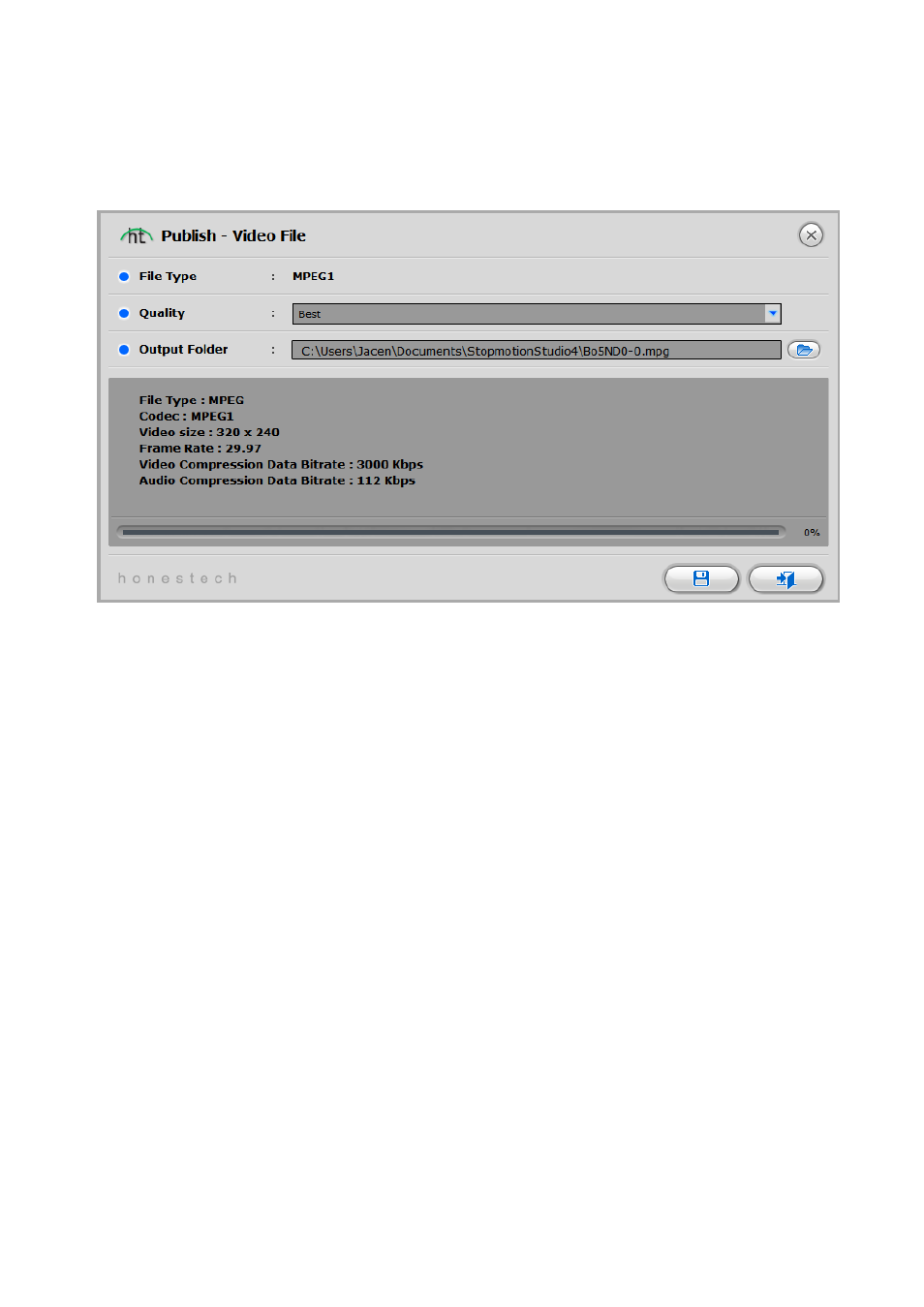
40.
honestech™
8.2. MPEG1, MPEG2, and HD MPEG Settings
1.
Select a quality setting. Higher quality setting will result in larger file size and longer
processing time.
2.
Select output folder (optional). Changing the output folder location is not recommended
unless space is low on the current drive.