Image editor – Honestech Stopmotion Studio 4.0 User Manual
Page 27
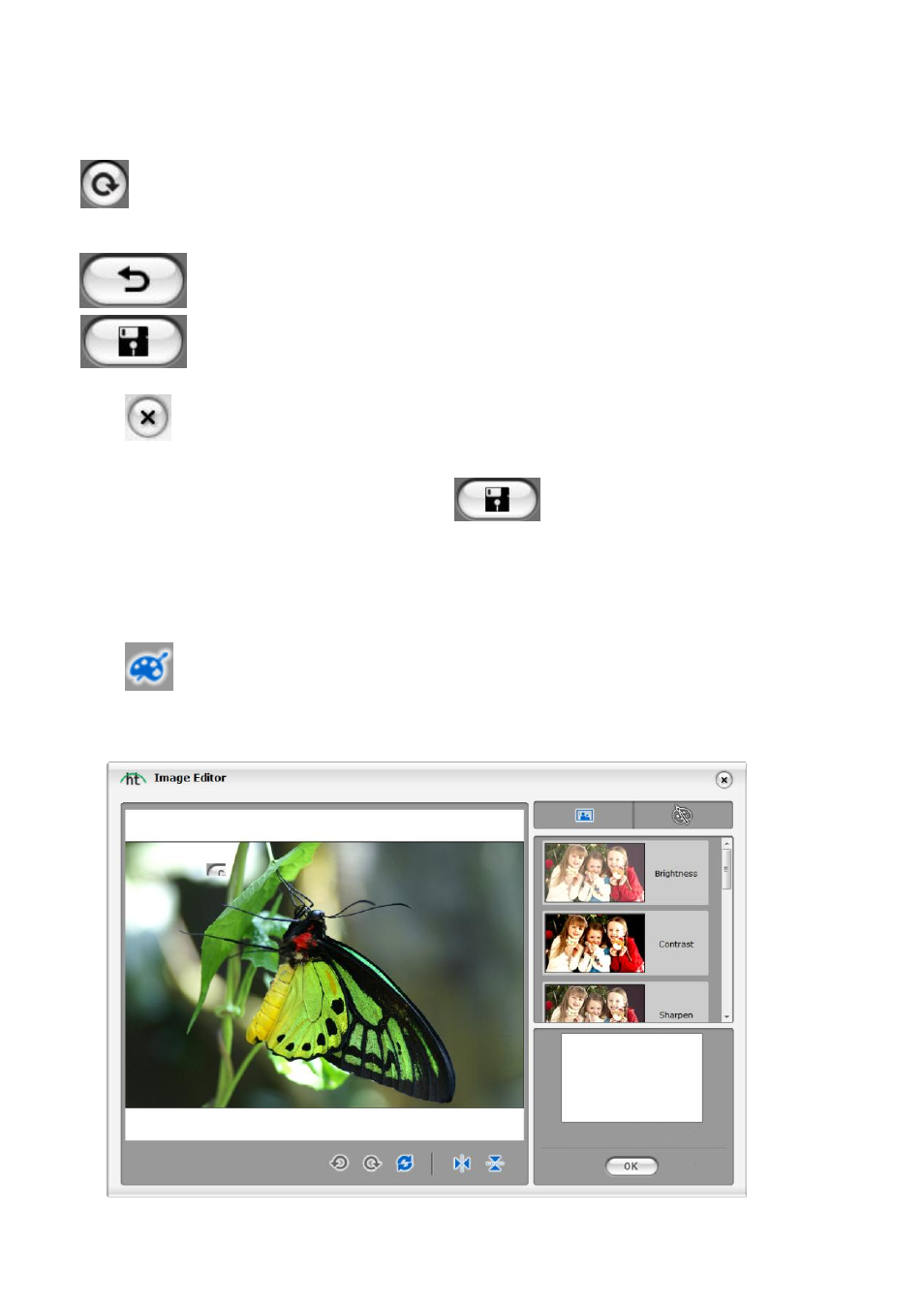
27.
Stopmotion Studio™ 4.0
: Click to redo the last change to the Current Image. You can redo as many Undo
operations you have made without saving.
: Click to clear all changes to the Current Image since the last save.
: Click to save all changes to the Current Image.
Click to exit String Removal screen when finished.
When prompted, select ‘OK’ to save the
changes or “Cancel” to exit without saving.
Note: Any changes that were saved by clicking will remain saved.
6.4. Image Editor
Click from the Storyboard Tools to open the Image Editor.
The Image Editor allows you to add effects or paint onto a selected image in the Storyboard.
