Operating the watch – Highgear PulseWare Duo User Manual
Page 27
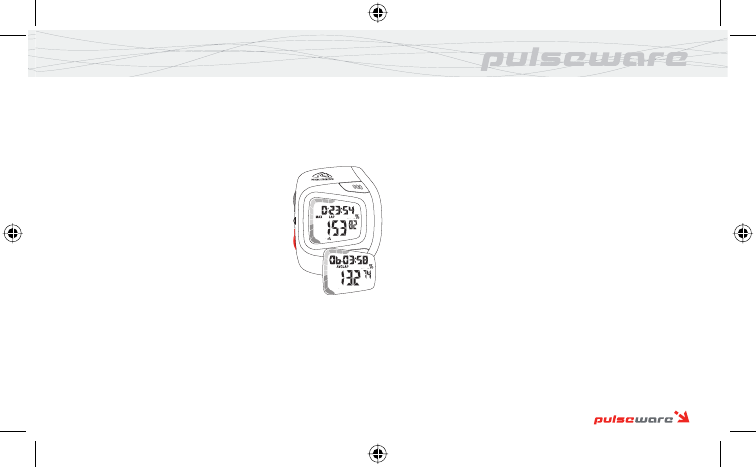
26
english
OPERATING THE WATCH
CHRONOGRAPH MEMORY PLAYBACK –
PULSEWARE MAX
Pulseware Max heart rate monitors are equipped with a memory that
gives you detailed information playback of your completed workout.
1. In CHRONOGRAPH mode with the CHRONOGRAPH STOPPED
PRESS & HOLD MODE
key. The first two
screens are summaries of entire workout.
2. Upper line displays TOTAL TIME FOR
WORKOUT followed by NUMBER OF LAPS
and AVERAGE LAP TIME (example: 06.03:58
= 6 laps, 3 min. 58 sec. Average per lap).
Lower line displays MAXIMUM HEART
RATE with PERCENT OF MAXIMUM HR
(in small numbers, lower right) followed by
AVERAGE HEART RATE for workout with
percent of maximum (in small numbers, lower
right).
NOTE:
If heart rate is above or below
target zone the number will blink on and off.
PRESS
the
MODE
key to advance to next screen.
3. LAP DETAIL is displayed in descending order (last lap completed
to first).
Upper line blinks to display LAP NUMBER followed by LAP
TIME.
Lower line displays AVERAGE HEART RATE FOR LAP and
PERCENT OF MAXIMUM.
PRESS
the
MODE
key to advance to previous lap.
4. You may exit the Memory Playback at any time by
PRESSING &
HOLDING
the
MODE
key.
Pulseware_DuoMax_HighGear.indb Sec1:26
Pulseware_DuoMax_HighGear.indb Sec1:26
2/17/06 12:34:15 PM
2/17/06 12:34:15 PM
