Setting the watch functions – Highgear PulseWare Duo User Manual
Page 15
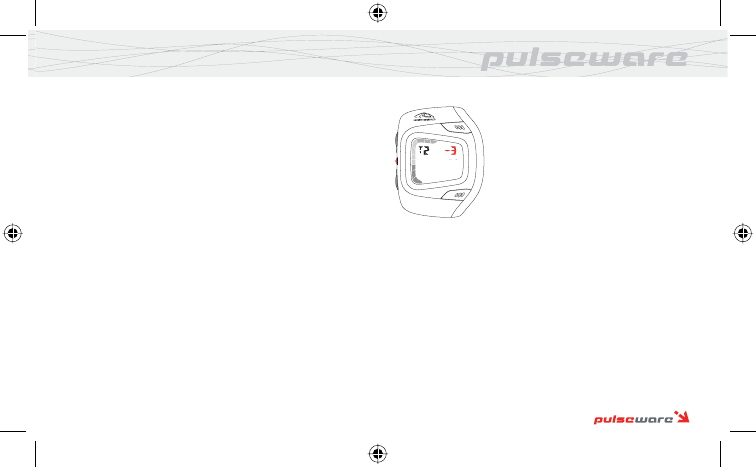
14
english
SETTING THE WATCH FUNCTIONS
SETTING TIME/DATE
1. Advance to TIME screen by
PRESSING
the
MODE
key.
2.
PRESS & HOLD
the
EL/SET
key to enter the setting sequence.
3. Select HOURS DIFFERENCE BETWEEN TIME ZONE 1 & 2 (+1,
-1 hours, etc.) using
QUICK PRESSES
of the
SS
key.
4. Advance to SET HOURS by
PRESSING
the
MODE
key. ADJUST
HOURS using
QUICK PRESSES
of the
SS
key.
5. Advance to SET MINUTES by
PRESSING
the
MODE
key.
ADJUST MINUTES using
QUICK PRESSES
of the
SS
key.
6. Advance to SET YEAR by
PRESSING
the
MODE
key. ADJUST
YEAR using
QUICK PRESSES
of the
SS
key.
7. Advance to SET MONTH by
PRESSING
the
MODE
key.
ADJUST MONTH using
QUICK PRESSES
of the
SS
key.
8. Advance to SET DAY by
PRESSING
the
MODE
key. ADJUST
DAY using
QUICK PRESSES
of the
SS
key.
9.
PRESS
the
MODE
key to exit the setting sequence and return to
TIME OF DAY screen.
NOTE:
You can exit the setting sequence at any time by
PRESSING & HOLDING
the
EL/SET
key.
Pulseware_DuoMax_HighGear.indb Sec1:14
Pulseware_DuoMax_HighGear.indb Sec1:14
2/17/06 12:34:04 PM
2/17/06 12:34:04 PM
