Setting the watch functions – Highgear PulseWare Duo User Manual
Page 18
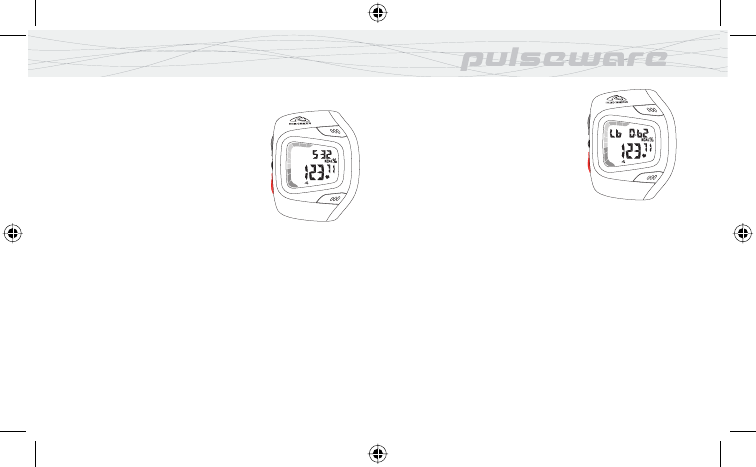
17
english
SETTING THE WATCH FUNCTIONS
KCAL (CALORIES) MODE
Pulseware heart rate monitors are programmed
to calculate calories burned during your
workout using your weight, gender and pre-
programmed metabolic work constants. This
is useful when comparing exercise volume of
different fitness activities.
The watch also allows you to program a
CALORIES TARGET for your workout. The
GRAPHIC DISPLAY BAR on the left side of
the display screen indicates progress toward
CALORIES TARGET. Each segment represents
10% of CALORIES TARGET in KCAL mode.
FAT BURN mode estimates body fat burned
during exercise. In KCAL mode, you can select
CALORIES DISPLAY or FAT BURN DISPLAY
by
PRESSING & HOLDING
the
MODE
key.
Pulseware heart rate monitors use this
information to estimate your maximum heart
rate. If you know your actual maximum heart
rate, you can adjust the variable in the setting
sequence.
NOTE:
You must clear data in the CHRONOGRAPH to set
data in KCAL mode.
Pulseware_DuoMax_HighGear.indb Sec1:17
Pulseware_DuoMax_HighGear.indb Sec1:17
2/17/06 12:34:06 PM
2/17/06 12:34:06 PM
