Henry Engineering SIXMIX User Manual
Page 9
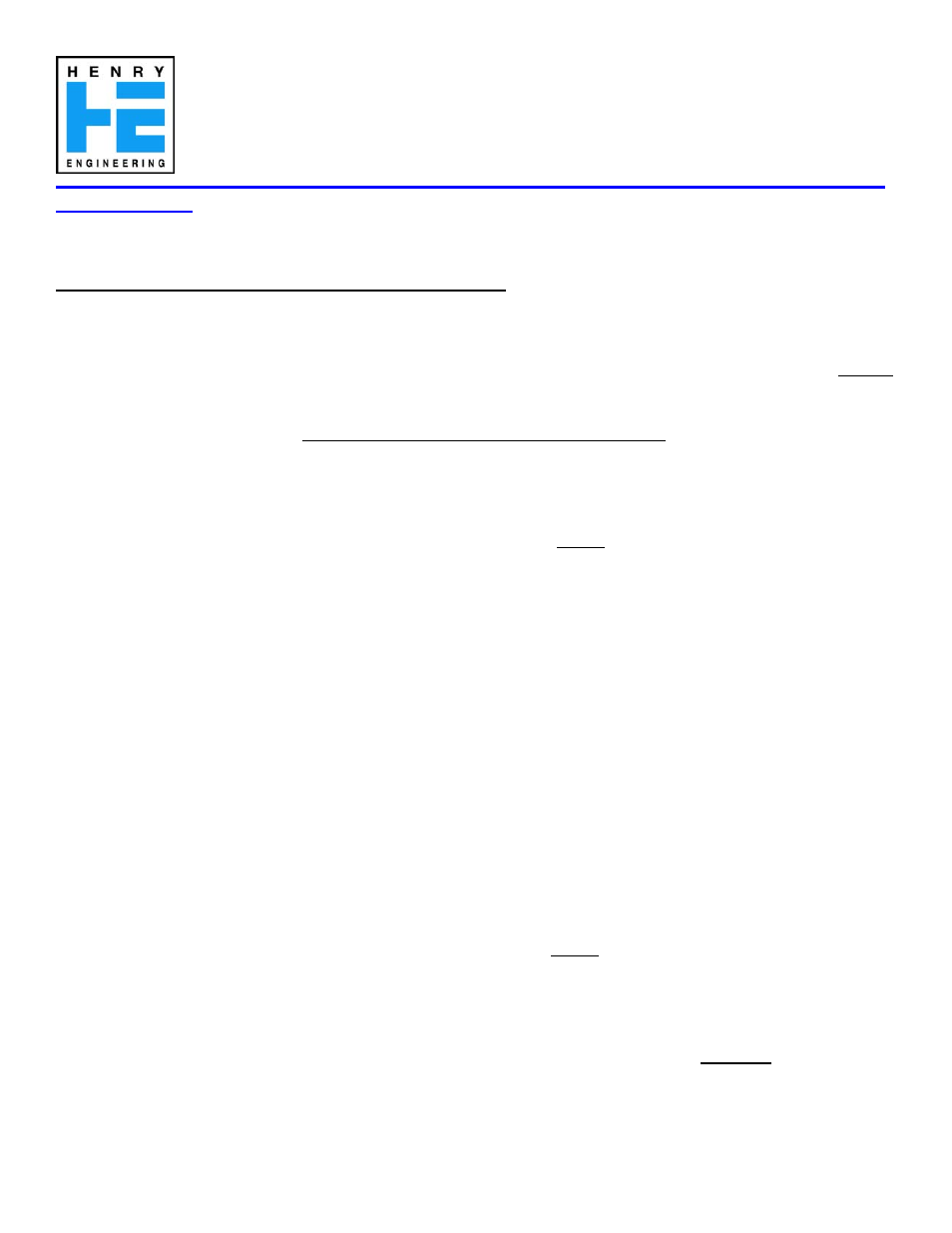
www.henryeng.com
Microphones: Always use professional grade, balanced low-impedance microphones with the SixMix console.
Connect the shield of the microphone cable at both ends.
Line inputs: The ground terminals of the SixMix TRS balanced line inputs (Channels 3A, 4A, 5A) are
connected to the chassis ground and AC power cord ground of the SixMix console. This is done to properly
shunt any RF on the audio cable shields to the station ground. The ground terminals of the SixMix TRS outputs
are connected to the console’s internal “audio ground”.
In most installations, it is best to connect both ends of Line Input cable shields.
Hum or buzz usually indicates a ground loop. It may be necessary to:
(1) connect the shield(s) at one end only, or
(2) tie the SixMix audio ground and the chassis ground together by using a short jumper wire between the
SixMix ground screw and the ground terminal of any SixMix TRS output jack (or the shield of any SixMix
unbalanced RCA input jack).
Computer noise: Because computers use different grounding schemes, ground loops between the SixMix and
the PC may cause “computer noise” in the SixMix. If you hear odd static, buzzes, or whines in the audio, it is
most likely being caused by a PC ground loop.
Laptop computers often have their DC (low voltage) ground tied to the AC power ground, which can cause a
ground loop via the USB cable. Isolating the laptop computer from the AC power ground will break the loop
and eliminate the noise. Because laptops use an external power supply and a non-metallic case, isolating the
laptop power supply from the AC power ground should not cause a safety risk. (Isolating any equipment from
the AC power ground is always at the user’s risk.)
Desktop PCs may also have their DC (low voltage) ground tied to the AC power ground, causing a ground loop
via the USB cable as above. Because a desktop PC uses a metallic case, disconnecting the PC from the AC
power ground is not advised. Instead, disconnecting the DC (low voltage) ground from the AC power ground
will break the loop, though this may require modifying the PC power supply.
A much easier solution for eliminating computer noise is to connect a short jumper wire between the ground
screw on the SixMix and the ground terminal of any SixMix TRS output jack (or the shield of any SixMix
unbalanced RCA input jack). This will usually eliminate computer noise by bypassing the USB cable ground.
Connecting a Guest Pod: If a MultiPhones Guest Pod (or MiniPod) is being used with the SixMix console
(for a guest announcer’s headphones), the Guest Pod should be connected to the SixMix before AC power is
applied to the console. If the SixMix VU meters stay “lit up” when power is applied, “reboot” the SixMix by
turning off the power, wait 3 seconds, then turn it back on.
HENRY ENGINEERING
503 Key Vista Drive
Sierra Madre, CA 91024
Tel: 626.355.3656
Fax: 626.355.0077
E-mail: [email protected]
SixMix USB Console
Installation Notes…
