Henry Engineering POWERSWITCH User Manual
Powerswitch, Failsafe ac power controller
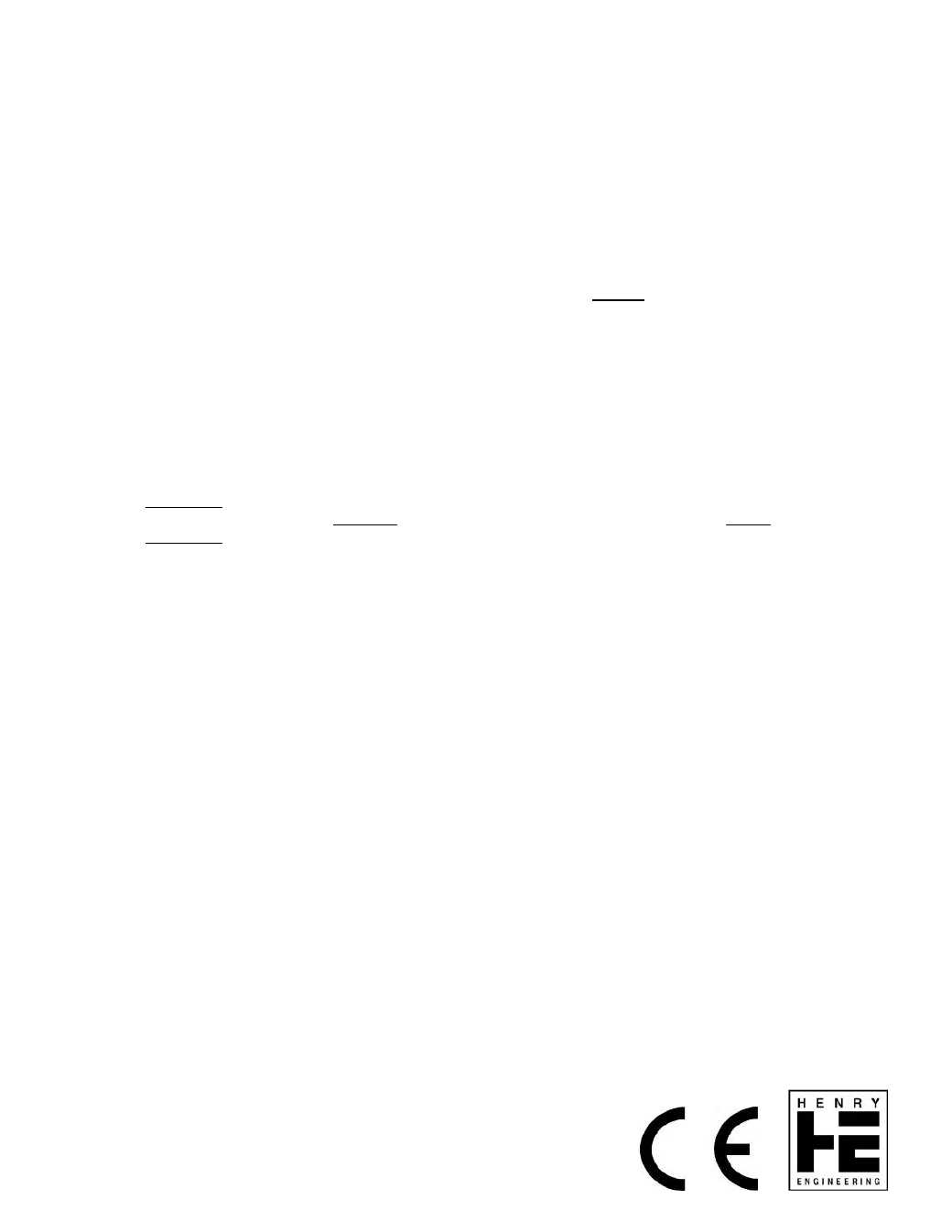
POWERSWITCH
FAILSAFE AC POWER CONTROLLER
DESCRIPTION
PowerSwitch is an automatic AC power controller. It can be used to switch AC power between Main and Backup
devices, or to simply turn AC power on or off. PowerSwitch can be operated using the front panel pushbuttons or
remotely controlled via external GPI contact closures. An audible alarm and remote status indication is provided.
INSTALLATION
WARNING! For 230V operation, change mains voltage jumpers before connecting to AC power!
Remove jumpers between E5 & E8, and between E6 & E7. Install a jumper between E5 & E6 for 230V; replace
fuse with .125a fuse. See schematic on reverse side. Jumpers should be changed by a qualified technician only.
Control and Status circuits for PowerSwitch are via a plug-in euroblock connector. Remove about 1/8” of insulation,
insert the wires into the plug, and tighten the screws. Be certain that no bare wires are exposed.
CONTROL INPUTS
PowerSwitch can be switched between the Main and Backup modes via external GPI contact closures at the
CONTROL connector on the rear of the unit. There are two control inputs: M (Main) and B (Backup), plus a G
(ground) terminal. A closure (switch, relay, open collector) between the M and G will set the unit to Main mode; a
closure between B and G will set the unit to Backup mode. Closures can be either momentary or maintained.
NOTE: A maintained closure between M and G will allow “auto-return” operation: a closure between B and G will
switch the unit to Backup mode, and removing that closure will cause the unit to automatically return to Main mode.
NOTE: A maintained closure between B and G will prohibit the unit from switching to Main mode.
If PowerSwitch is being used to control Arbitron PPM™* Encoders, connect a pair of wires from the PowerSwitch
B and G Control terminals to pins 2 and 3 of the “Alarm Connection” connector (DB-9) on the PPM™ Monitor. If the
PPM™ Monitor senses an encoding fault, it will command the PowerSwitch to activate the backup Encoding unit.
STATUS RELAY
Dry contacts from an internal SPDT relay indicate mode of the unit. When PowerSwitch is in Main mode, there is
continuity between the NC and C terminals. When in Backup mode, there is continuity between the NO and C
terminals. These relay contacts are rated for 24 volts @ 1 amp. An internal jumper can be set so that PowerSwitch
supplies 12 volts DC on the Status relay outputs. To enable, open the unit and set the RELAY DC jumper (JP1) to
the ON position. 12 VDC will appear at either the NC or NO terminal, depending upon the mode of the unit.
AC OUTLETS
There are two 3-prong grounded outlets for the equipment being controlled. The MAIN outlet is live when
PowerSwitch is in Main mode; the BACKUP outlet is live when in Backup mode. (Both outlets are never live at the
same time.) Each outlet can supply up to 500 watts of AC power.
OPERATION
PowerSwitch can be controlled using either the front panel buttons or via inputs at the Control connector.
PowerSwitch always powers-up in Main mode. The Main outlet will be live, with the Backup outlet off. Switching to
Backup model causes the Backup outlet to become live, with the Main outlet turning off. PowerSwitch will stay
“latched” in Backup mode until it is reset with the front panel button or with a contact closure at the M Control input.
When PowerSwitch switches to Backup mode, an audible alarm will sound to alert nearby personnel that backup
equipment has been activated. The alarm can be turned off with a front panel switch. LEDs indicate Main and
Backup modes.
SPECIFICATIONS
AC input
115 VAC, 2 W + load wattage
AC outputs
2: Main and Backup, 115 VAC, 500 W per outlet
Control inputs
2: Main and Backup, maintained or momentary GPI closures
Status output
SPDT relay, dry contacts or 12VDC from internal power supply
Alarm
Audible alarm sounds when in Backup mode
Physical
5.75”w X 5.50”d X 1.60”h, 3 LBS
Construction Steel
enclosure
Approval
City
of
Los
Angeles Electrical Test Lab
Specifications subject to change without notice. Rev. 02/09
*Arbitron PPM™ and PPM™ are trademarks of Arbitron Inc. Used with permission.
HENRY ENGINEERING
503 Key Vista Drive
Sierra Madre, CA 91024
Tel: 626.355.3656
Fax: 626.355.0077
www.henryeng.com
TM
