4 create delivery status, 1 create delivery status via web interface, Create delivery status – Guntermann & Drunck UCON-IP-NEO Web Interface User Manual
Page 37: Create delivery status via web interface
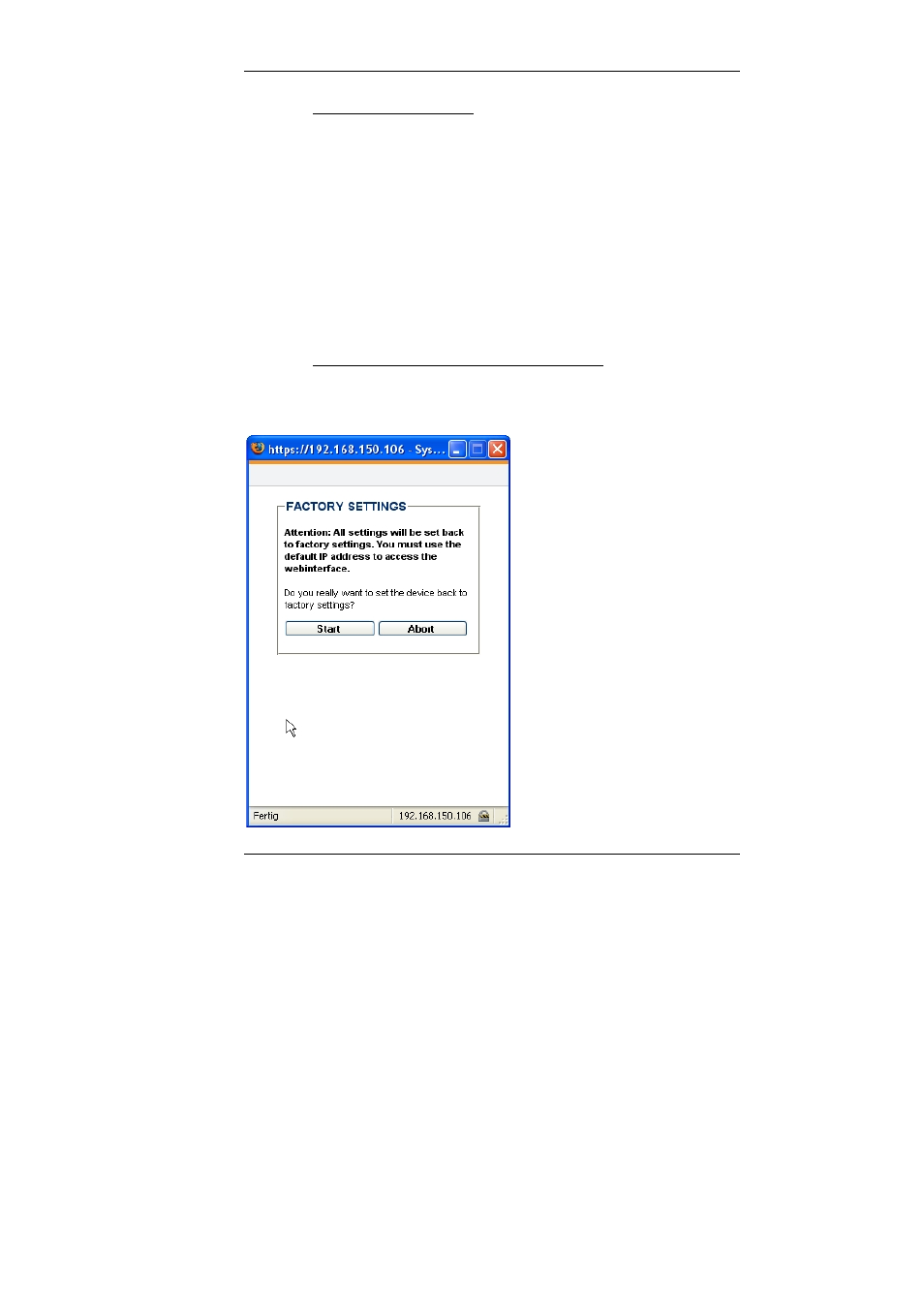
Guntermann & Drunck GmbH
UCON-IP-NEO Web interface
3.2.4
Create delivery status
The execution of this function sets all values that are determined in the system
(e.g. other user, IP configuration, etc.) to the values that were defined by the
delivery status.
A list of all default values can be found in
Chapter 3.2.4.3
.
There are two ways to initiate the execution of this function:
via the web interface
on the device at the IP user module
These two procedures are explained in the following chapters.
3.2.4.1 Create delivery status via web interface
To execute this function via the web interface, click on
Execute. The following
message appears on your monitor:
Page
37
