Guntermann & Drunck UCON-IP-NEO Web Interface User Manual
Page 12
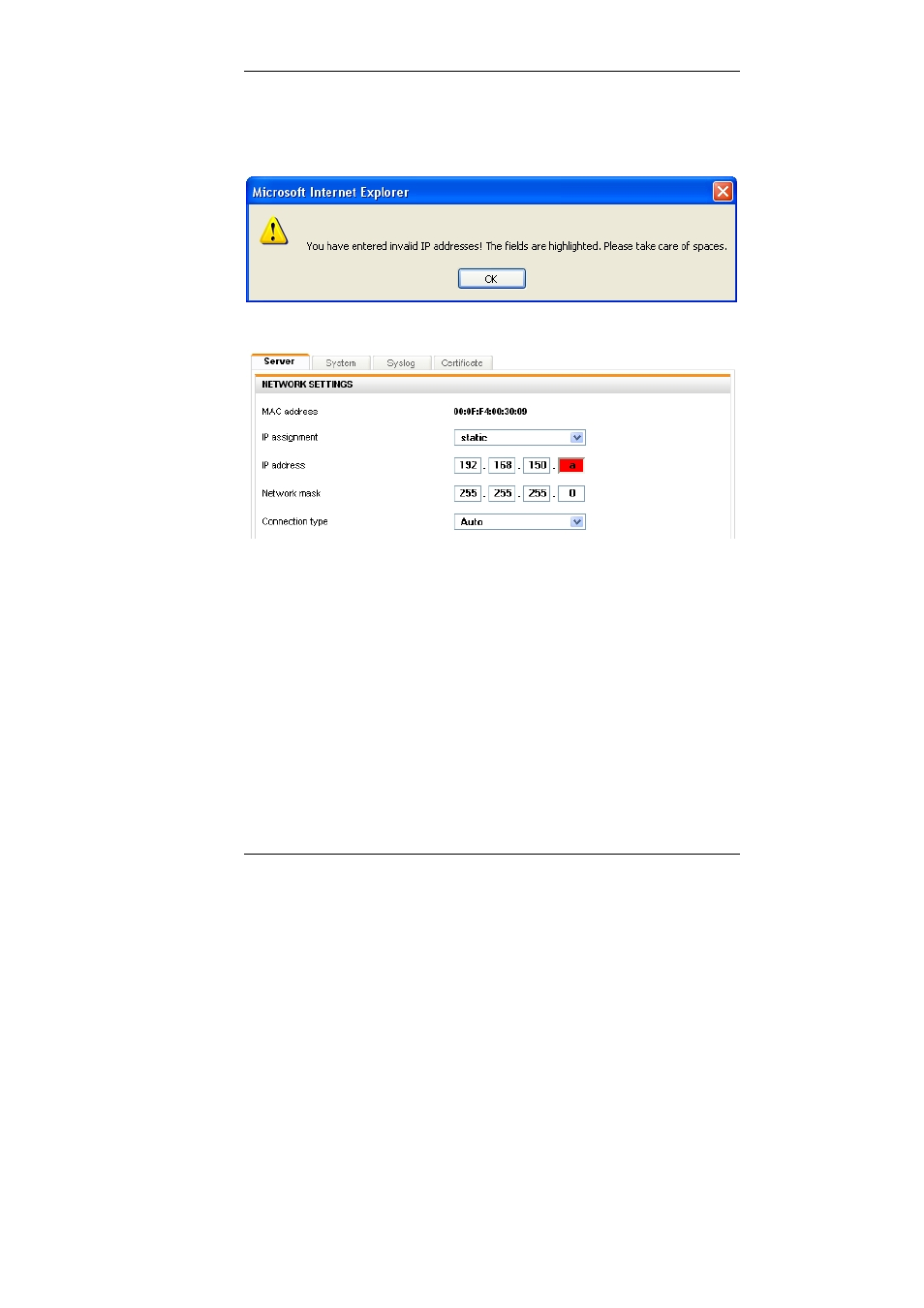
Guntermann & Drunck GmbH
UCON-IP-NEO Web interface
If you enter an invalid value in the field
IP address (e.g. an alpha value, blank
value or a value that is too high that does not correspond with the IPv4
specifications) and you want to transfer this value to the device (
Transfer to
device button) you will be advised of an invalid entry:
At the same time, the field
IP address will mark the invalid entry box in red.
In the field
Connection type, you choose the Ethernet connection speed and
the mode. This selection is available for the static assignment as well as for the
IP assignment via DHCP.
The options are:
Fixed Manual setting of the Ethernet connection speed and the mode.
Select between the listed options.
Auto The network interface and the counter device (second computer,
hub, switch) coordinate the speed between each other.
Page
12
