Overview of functions and ui, Basic functions, Basic interface – Grandstream Universal Phonebook Editor v3.6.4 User Manual
Page 5: Igure, Honebook, Ditor, Nterface
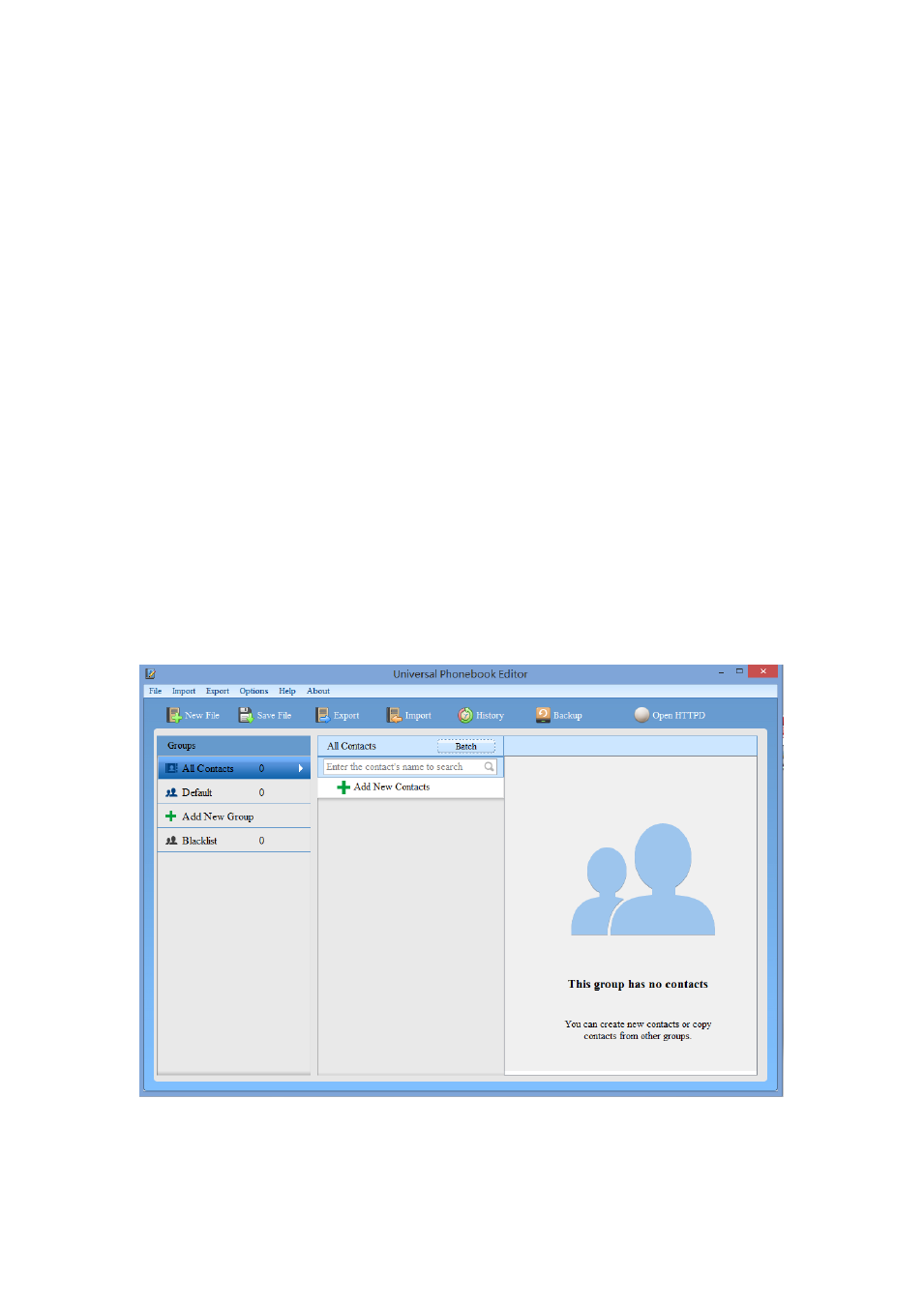
Software Version 3.6.4 Universal Phonebook Editor User Guide Page 4 of 14
OVERVIEW OF FUNCTIONS AND UI
The Universal Phonebook Editor has a straightforward interface, intuitive operation and supports
GXP21XX series, GXP2200 and GXV31XX, GXV32XX series video phones.
BASIC FUNCTIONS
Import
Edit contacts/groups
Search contacts
Export
New File
Save File
History
Options
Backup
HTTPD Service
BASIC INTERFACE
Open the directory where the Universal Phonebook Editor is installed and double click
“UniPhoneBookEditor.exe.” The main screen is shown below:
Figure 1: Phonebook Editor Main Interface
