Sample application, Figure 6: call completion feature code – Grandstream UCM6100 Busy Camp-on Guide User Manual
Page 10
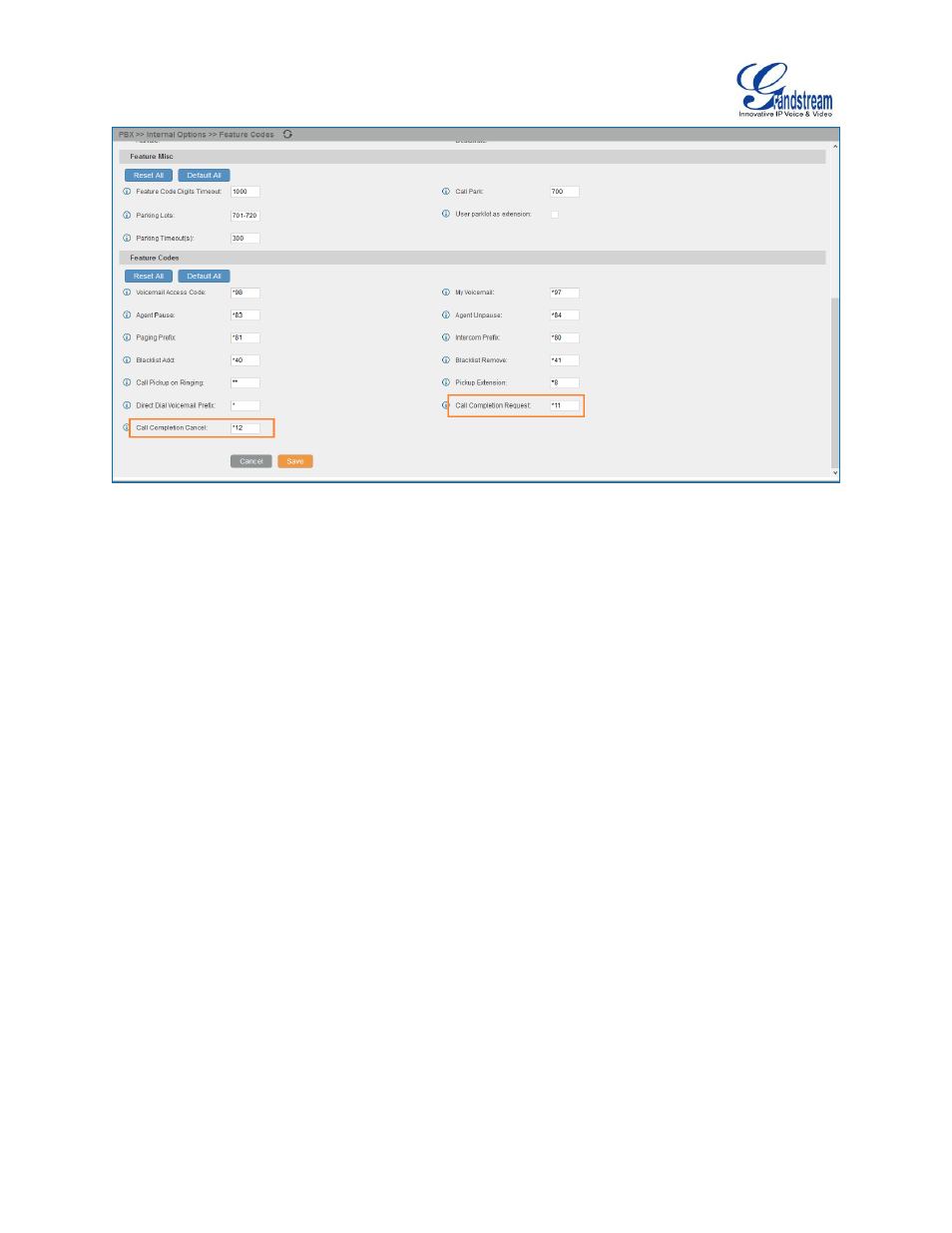
UCM6100 Busy Camp-on Guide Page 9 of 10
Figure 6: Call Completion Feature Code
Now, Call Completion feature for trunks is ready to be used when making calls between the 2 UCM6100
extensions.
SAMPLE APPLICATION
After the above configuration, assuming user A is using extension 1005 on UCM1 and user B is using
extension 5001 on UCM2.
1. Extension 1005 on UCM1 calls extension 5001 on UCM2.
2. The call fails to be established due to the following possible reasons:
a) Extension 5001 is busy, e.g., talking on the phone.
b) Extension 5001 rejects the call or the call goes to timeout.
3. At this time, extension 1005 dials
“Call Completion Request” code (*11 by default) to activate camp on
feature. Please make sur
e “Enable CC” option is enabled and “CC Mode” is set to “Normal” for both
extension 1005 and extension 5001. Otherwise, the user is not allowed to dial the call completion
request code.
6. Once extension 5001 becomes available, UCM6100 will call extension 1005. Extension 1005 has to
answer the call. The following conditions for extension 5001 are considered as available.
