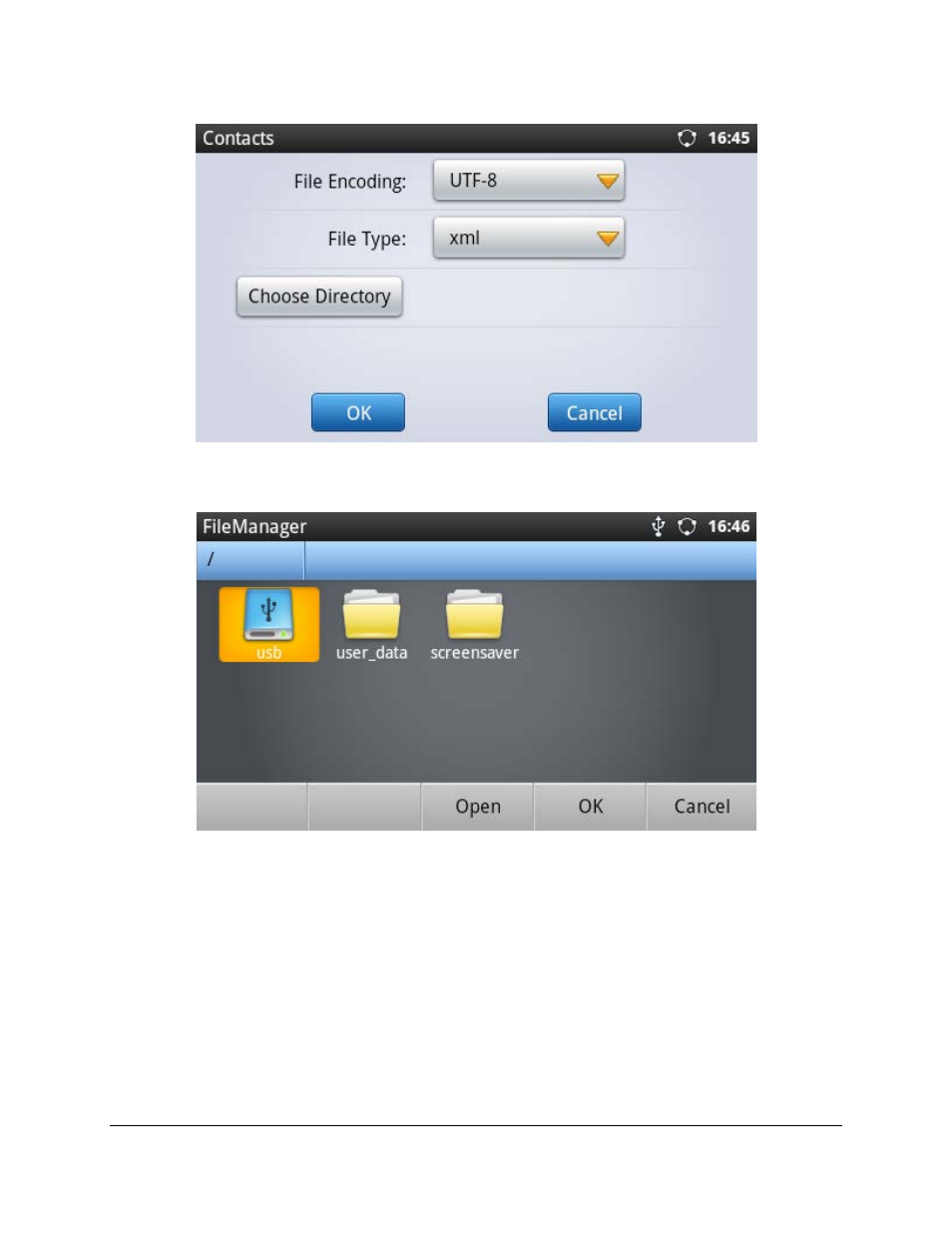
FIRMWARE VERSION 1.0.3.2 XML BASED DOWNLOADABLE PHONEBOOK GUIDE Page 12 of 21
Figure 10: Export Phone Book XML File: Settings
Figure 11: Export Phone Book XML File: Choose Directory
After specifying the path, tap on "OK" to start exporting (see figure below).