Creating a presentation – Genee World Genee Pad User Manual
Page 10
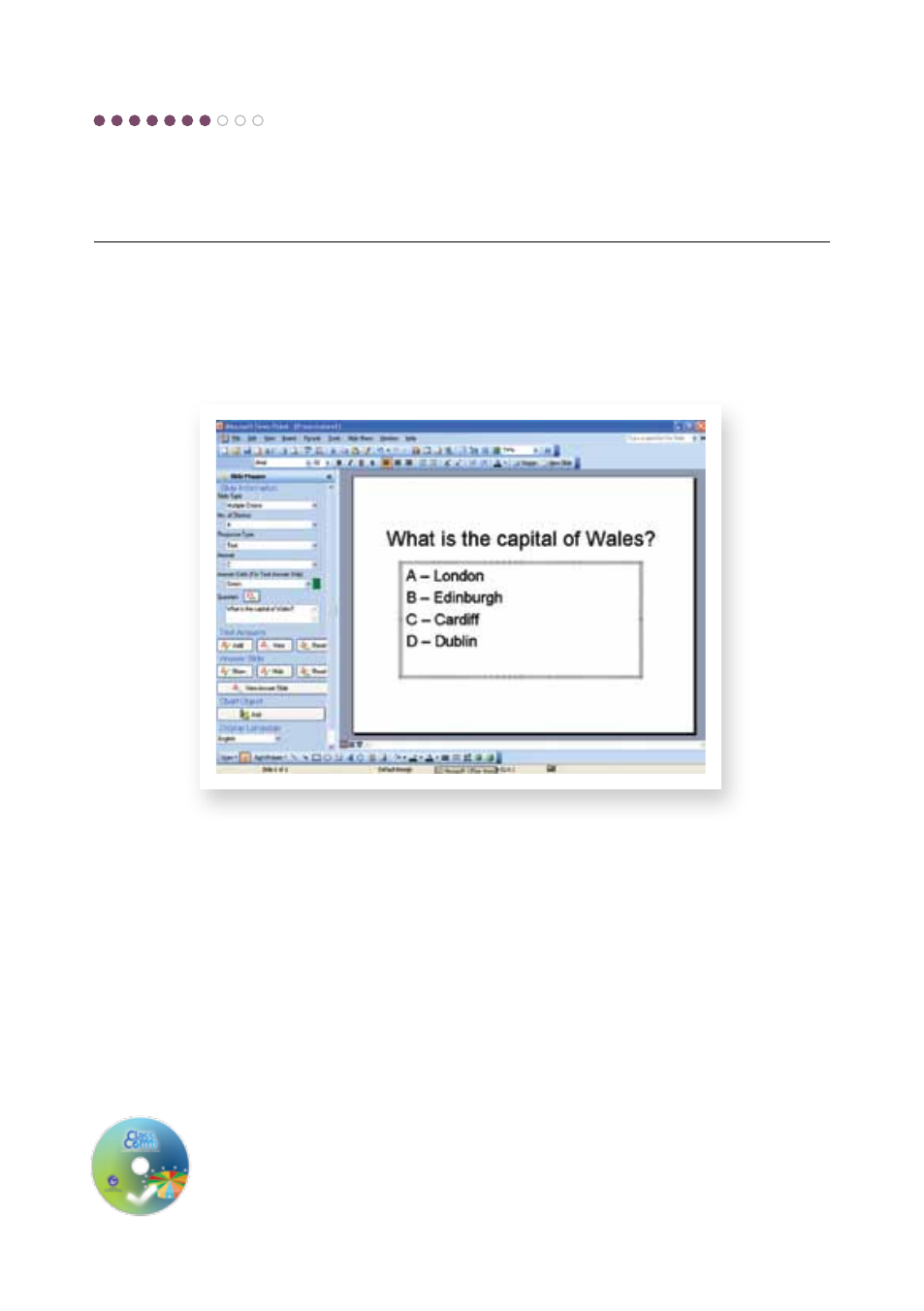
• Open a blank PowerPoint Presentation and add a question with 4 choices as shown in the
example below
• Select the following options from the Slide Mapper to match the information on the slide
• Slide Type: Multiple Choice
• Response Type: Text
• Answer : Select the correct answer choice
• Answer Colour: Green
• Question: Cut and paste the question text from the slide here
• Text Answers: From the slide, highlight the correct answer and click the Add button.
Say “Yes” to the confirmation message that appears.
That’s it! The basic slide functionality has been set as multiple choice with 4 text label choices (A-D)
and the correct answer to be highlighted in green when the teacher reveals the answer during a
presentation. Repeat the above steps as necessary and save the presentation.
For more information on the different question types and Slide
Mapper, consult the ClassComm User Guide (See section on
Adding and mapping a PowerPoint Presentation)
Creating a presentation
Step
7
