Rac operation, Initial set point configuration, General operation – Geist RAC User Manual
Page 28
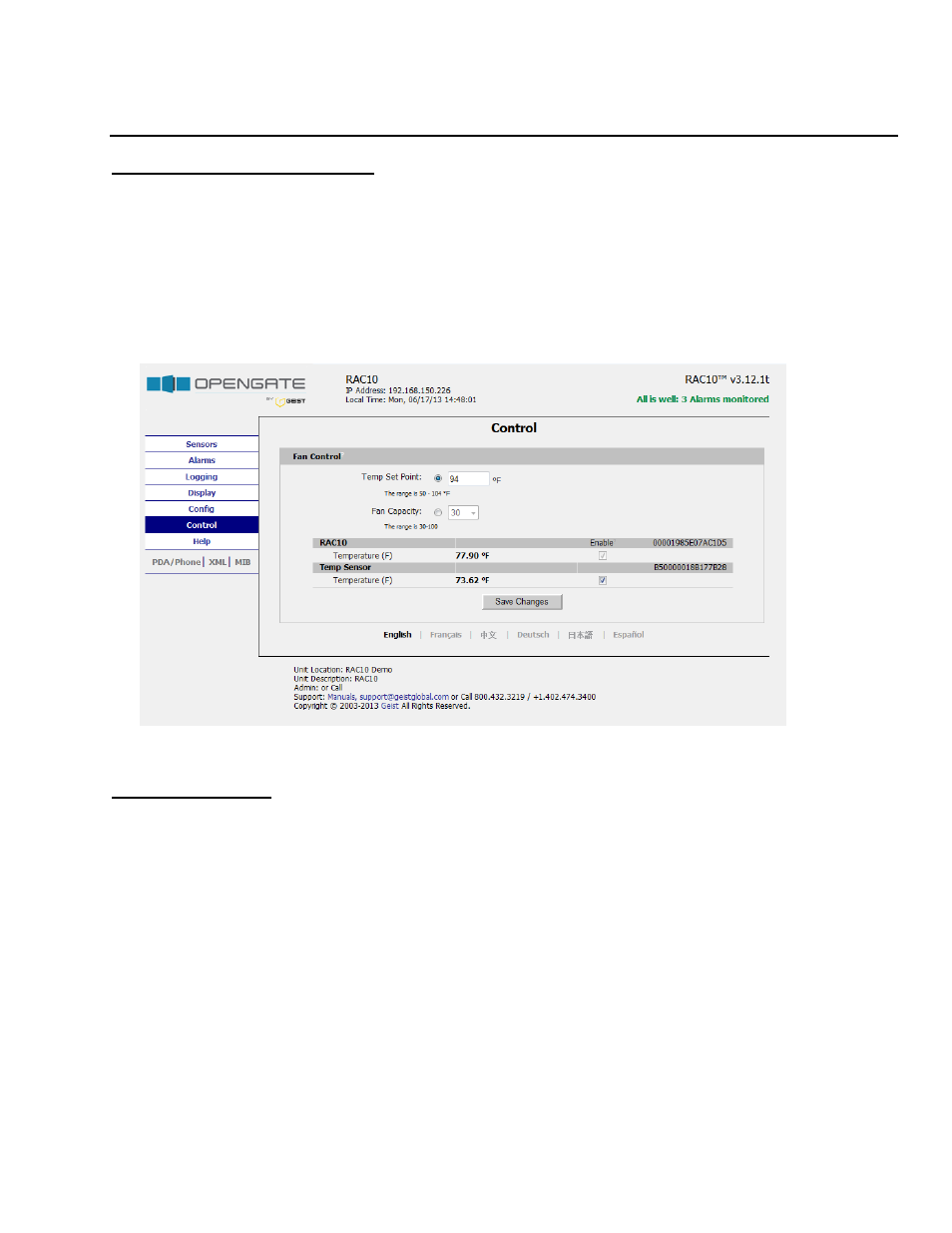
28
Revision Date: 09/03/2014
RAC Operation
Initial Set Point Configuration
After configuring an IP address and attaching any external sensors, power up the RAC and
allow about a minute for the device to boot up. Go to the unit’s Control page and select a
control mode. The available control modes are:
Temperature Set Point: Tells the RAC to use the set point entered when controlling fan
speed.
Fan Capacity: Tells the RAC to use the set point entered in the box on the Control page for
fan capacity.
Figure 25: Set Point Configuration
General Operation
Once the desired mode of operation and set point has been set, the unit will operate without
any interaction with the user.
This manual is related to the following products:
