Fast!util, Introduction, Configuration settings – Dell 2200F User Manual
Page 15: Host adapter settings, Setting, Options, Default, Table a-1, Fast! util
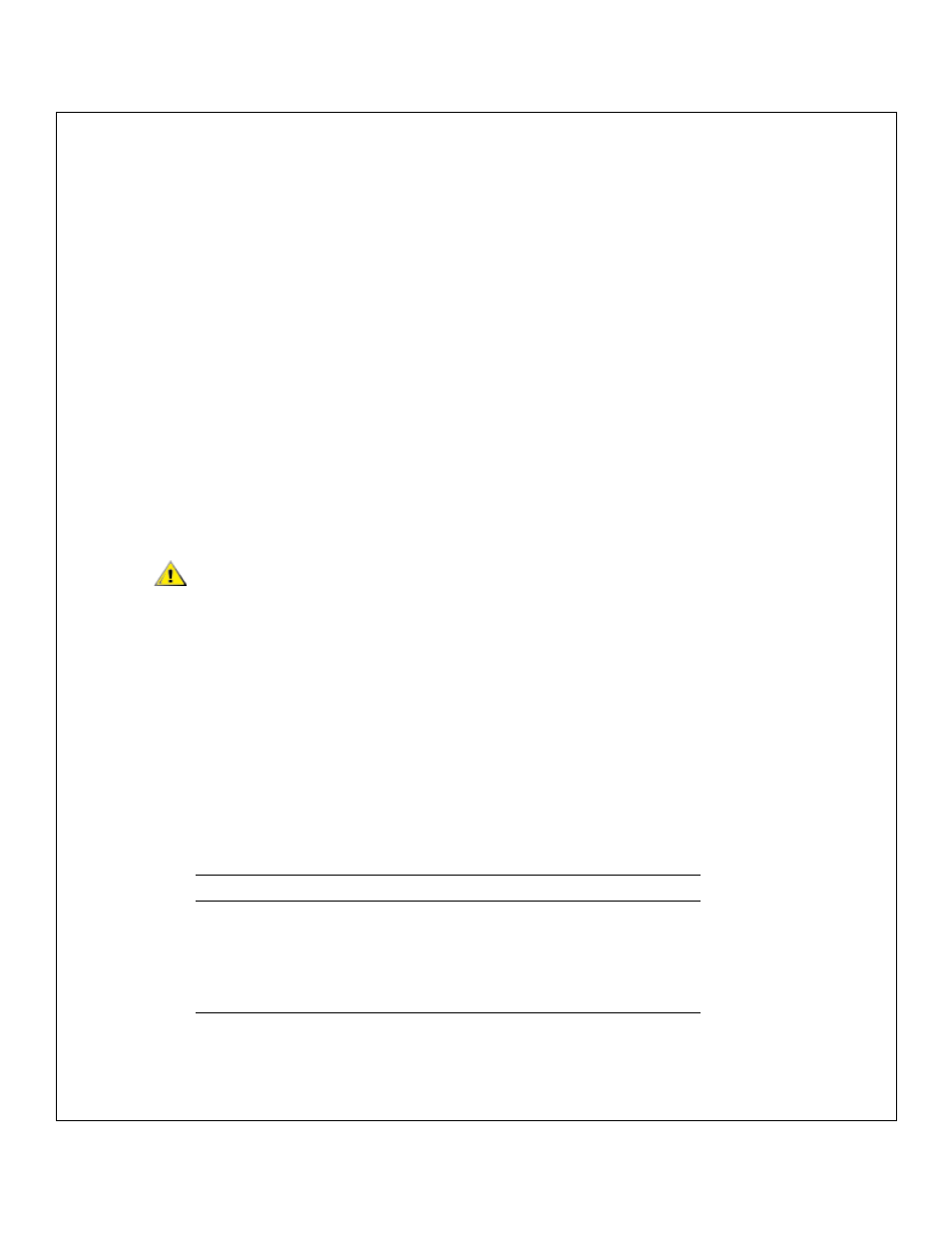
Fast!UTIL
A-1
A P P E N D I X A
Fast!UTIL
Introduction
This appendix provides detailed configuration information for advanced users who want to custom-
ize the configuration of the QLA2xxx board and the connected devices.
The board can be configured using Fast!UTIL. Access Fast!UTIL by pressing during
the QLA2xxx board BIOS initialization (it may take a few seconds for the Fast!UTIL menu to
appear). If you have more than one QLA2xxx board, Fast!UTIL asks you to select the board you
want to configure. After changing the settings, Fast!UTIL reboots your system to load the new
parameters.
CAUTION: If the configuration settings are incorrect, your QLA2xxx board will not function
properly.
The following sections describe the Fast!UTIL options.
Configuration Settings
The first selection on the Fast!UTIL Options menu is Configuration Settings. These settings con-
figure the Fibre Channel (FC) devices and the QLA2xxx board to which they are attached.
Host Adapter Settings
From the Configuration Settings menu in Fast!UTIL, select Host Adapter Settings. The default set-
tings for the QLA2xxx host adapter board are listed in table A-1 and described in the following
paragraphs.
Table A-1. Host Adapter Settings
Setting
Options
Default
Host Adapter BIOS
Enabled or Disabled
Disabled
Frame Size
512, 1024, 2048
2048
Loop Reset Delay
0-15 seconds
5 seconds
Adapter Hard Loop ID
Enabled or Disabled
Enabled
