Fronius IG 300 User Manual
Page 39
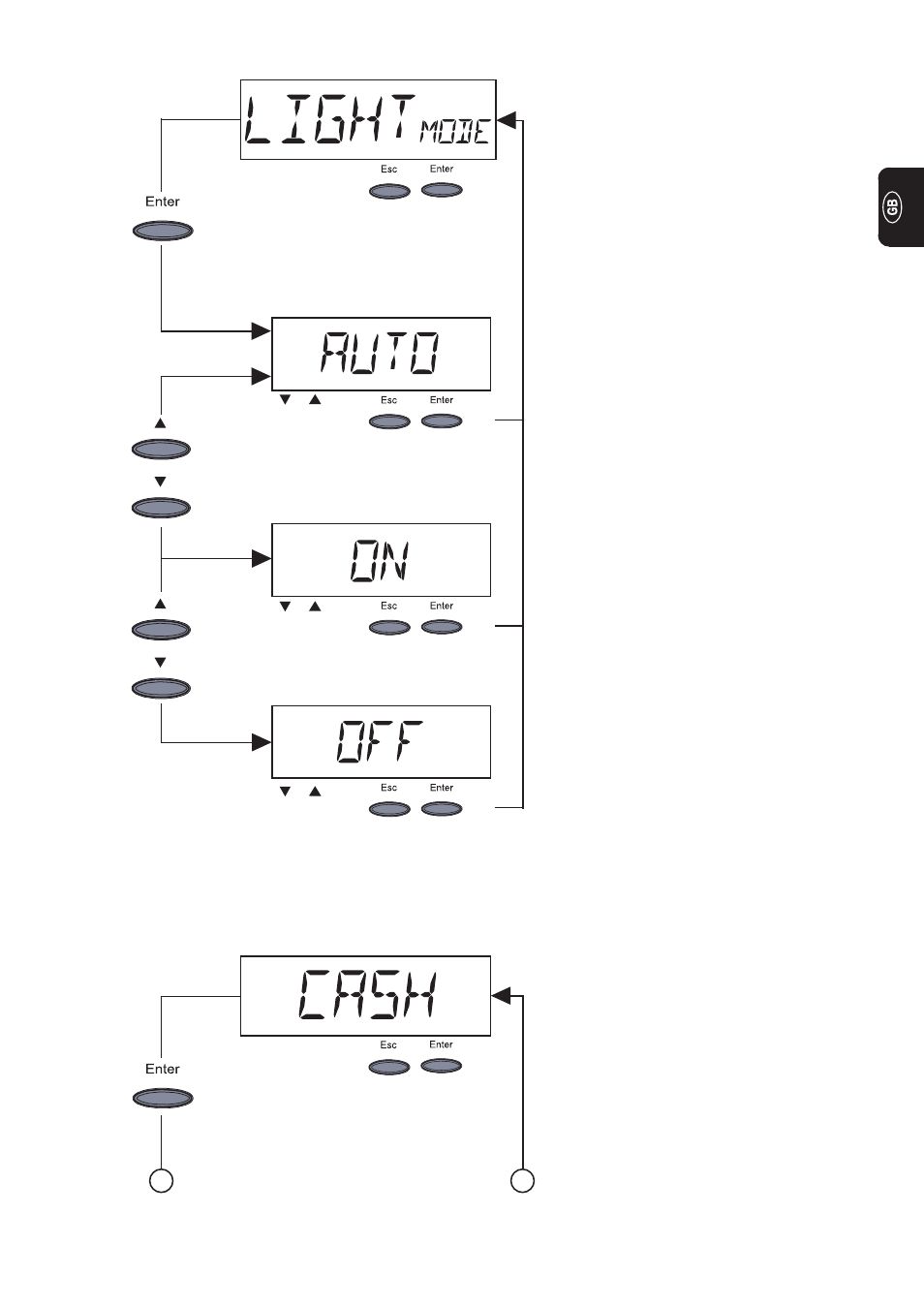
31
(D)
-
„Light mode“ ... Initial setting for
display illumination.
-
To initiate „light mode“ adjustment:
Press „Enter“ key (D)
(A)
(B)
(C)
(D)
(C)
(D)
(C)
(D)
-
To change between the settings
Auto 1., On 2. and Off 3. - press
key (A) or (B):
(A)
(B)
(C)
(D)
-
„Cash“ ... Sets the currency and
charge rate for the energy fed into the
mains
-
To initiate „Cash“ adjustment: Press
„Enter“ key (D)
(C)
(D)
(D)
1
Important! This setting relates only to the display’s background illumination There is no
need to switch off the display itself as it uses only a small amount of energy (less than
one mW (1/1000 W)).
2
1.
The display illumination is switched off
if no keypress is detected for 30
seconds
-
Accept: Press „Enter“ key (D)
-
Restore previous setting: Press „Esc“
key (C)
2.
The display illumination remains
permanently switched on while power
is being fed into the mains
-
Accept: Press „Enter“ key (D)
-
Restore previous setting: Press „Esc“
key (C)
3.
The display illumination is permanent-
ly switched off:
-
Accept: Press „Enter“ key (D)
-
Restore previous setting: Press „Esc“
key (C)
