Fronius IG 300 User Manual
Page 36
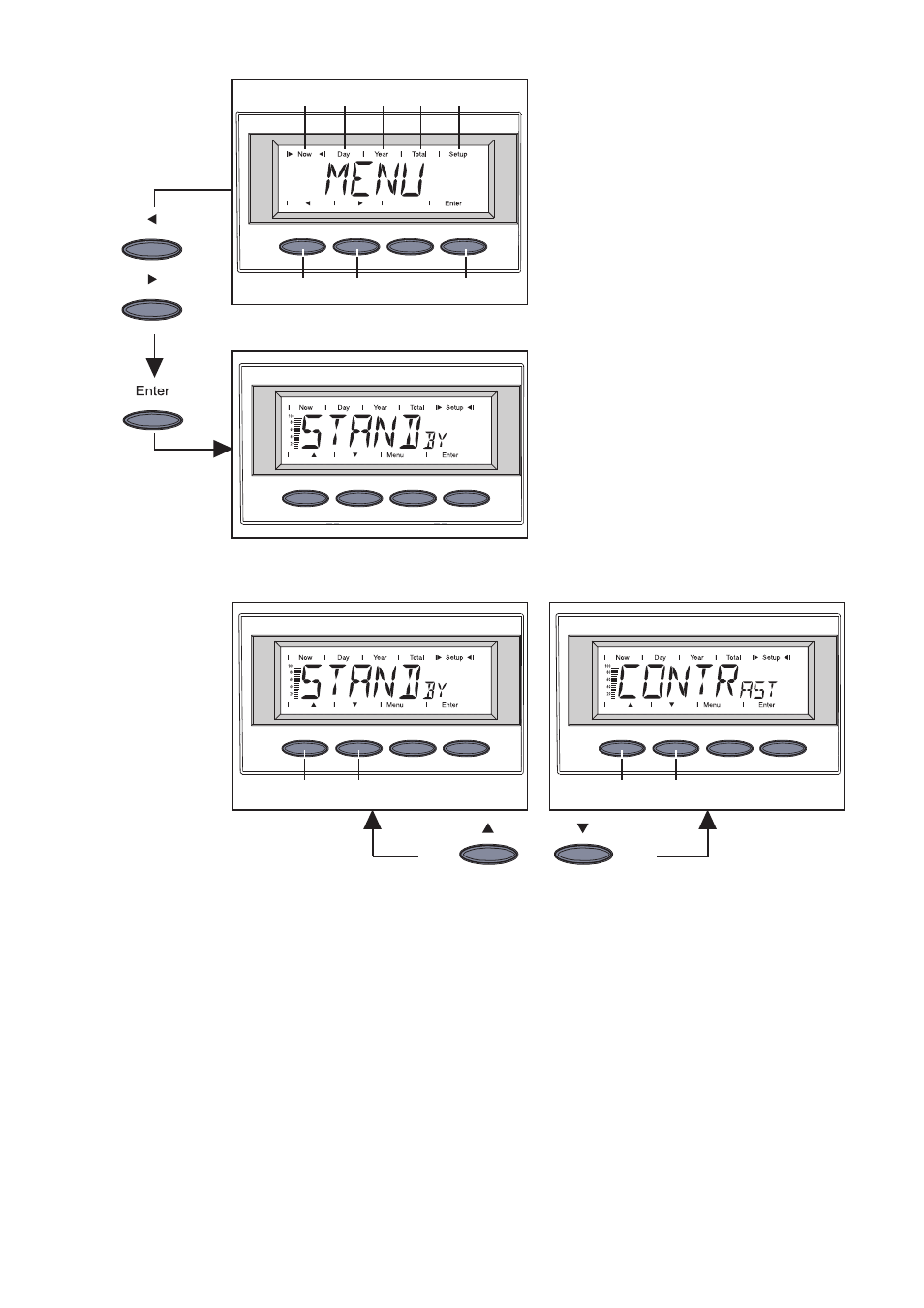
28
(D)
Open the setup
menu
-
Move to the menu level (see chapter
entitled „Navigating around the
display“)
-
Use keys (A) or (B) to choose „Setup“
mode (5)
-
Enter „Setup“ mode (5): Press „Enter“
key (D)
(1)
(2)
(3)
(4)
(5)
(A)
(B)
(D)
(A)
(B)
-
The first menu item, „Standby“, is
shown.
Move up and
down the menu
items
(A)
(B)
(A)
(B)
-
Choose your preferred display mode (see above)
-
Use keys (A) or (B) to move between the available menu items
(A)
(B)
