Software setup, Freecom mobile drive secure – Freecom Mobile Drive Secure Quick Start User Manual
Page 3
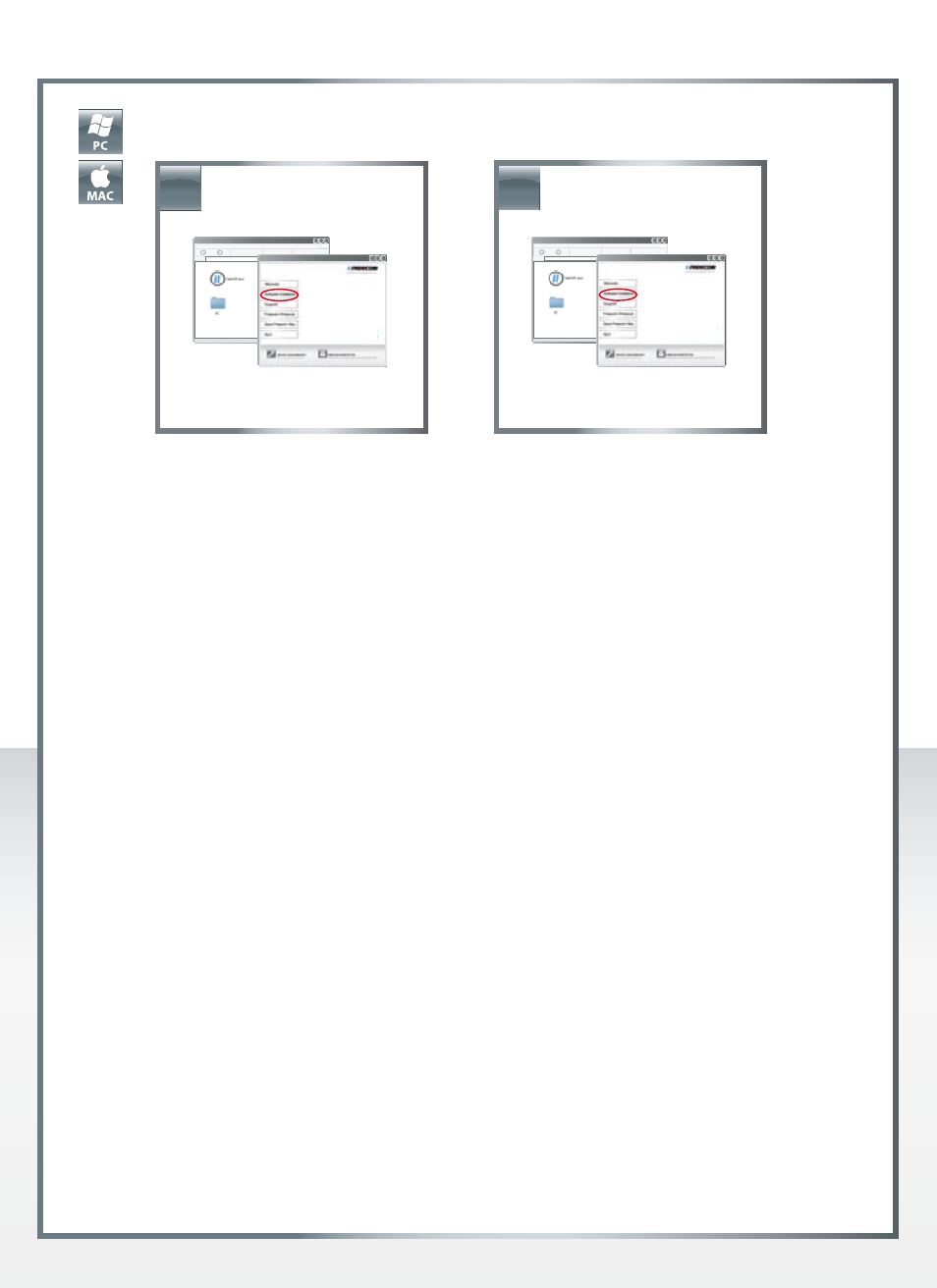
3
FREECOM MOBILE DRIVE SECURE
Software Installation:
Windows: in MyComputer, select the
Freecom HDD and double click „Start
PC“ (or„Start PC.exe“), go to „Software
Installation“
Mac: Select the Freecom HDD on the
Mac desktop and double click „Start
Mac“, go to „Software Installation“
Software setup
4.
FREECOM
HARD DRIVE
To use the Security Keycard
protection on your Mobile Drive
Secure, you have to install the
Freecom RFID hard drive protection
software. Click on RFID HD Protection
in the Software Installation menu.
The software will be installed on your
computer and an icon will be created
on your desktop. After installation,
you can continue installing other
software (optional) or exit the menu
screen by clicking “Quit”.
5.
FREECOM
HARD DRIVE
