Chapter 2: hardware installation, Recommended after hardware installation – Freecom FHD-XS User Manual
Page 11
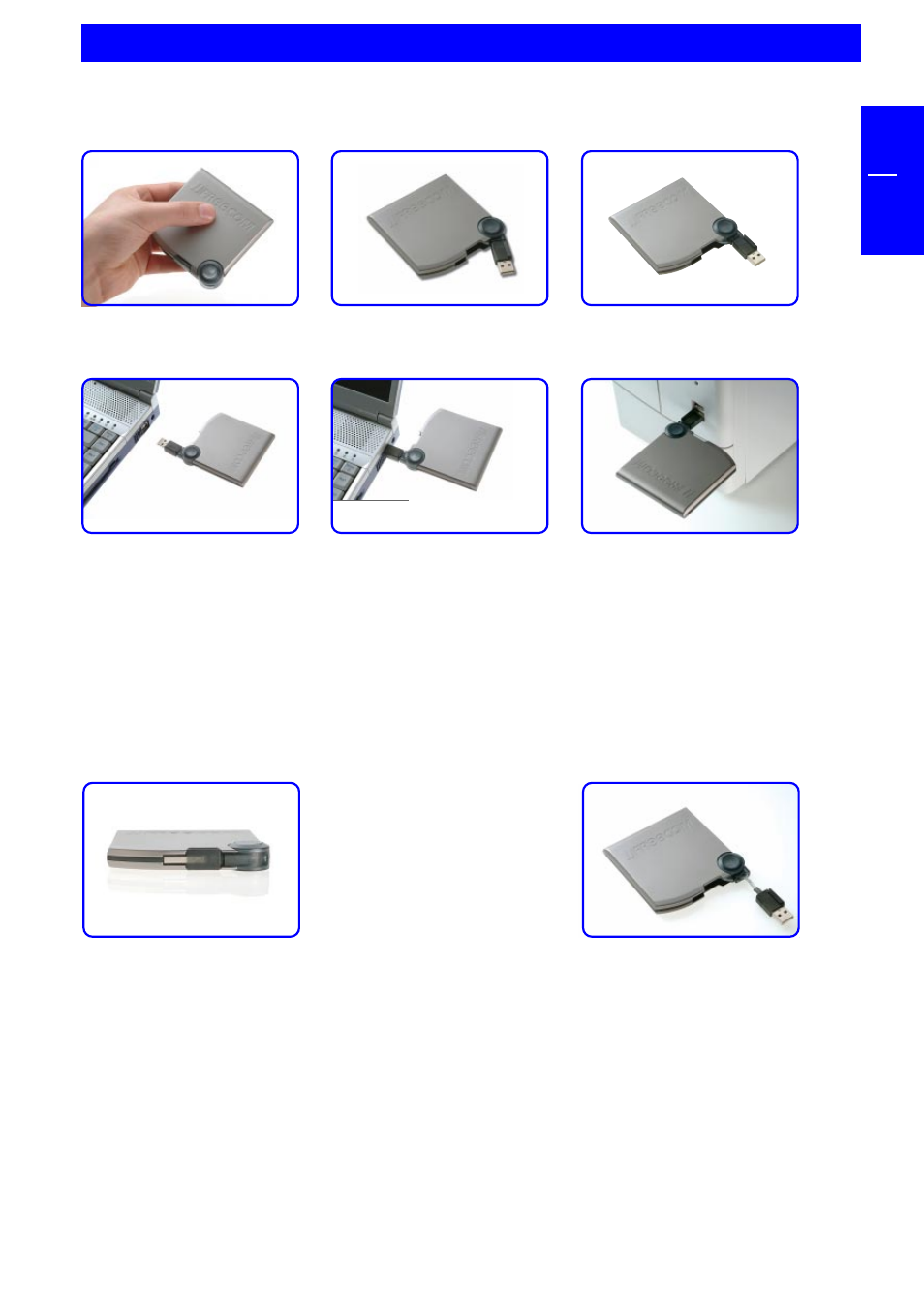
11
GB
2
C
HAPTER
2:
Hardware Installation
Connect the USB cable to the interface port of your computer.
Since USB 2.0 is backwards compatible with USB 1.1, the FHD-XS can be
connected to all USB ports. When connected to a USB 1.1 port, however,
the performance (data transfer rate) of the FHD-XS will be much lower
than when the drive is connected to a USB 2.0 port.
For optimal performance, the FHD-XS should always be connected to a
USB 2.0 port. The Freecom USB 2.0 PCI Host Controller Card is available
at www.freecom.com.
Recommended after Hardware installation
(only Windows 98:) After you have connected the FHD-XS, please start with the
driver installation, as in chapter 3.1 on page 12 described.
(Windows ME / 2000 / XP:) Under Windows ME / 2000 / XP a separate Freecom
driver is not required. The drivers for Windows ME, Windows 2000 and Windows
XP will be installed automatically by the operating system after plugging in the
Freecom FHD-XS into the USB port of the computer.
Your Freecom FHD-XS is fully backwards compatible with USB 1.1.
Hardware Installation
