Foxconn NF4SLI7AA-8EKRS2 User Manual
Page 71
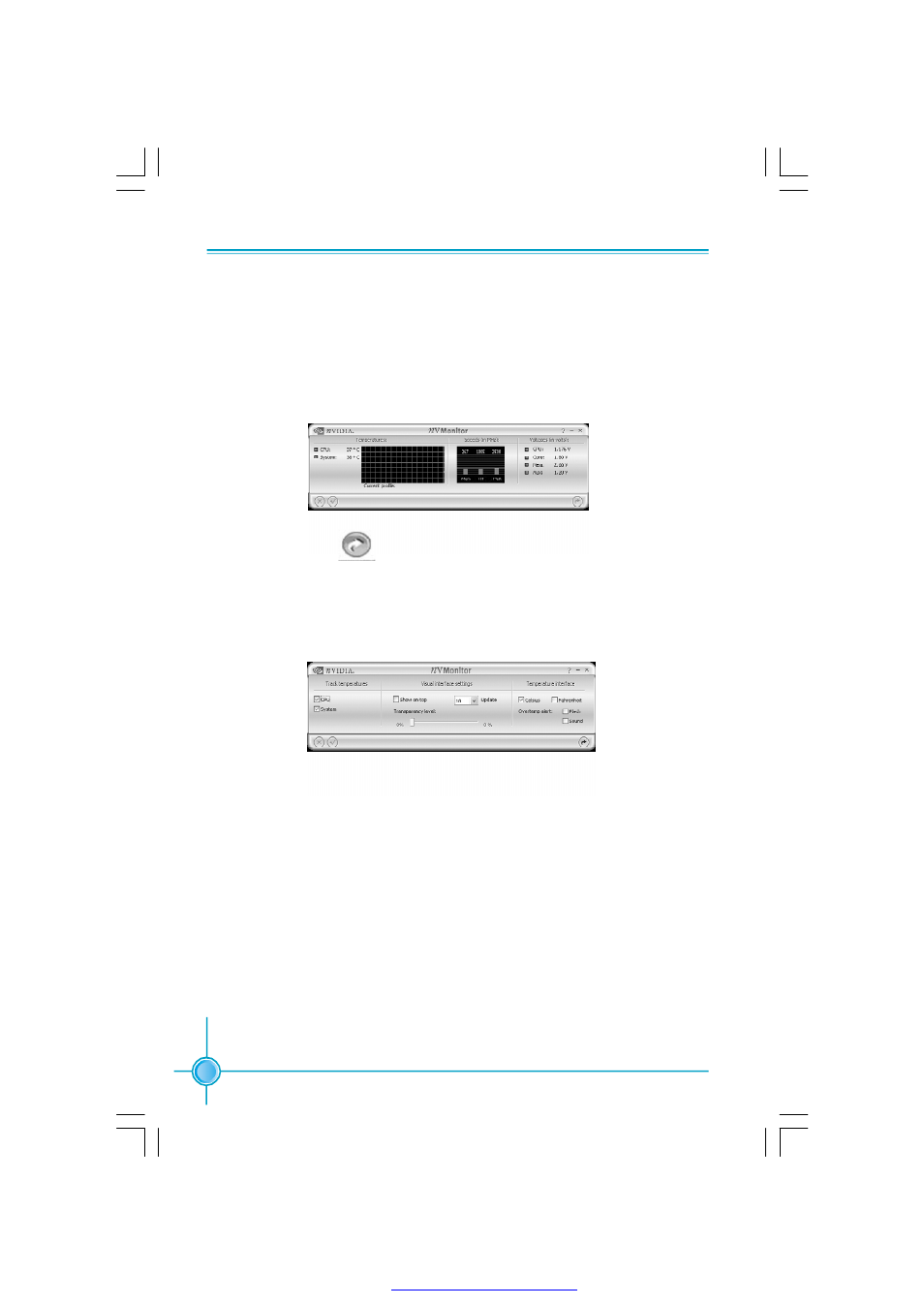
64
Chapter 5 Directions for Bundled Software
NVMonitor
This feature is available only with BIOS support from the motherboard manufacturer.
Click the text “Monitor my system” to launch the NVMonitor application that lets you
monitor various system temperature, clock speed, and voltage values.
Click the toggle icon to switch back and forth between the Monitor page and
the Options page.
Options Page
The options page allows the user to customize the NVMonitor page functions.
Troubleshooting
Click the text “Troubleshoot performance” or “create a support log”, to launch the
following applets:
Troubleshoot System Performance
This function performs the following series of quick checks to identify probable
causes
of performance problems:
• Check Synchronous vs. Asynchronous modes (NVIDIA recommends Synchronous.
• Check memory balance (partition)
• Check AGP capabilities that are not used
• Check memory speed relative to FSB speed
PDF 文件使用 "pdfFactory" 试用版本创建
- AHD1S-V (42 pages)
- 865PE7MF-SH (63 pages)
- 945P7AA-8EKRS2H (119 pages)
- 661FX7MF-S (64 pages)
- K7S741GXMG-6L (10 pages)
- 748K7AA-ERS (10 pages)
- NF3250GK8AA-EKRS (68 pages)
- 6100M2MA-RS2H (94 pages)
- NF4K8AB-RS (75 pages)
- K8S755M-6LRS (104 pages)
- 6497MB-S (107 pages)
- 945P7AA-8EKRS2H (106 pages)
- 755FXK8AA-ERS (108 pages)
- 760GXK8MC-RSH RAID (45 pages)
- 760GXK8MC-RSH (75 pages)
- 761GXK8MC-RSH (85 pages)
- CK804K8MA-KS (55 pages)
- NF3UK8MA-RS (70 pages)
- NF4XK8MC-RSH (68 pages)
- NFPIK8AA-8EKRS (110 pages)
- 761GXK8MB-RSH (87 pages)
- K8M890M2MA-RS2H (69 pages)
- K8T890M2AA-RS2H (62 pages)
- MCP61VM2MA-RS2HV (61 pages)
- N5VM2AA-KRS2H (2 pages)
- N570SM2AA-8EKRS2H (87 pages)
- C51XEM2AA-8EKRS2H (114 pages)
- 761MX (44 pages)
- 761GXM2MA-RS2 (65 pages)
- A6VMX (44 pages)
- A74ML Series (105 pages)
- A7VML Series (105 pages)
- A85GM (104 pages)
- A7VA-S (106 pages)
- A7VA-S (107 pages)
- M61PMP-K (111 pages)
- A7DA-S 3.0 (112 pages)
- A9DA-S (115 pages)
- Cinema II Premium (114 pages)
- A7VMX Series (106 pages)
- 720MX-K (112 pages)
- 720AL (110 pages)
- A79A-S (115 pages)
- 560A (46 pages)
- M61PMX (92 pages)
