Foxconn Q67M-S User Manual
Page 88
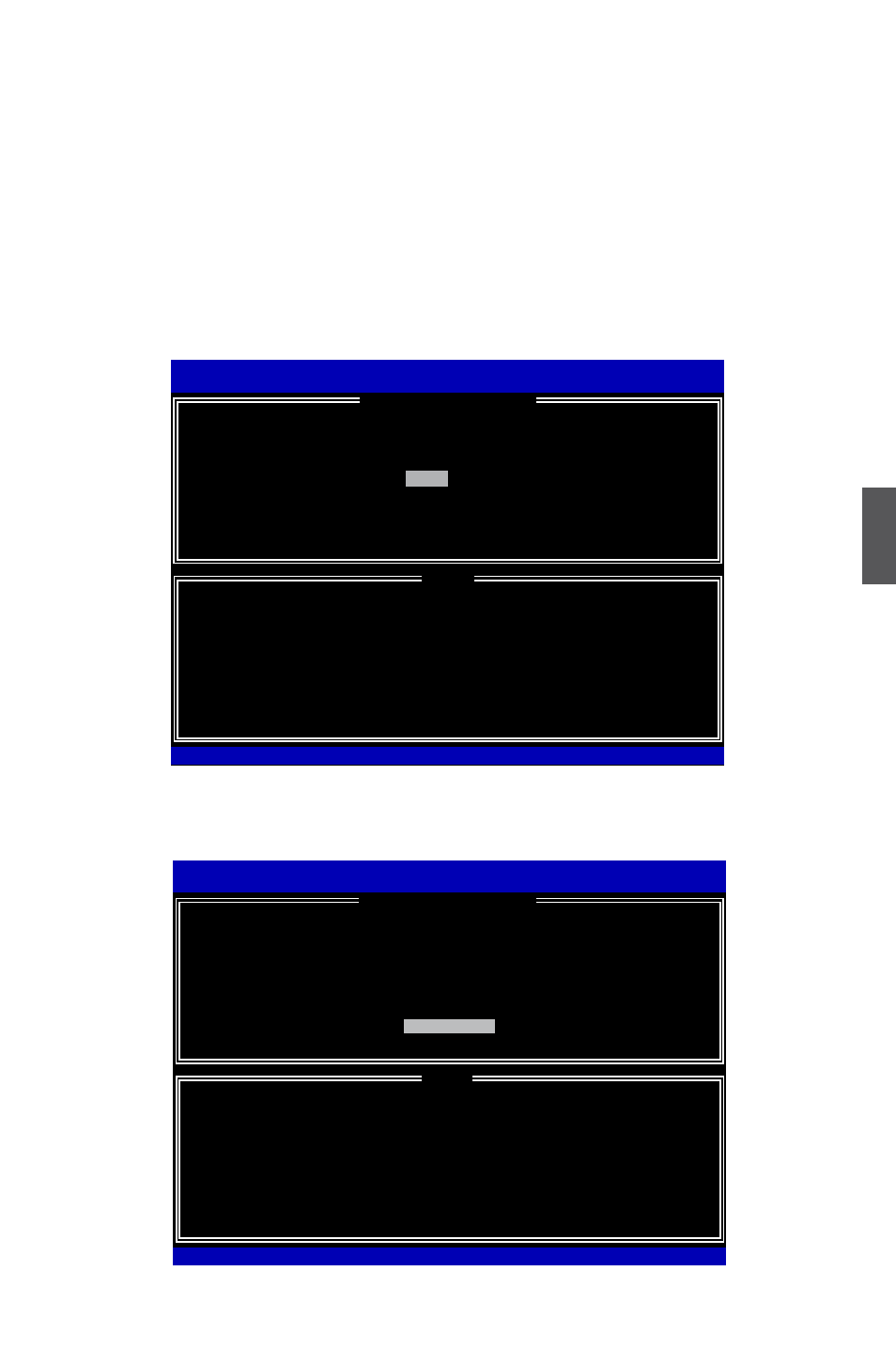
5
81
�. It goes to “
Strip Size” menu directly. Capacity automatically displays 148.1GB, and
at this time, you can not input any value in capacity as there is no additional volume
availa�le.
The available values of Strip Size range from 4KB to 128KB. The strip value should be
selected �ased on different applications. Some suggested choices are :
16K - Best for sequential transfer.
64K - Good general purpose strip size.
128K - Best performance for most desktops and workstations .
The default value is 128K. Press
�. Select “
Create Volume” and press
Intel(R) Matrix Storage Manager option ROM v5.0.0.1011 ICH9R wRAID5
Copyright(C) 2003-04 Intel Corporation All Rights Reserved.
The following are typical values:
RAID0 - 128KB
RAID10 - 64KB
RAID5 - 64KB
Intel(R) Rapid Storage Technology - Option ROM - 10.0.0.1032
Copyright(C) 2003-10 Intel Corporation. All Rights Reserved.
Name:
RAID Level:
Disks:
Strip Size:
Capacity:
Sync:
TryRAID0-1
RAID0(Stripe)
Select Disks
128KB
148.1
GB
N/A
Create Volume
[↑↓]-Change [TAB]-Next [ESC]-Previous Menu [ENTER]-Select
[
HELP
]
128KB
[
CREATE VOLUME MENU
]
Intel(R) Matrix Storage Manager option ROM v5.0.0.1011 ICH9R wRAID5
Copyright(C) 2003-04 Intel Corporation All Rights Reserved.
Press ENTER to create the specified volume.
TryRAID0-1
RAID0(Stripe)
Select Disks
128KB
148.1
GB
N/A
Create Volume
Name:
RAID Level:
Disks:
Strip Size:
Capacity:
Sync:
[
CREATE VOLUME MENU
]
Create Volume
[↑↓]-Change [TAB]-Next [ESC]-Previous Menu [ENTER]-Select
Intel(R) Rapid Storage Technology - Option ROM - 10.0.0.1032
Copyright(C) 2003-10 Intel Corporation. All Rights Reserved.
[
HELP
]
