Boot – Foxconn Q67M-S User Manual
Page 42
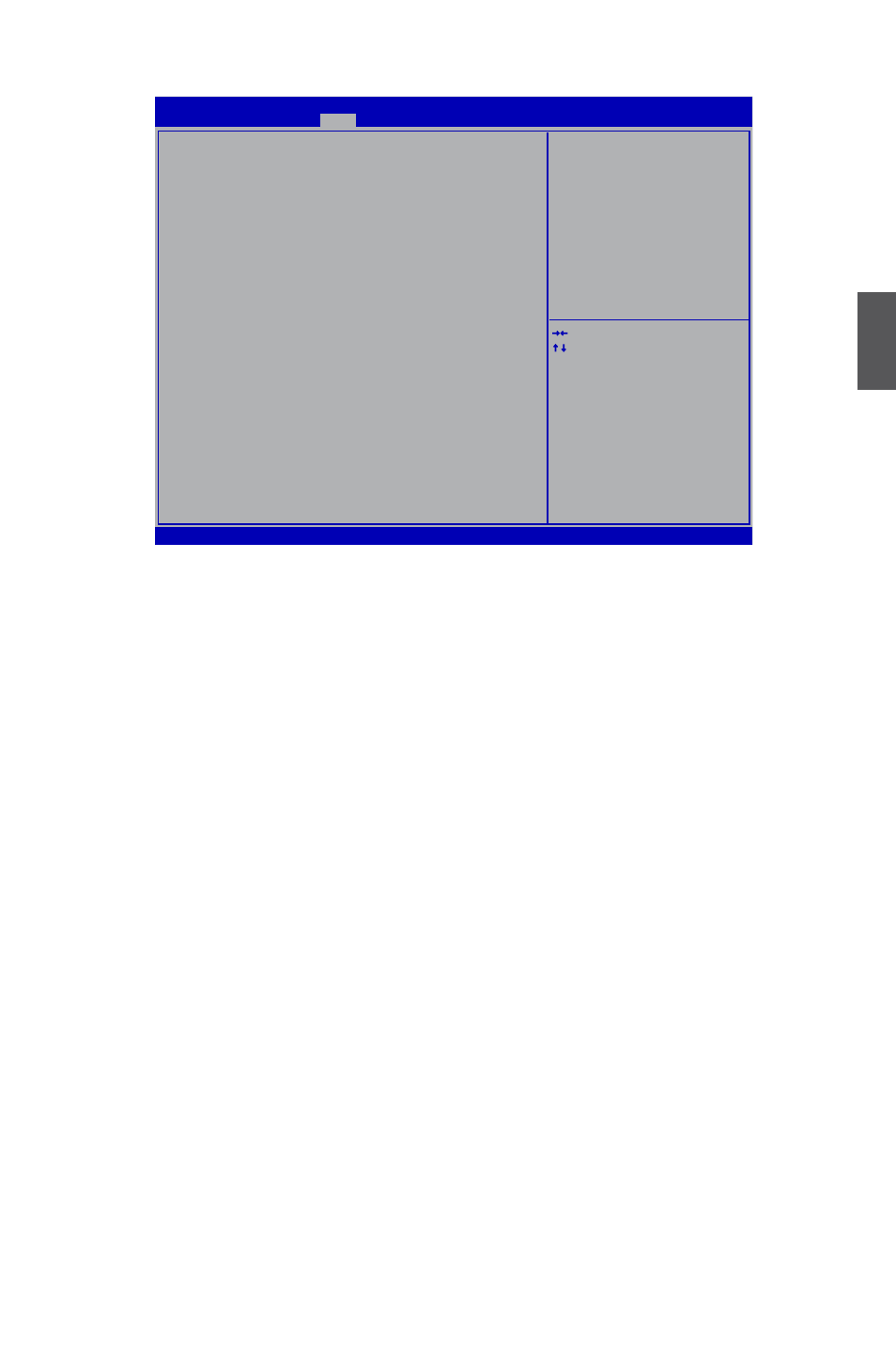
3
35
boot
Version 2.02.1205. Copyright (C) 2010 American Megatrends, Inc.
Aptio Setup Utility - Copyright (C) 2010 American Megatrends, Inc.
Main Advanced Chipset Boot Power Health Security Save & Exit
Boot
Boot Configuration
Bootup Numlock State
[On]
Quiet Boot
[Enabled]
CSM16 Module Version
07.64
Boot Option Priorities
Boot Option #1
[SATA: W�C W�1600AA...]
Hard �rive BBS Priorities
→ ←: Select Screen
↑ ↓: Select Item
Enter: Select
+/-: Change Opt.
F1: General Help
F2: Previous Values
F3: Optimized �efaults
F4: Save & Exit
ESC: Exit
Select the keyboard NumLock
state
► Bootup Numlock State
This item defines if the keyboard Num Lock key is active when your system is started. The
availa�le settings are: On (default) and Off.
► Quiet Boot
This item is used to ena�le/disa�le the quiet �oot.
[Disa�led] : Displays the normal POST messages.
[Ena�led] : Displays OEM customer logo instead of POST messages.
► Boot Option Priorities
BIOS auto detect the presence of boot devices, you can configure the priority for boot devices.
