Mini pcie slot : mini pcie, Chassis intrusion alarm header : intr, Fan header : sys_fan – Foxconn D180S User Manual
Page 19: Com header : f_com
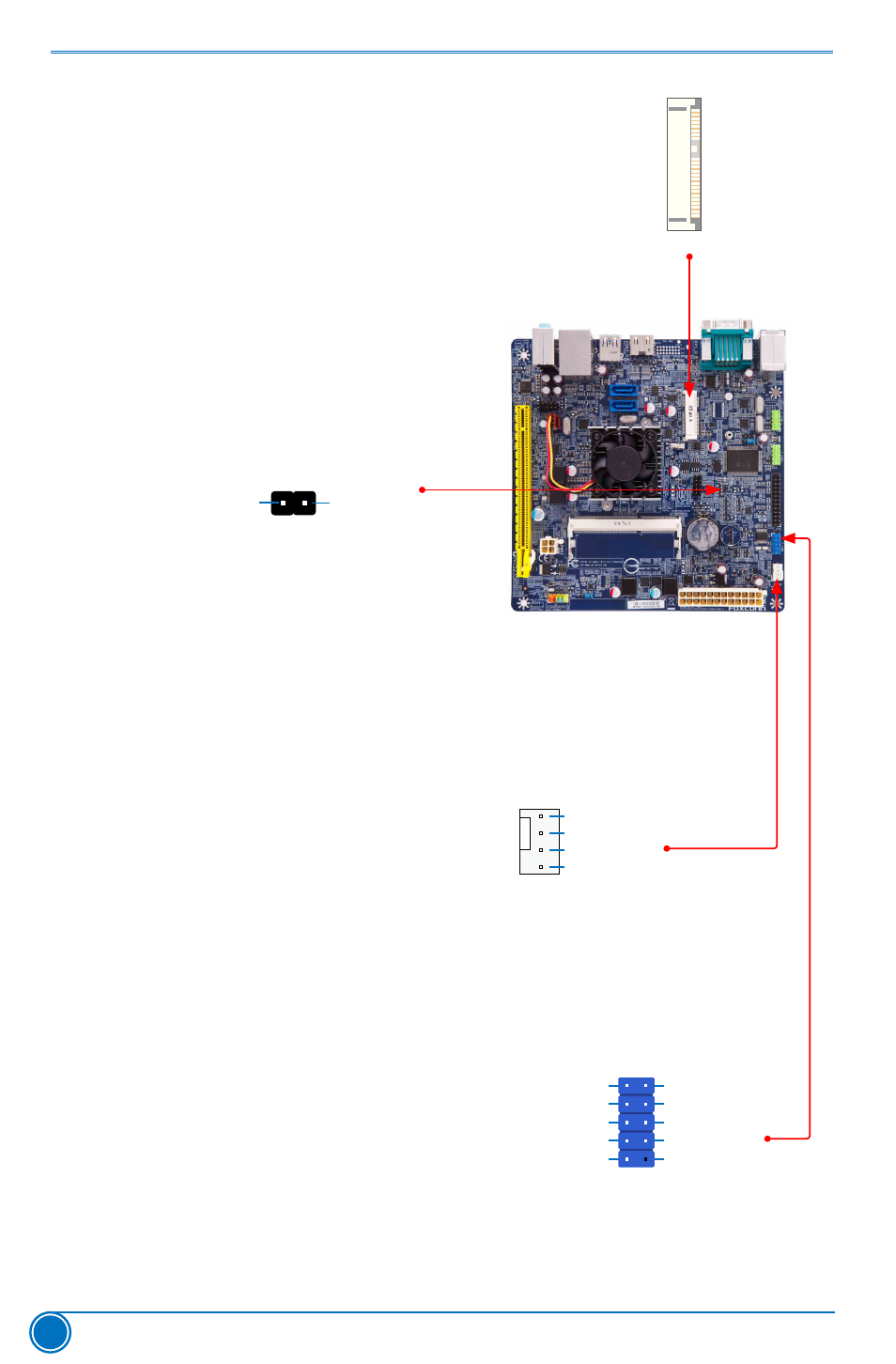
HARDWARE INSTALLATION
12
MINI PCIe Slot : MINI PCIe
The MINI PCIE Slot is used to connect MINI
PCIE device.
Chassis Intrusion Alarm Header : INTR
The header can be connected to a security switch
on the chassis. The system can detect the chassis
intrusion through the function of this connector. If
eventually the chassis is closed, the system will
send a message out.
fan Header : SYS_fAN
The fan speed can be controlled and monitored
in “Health” section of the BIOS Setup. The fan
can be automatically turned off after the system
enters S3, S4 and S5 sleeping states.
COM Header : f_COM
This motherboard supports one serial RS232
COM port for legacy compatibility. User must
purchase another RS232 cable with a 9-pin D-sub
connector at one end to connect with the external
RS232 device and another end with 10-pin female
connector to connect with F_COM header in the
motherboard.
INTR
GND
INTRUDERJ
1
SYS_FAN
SENSE
POWER
GND
CONTROL
1
DCD
SOUT
RI
GND
RTS
DSR
DTR
CTS
EMPTY
SIN
1 2
10
9
F_COM
