Foxconn A6GMV User Manual
Page 42
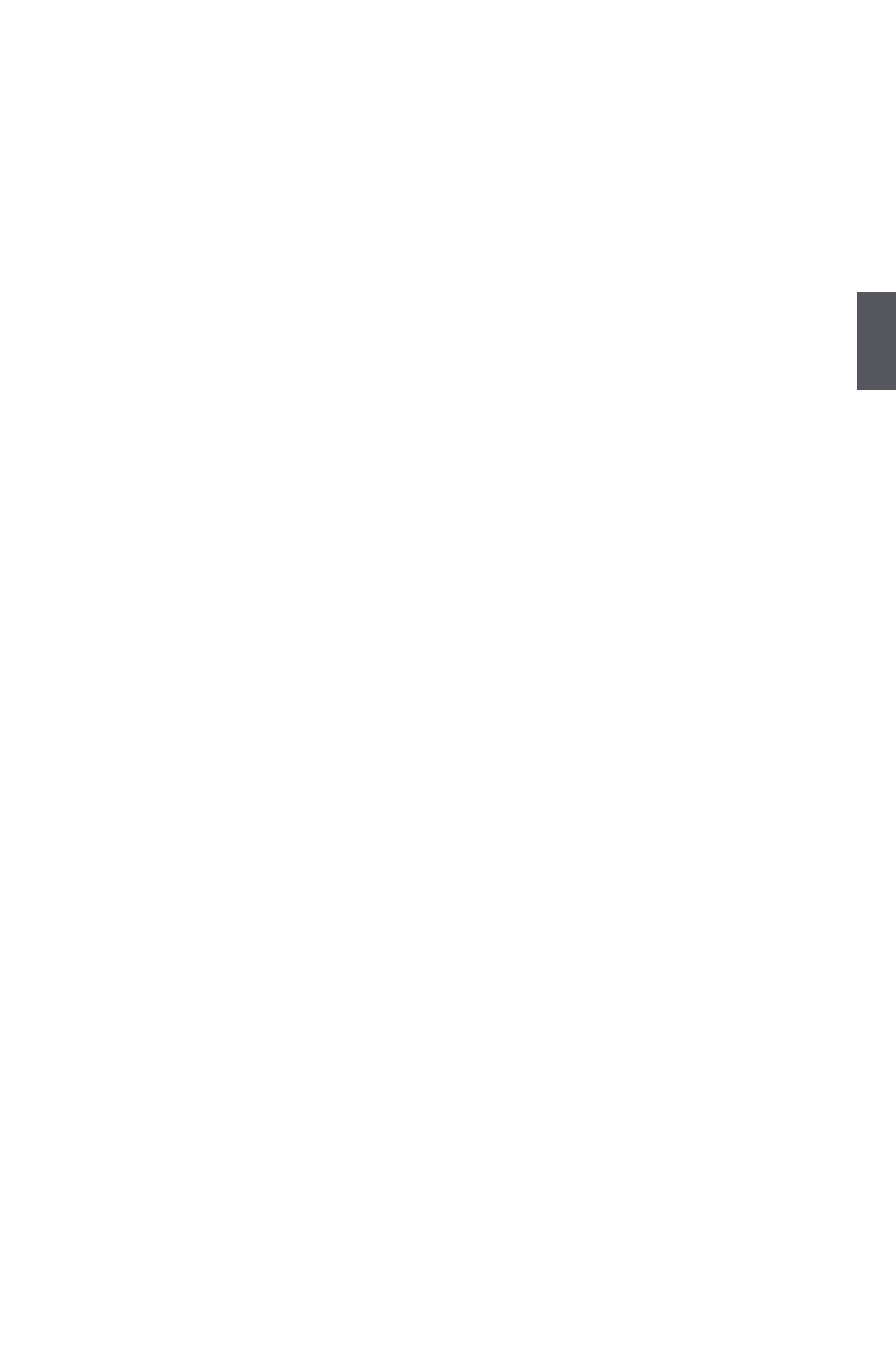
3
35
► Suspend Type
This item is used to set the energy saving mode of the ACPI function. When you select “S1
(POS)” mode, the power is always on and computer can be resumed at any time. When
you select “S3 (STR)” mode, the power will be down after a period of time. The status of the
computer before it entering STR will be saved in memory, and the computer can quickly return
to previous state when the STR function wakes.
► Power Button Mode
This item is used to set the mode of the power button.
► Energy-using Products
This item is used to enable/disable the EuP(Energy-using Products) feature. When enable, the
suspend power of the chipset will be cut off in S5 suspend mode in order to reduce the power
consumption of motherboard.
Enabled:S1/S3/S4 is normal, S5 wake up to only by pressing the power button.
Disabled:Normal ACPI function.
► Wake on PME
This item is used to enable/disable the PCI/PCIE devices to generate a wake up.
► Wake on USB Devices
This item is used to enable/disable the USB keyboard and mouse to generate a wake up.
► Wake on PS2 Keyboard
This item is used to enable/disable the PS2 keyboard to generate a wake up.
► Wake on PS2 Mouse
This item is used to enable/disable the PS2 mouse to generate a wake up.
► RTC Resume
This item is used to enable/disable RTC alarm event to generate a wake up.
RTC is system real time clock.
