Foxconn 520A User Manual
Page 42
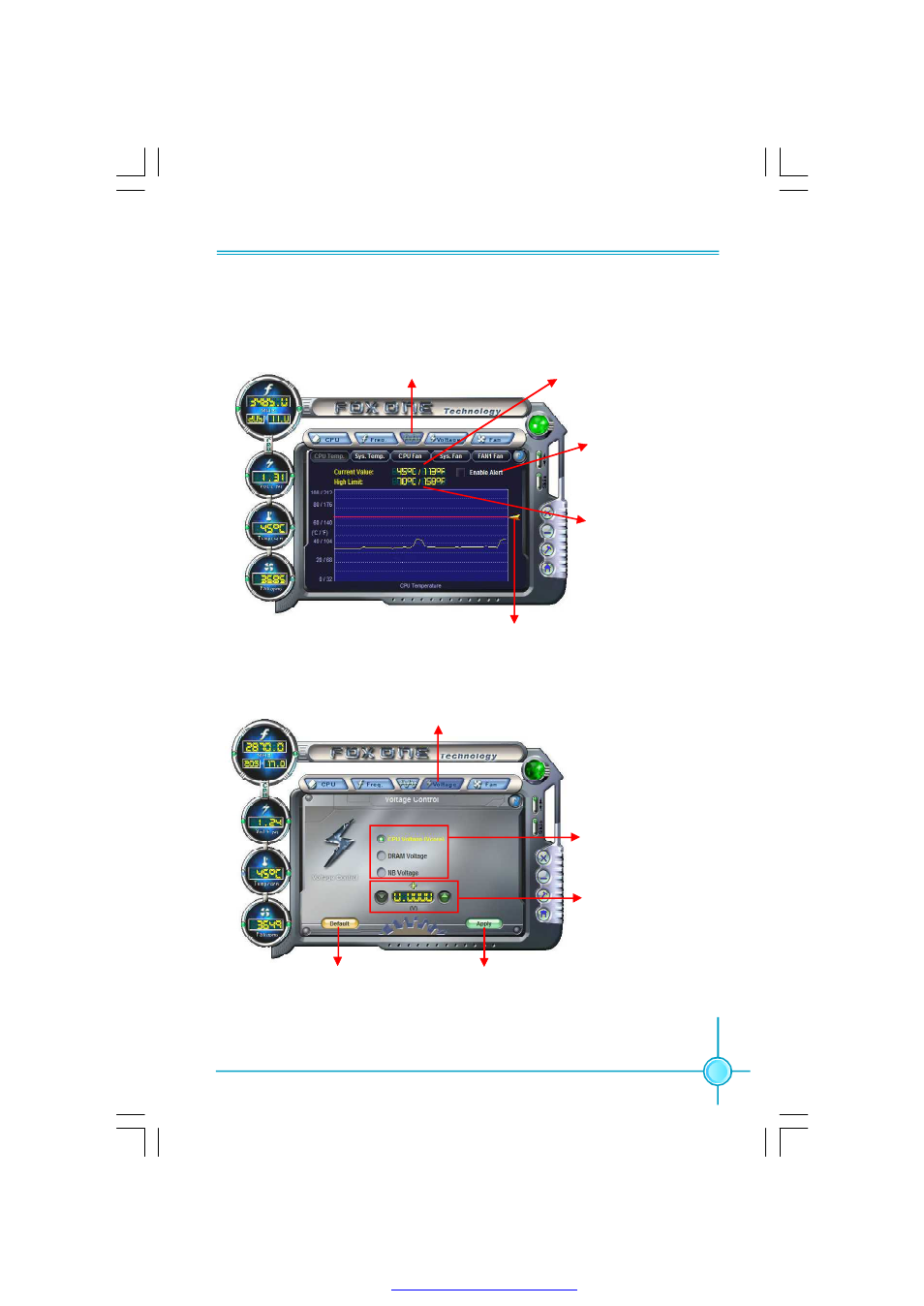
37
Chapter3 Directions for Bundled Software
4. Limit Setting page
This page includes five different sections. “CPU Temp.” and “Sys. Temp.” will help
you to set high limit temperature. “CPU Fan”, “Sys. Fan” and “FAN1 fan” are used
to set low limit rpm. All of them have alert function.
5. Voltage Page - Voltage Control (Optional)
This page allows you to set CPU, memory and North Bridge voltage manually.
Go to Limit Setting page
Set high limit by dragging the lever
Show current CPU temperature value
Enable alert function
when the CPU
temperature is higher
than high limit value
Show current high
limit value of CPU
temperature
Go to Voltage page
Select the option
Adjust manually
Resume default setting
Apply the changes
6. Fan Page - Fan Control
This page allows you to enable Smart Fan function and set fan speed manually.
PDF 文件使用 "pdfFactory" 试用版本创建
