Foxconn 520A User Manual
Page 32
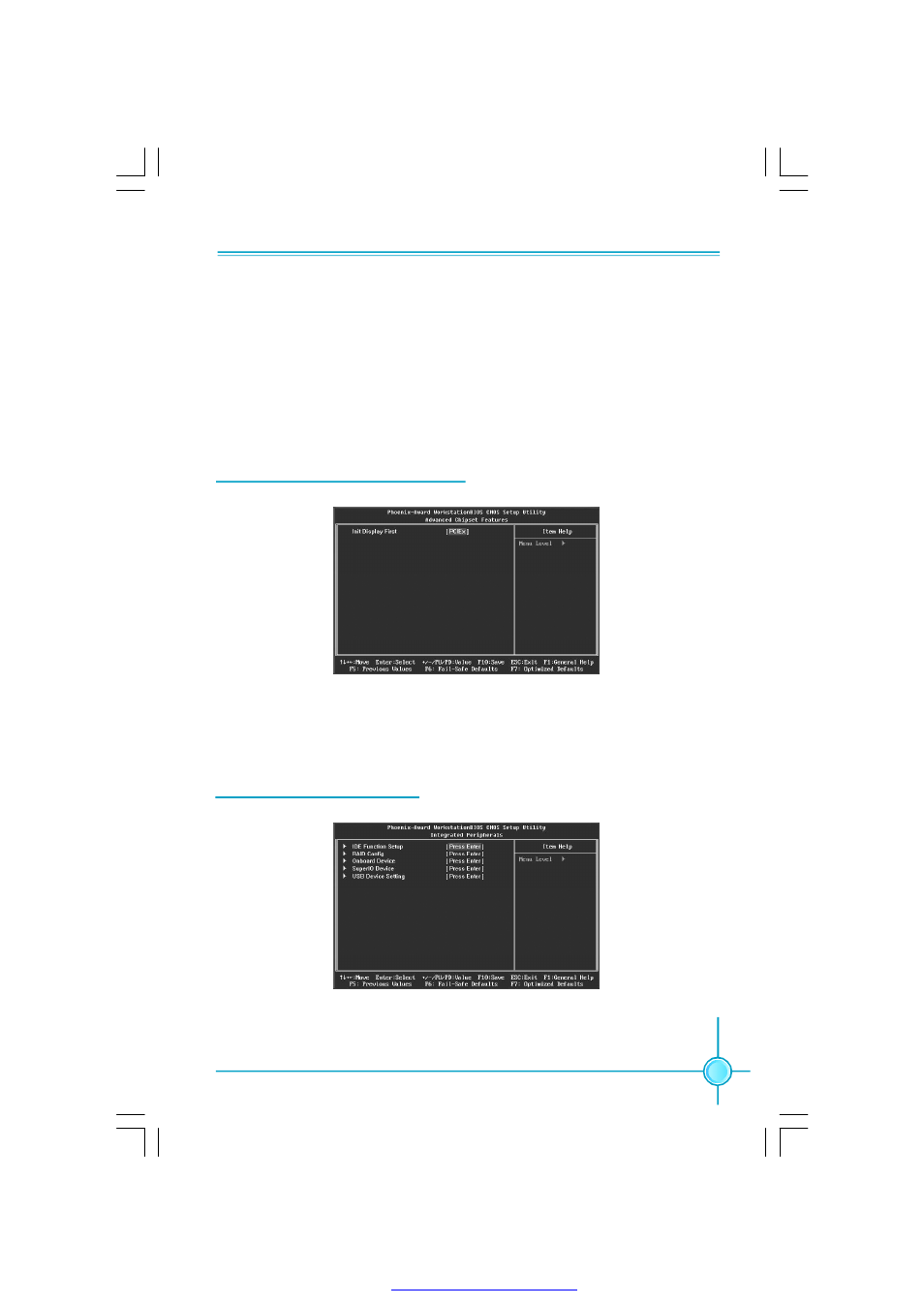
Chapter 2 BIOS Description
27
4.Advanced Chipset Features
Advanced Chipset Features Menu
5.Integrated Peripherals
Integrated Peripherals Menu
5.1 IDE Function Setup
This sub-menu is used for the configuration of IDE devices.
Init Display First
This item is used to select the first initial display device used when your PC
starts up.
3.8 Security Option
When it is set to “Setup”, a password is required to enter the CMOS Setup
screen; When it is set to “System”, a password is required not only to enter
CMOS Setup, but also to start up your PC.
3.9 Full Screen LOGO Show
This option allows you to enable or disable the full screen logo.
3.10 Small Logo (EPA) Show
This item allows you to enable or disable the EPA logo.
PDF 文件使用 "pdfFactory" 试用版本创建
This manual is related to the following products:
