Foxconn 520A User Manual
Page 36
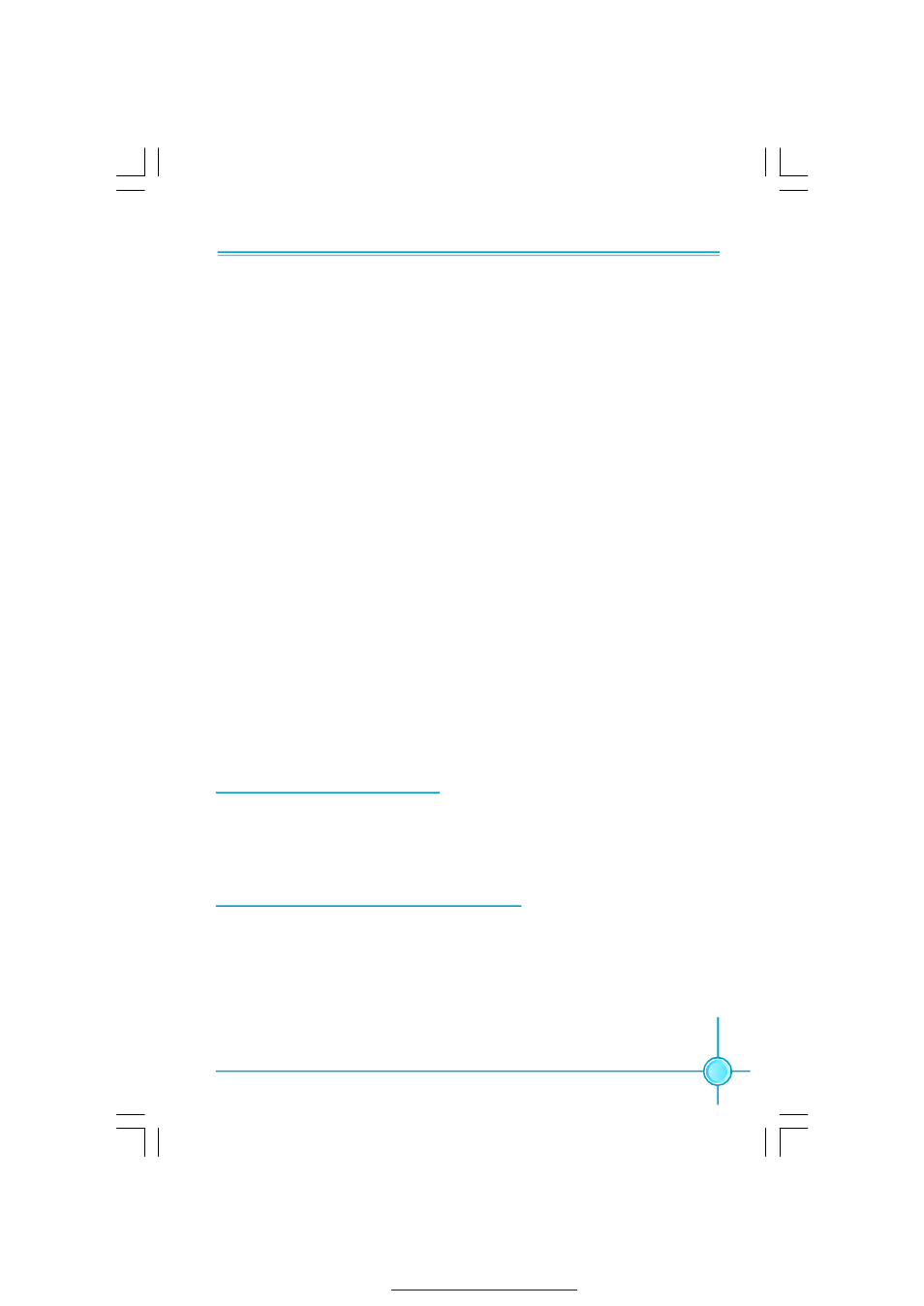
Chapter 2 BIOS Description
31
9.Load Optimized Defaults
This menu can let you load the optimized defaults set by BIOS, which have set
the optimized performance parameters of system to improve the performances
of system components.You can select
load or not load the optimized defaults.
10-11.Set Supervisor/User Password
8.1 Case Open Warning
Enable or disable the chassis open status feature.
8.2 CPU Smart Fan Control
Enable or disable CPU Smart Fan Control.
8.3 Smart Fan1 Temp1 Value
Allows you to set the initial temperature of smart fan1. When the temperature
achieve the value and “CPU Smart Fan Control” is enabled, the smart fan will
be turn on.
8.4 Smart Fan1 PWM Start Duty
Allows you to set the initial PWM value of smart fan1.
8.5 Fan1 Slope PWM Value/
0
C
Allows you to set the Fan1 slope of smart fan1 curve.
8.6 Shutdown Temperature
This option is used to set the high limit system temperature. When the
temperature exceeds the setting value, the motherboard will automatically cut
off power to the computer.
8.7 Vcore/VTT(V)/+3.3V/+5V/+12V/5VSB(V)/Voltage Battery
The current voltages will be automatically detected by the system.
8.8 Current CPU/SYSTEM Temperature
The CPU/system Temperature will be automatically detected by the system.
8.9 Current CPU/CHIPSET/SYSTEM Fan Speed
The CPU/chipset/system fan speed will be automatically detected by the
system.
The access rights and permissions associated with the Supervisor password are
higher than those of a regular User password. The Supervisor password can be
used to start the system or modify the CMOS settings. The User password can
also start the system. While the User password can be used to view the current
CMOS settings, these settings cannot be modified using the User password.
When you select the Set Supervisor/User Password option, the following message
will appear in the center of the screen, which will help you to set the password:
PDF 文件使用 "pdfFactory" 试用版本创建
