Operation – Formax Cut-True 15M User Manual
Page 7
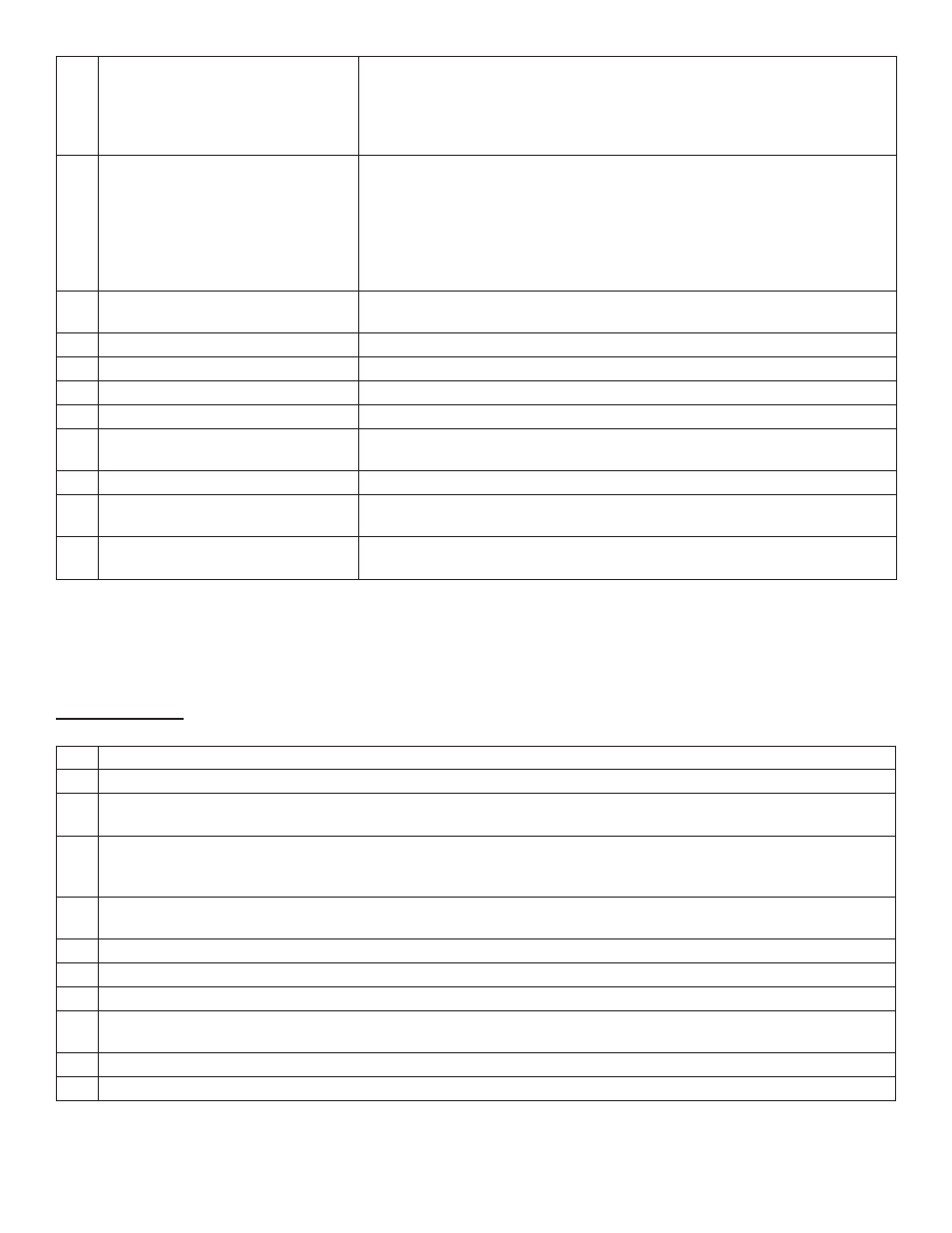
10. Blade Adjustment Access
The blade height can be adjusted up to 2mm by using the adjustment screw.
To lower the blade (+), turn to the left. To raise the blade (-), turn to the right.
NOTE: If the blade is adjusted too low, it will cut deeply into the cutting stick,
damaging not only the stick but the cutting blade. The optimal blade height
is when the last sheet in a stack is cut accurately.
11.
Back Gauge Crank
The crank is indirectly connected with the Back Gauge: to engage the crank,
simply push it towards the machine, then turn. To release, pull the crank
toward the operator.
To move the back gauge toward the operator, turn clockwise.
To move the back gauge away from the operator, turn counterclockwise.
The scale behind the crank is used for fine adjustments. “O” indicates a
whole cm, “1-9” indicated corresponding mm.
12. Back Gauge
This is moved by rotating the Back Gauge Crank. Used to move the paper
stack in the appropriate cutting position.
13. Side Gauge with Scale
In mm/cm and inches.
14. Stand
Steel stand, assembly required.
15. Light Switch
Controls the LED Laser Line.
16. Paper Alignment Bar
Steel side bar helps to align the paper prior to cutting.
17. Rear Safety Cover
Clear acrylic cover is provided for operator safety and helps to prevent dust
buildup.
18. Wooden Push Block (not shown)
Used to help align paper stacks for precise cutting.
19. Blade Change Safety Tool
(not shown)
This device is used to safely remove the blade when it needs to be re-
sharpened or replaced.
20. Tool Kit (not shown)
Includes T-wrench and interchangeable bits for use in adjustments and
blade replacement.
1.
Turn on the LED Laser Light.
2.
Raise the blade lever arm to the upright, locked position.
3.
Raise the front safety cover. Slide the paper stack into the cutter along the left edge, using the alignment bar for
guidance. Push it as far back as possible toward the back gauge, without placing hands under the cutting blade.
4.
Push in the back gauge crank to engage the handle, then turn it clockwise to bring the back gauge toward the
front until the paper is properly matched with the measurement guide on the side of the machine. Use the fine ad-
justment ring if needed. The LED Laser Light will indicate the position of the blade to help with paper positioning.
5.
Release the back gauge crank handle by pulling it toward you. This disengages the crank and prevents uninten-
tional movement.
6.
Use the wooden push block to align the front and right edges of the paper stack.
7.
Turn the spindle hand wheel clockwise to clamp the paper securely in place.
8.
Lower the front safety cover.
9.
Use both hands to grasp the blade lever arm and bring it down to cut through the paper stack. When the cut is
complete, raise the lever arm to its top position until it locks into place.
10. Turn the spindle hand wheel counter-clockwise to release the paper stack.
11.
Lift the front safety cover and remove the paper stack.
OPERATION
4
