Installation – Formax FD 540 User Manual
Page 4
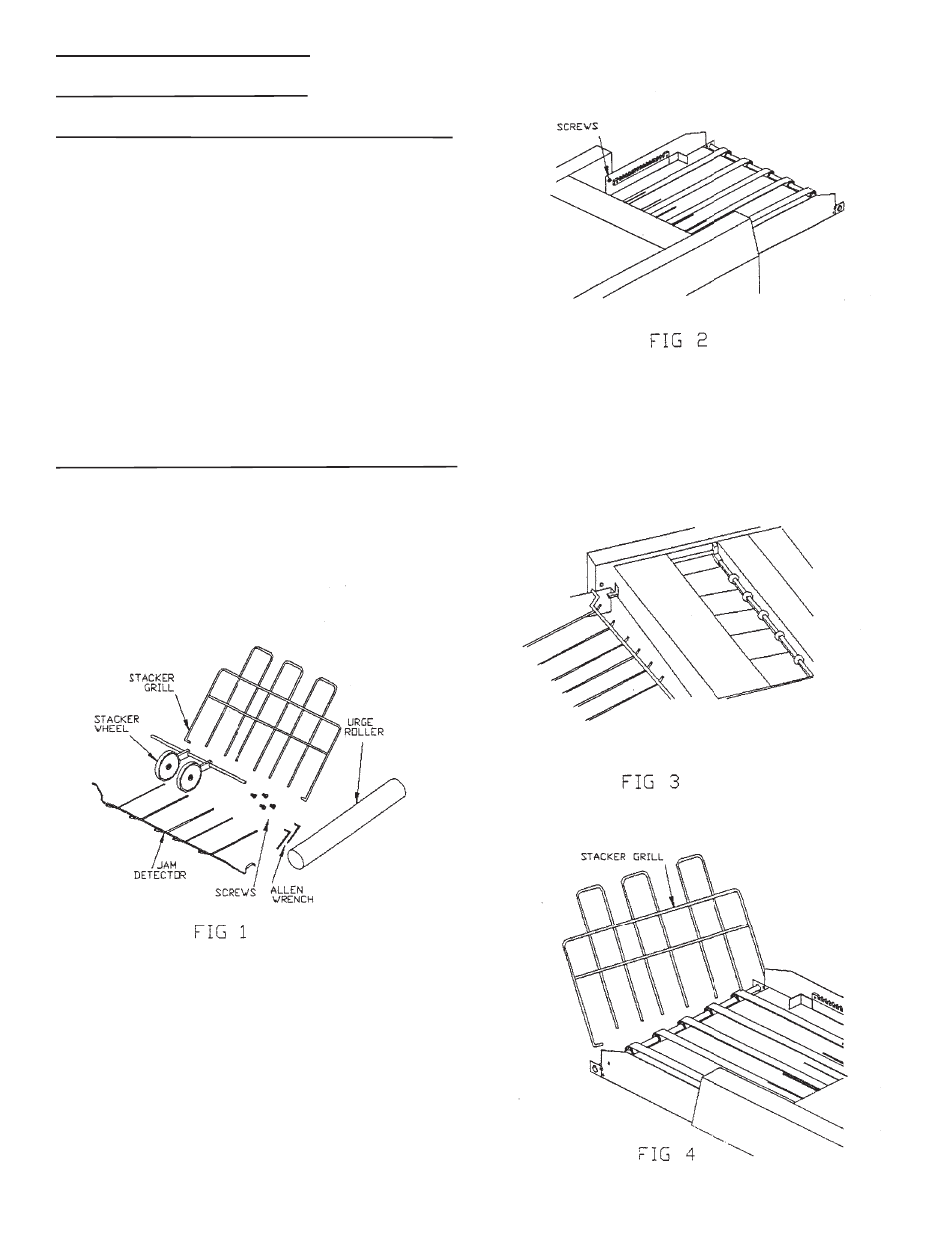
2
INSTALLATION
UNPACKING
Do, not destroy the shipping cartons or materials until the
machine has been inspected for shipping damage, missing
parts, and proper operation.
1. Remove the bands and open the outer carton,
2. Remove the four corner blocks and open the inner carton.
3. Lift out the cardboard tray which contains the
Sequence Stacker and accessories.
4. The Burster can now be lifted up onto a table. Caution: The
lifting should not be attempted by less than two people.
2. Butt the Stacker up against the Burster to mesh the drive gear.
Align the holes in the Stacker Chassis with the threaded inserts in
the Burster. (Fig. 2)
3. Insert all four screws (two (2) on underside of stacker tray)
without tightening them. Once they are all in, tighten with a
medium Phillips screwdriver. (Fig.2)
4. To install the Jam Detector, insert one end of it into the hole in
the Burster. Then flex the piece just enough to where the other
end will slip in to the hole in the other side of the Burster. The
Jam Detector will now come to rest on the Jam Detection Switch
and the support on the other side. (Fig. 3)
5. Slip the Stacker Grill into the holes. The Stacker Grill should
be slanted away from the Burster. (Large forward holes) (Fig. 4)
ASSEMBLY
Tools Required: Medium Phillips Screwdriver Allen Wrench
(Supplied)
1. Remove the contents of the accessory box and compare them
against the photograph below. (Fig. 1)
