Shredder / baler operation – Formax FD 8904B User Manual
Page 15
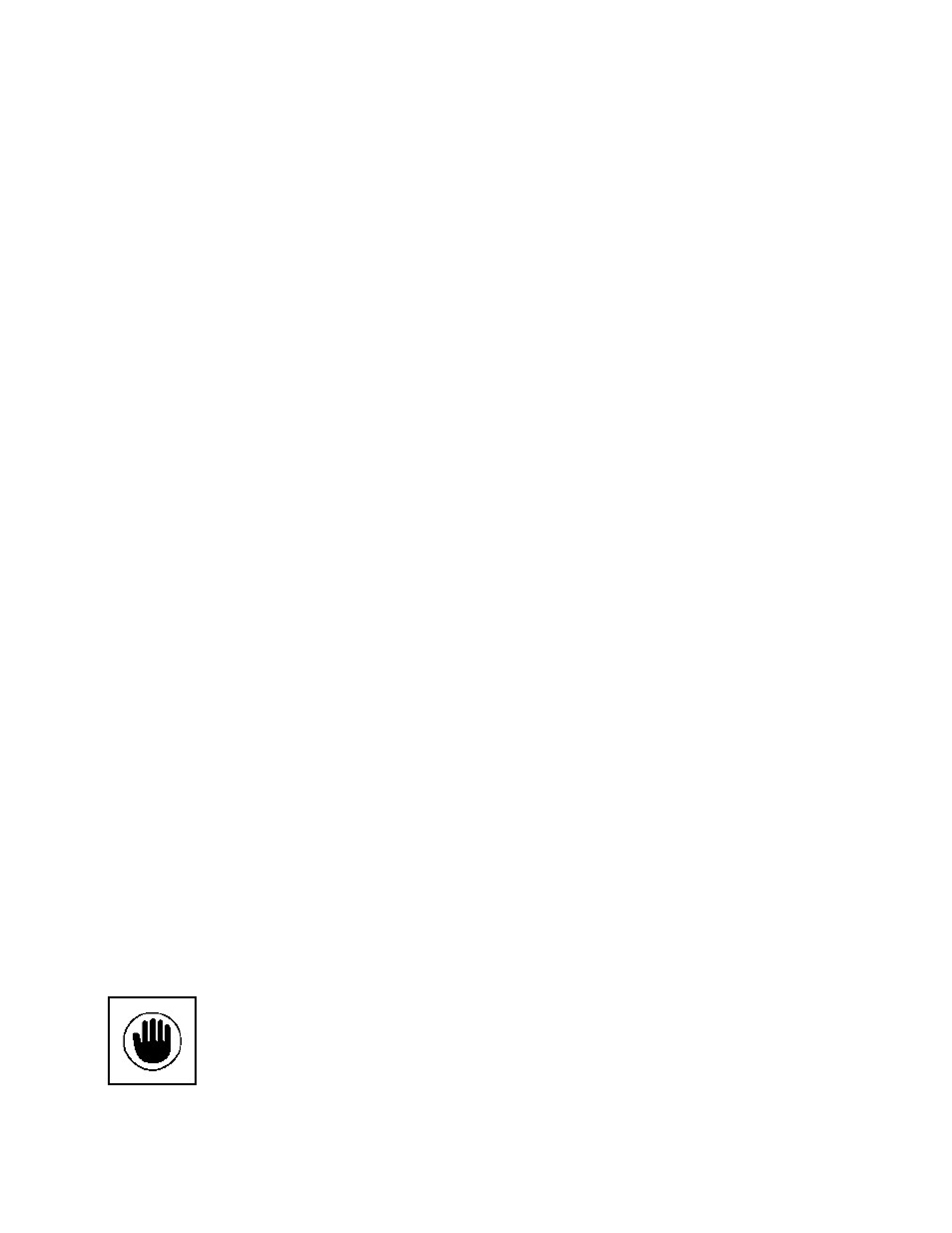
12
ShrEDDEr / BALEr OPErATiON
1. Set main switches to ON. Turn the shredder Key OFF/ON toggle switch on the control panel to the ON
position.
2. Press the START button. The conveyor will begin to move in the forward direction.
3. Place the material to be shredded on the feed table, then slide it onto the infeed conveyor belt, in
appropriate stacks. (Up to 650 sheets.)
NOTE: If material is accidentally placed onto the conveyor belt, DO NOT REACH FOR IT. Instead, press the
red STOP button (left side of control panel) or the Safety Stop Bar (front of feed table). When the shredder
stops, press and hold the REVERSE button. The conveyor will operate in reverse, allowing safer access to the
materials. The shredder will stop when the REVERSE button is released. To resume shredding, press STOP
button, then the START button.
Turning off the shredder
1. To shut down the shredder, press the STOP button on the control panel.
2. Turn Key OFF/ON toggle switch on the control panel to the OFF position (to the left).
3. Open the electrical control panel door, and flip the main power switch DOWN to the off position.
Overloading the motor
If the shred capacity of the machine is exceeded (too large a stack of paper, etc), the shredder will stop
automatically. To resume shredding:
1. Push and hold the REVERSE button until the paper or other material backs completely out of the shredder.
2. Press the red STOP button or the SAFETY BAR on the front of the machine, then divide the materials into
smaller stacks.
3. Press the START button. The conveyor and cutting blades will begin to move.
4. Continue shredding, feeding less paper or fewer materials at a time.
Frequent Overloading
If the shredder is repeatedly overloaded, the motor can overheat, which will cause the shredder to switch off
automatically. To resume shredding:
1. Allow the motor to cool down for approximately 20 - 30 minutes before using.
2. Once the motor has cooled sufficiently, resume shredding by following standard operating procedure (see
Operation).
NOTE:
To maintain optimum performance and allow constant operation, avoid repeatedly
overloading the shredder. This will prevent time-consuming reversing cycles, and will
provide the highest possible throughput.
